Phidata
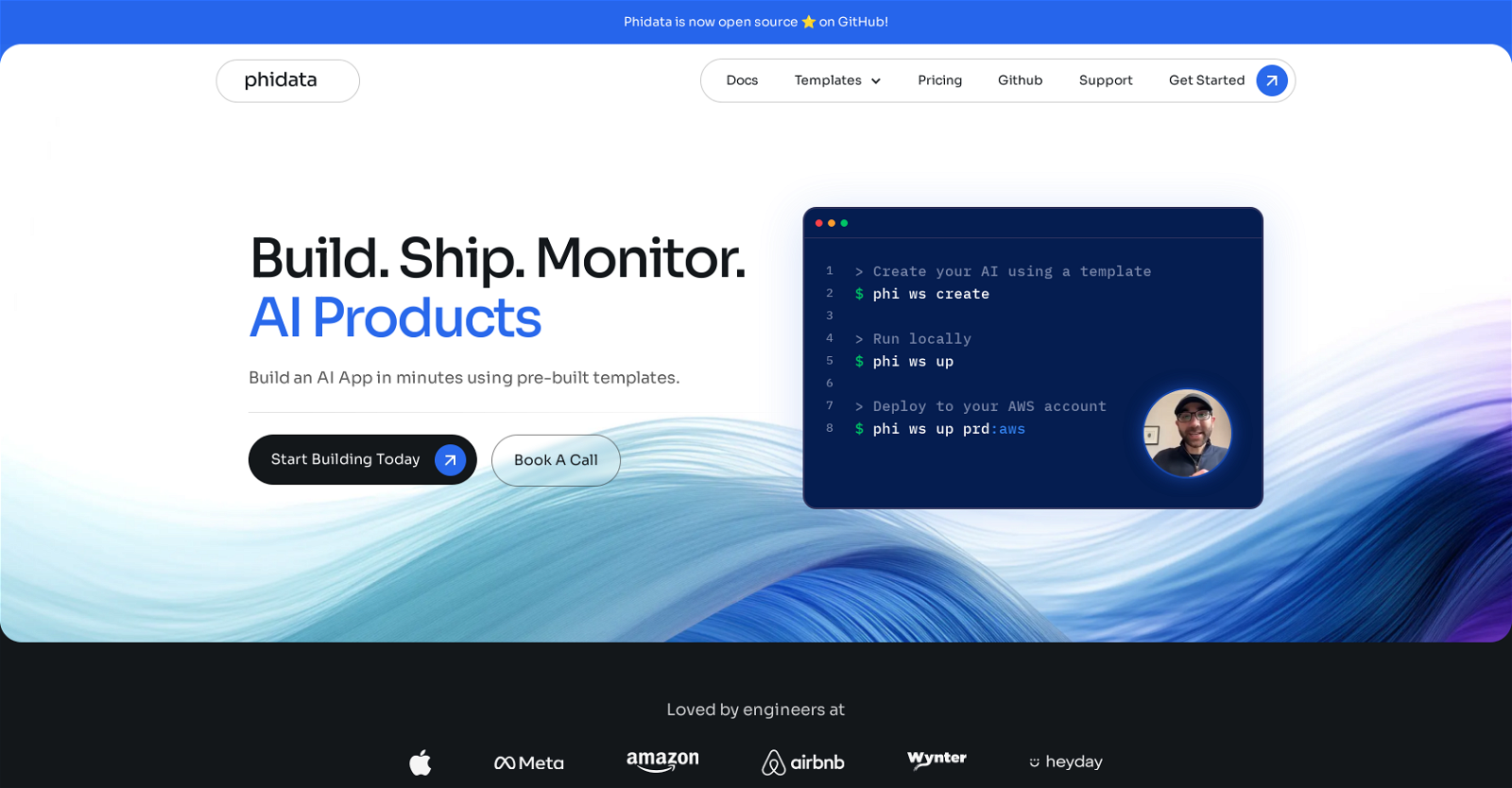
Phidata is an open-source tool designed to aid in the construction, deployment, and monitoring of AI applications. It streamlines the development process through the use of pre-built templates which allow the creation of AI applications within a short period of time.
These templates can be cloned to start building projects with languages such as FastApi, Django, or Streamlit, and guarantee production-ready components.
It supports running the applications locally using Docker or deploying them to AWS with a simple command. Phidata also assists in the integration of AI into your product and provides a framework for continually monitoring quality and performance.
The tool supports FaaS (Function as a service) deployment for easy scaling and allows that the applications developed can be used to boost user satisfaction and improve retention.
It fits perfectly for both individual developers and teams that look towards optimized workflows and fast-paced project development. Being open source and available on GitHub, it fosters community contribution and collaborative development.
Would you recommend Phidata?
Help other people by letting them know if this AI was useful.
Feature requests



152 alternatives to Phidata for Apps
-
4.84952
-
4.04342
-
207
-
169
-
5.0155
-
5.0122
-
5.01191
-
2.51081
-
5.091
-
90
-
5.0881
-
5.0751
-
73
-
73
-
71
-
1.066
-
60
-
57
-
55
-
51
-
5.050
-
1.0491
-
48
-
46
-
3.0451
-
43
-
43
-
1.042
-
41
-
38
-
5.037
-
5.0371
-
36
-
3.0352
-
2.034
-
4.534
-
5.0331
-
33
-
1.032
-
31
-
5.031
-
291
-
1.029
-
27
-
27
-
25
-
24
-
24
-
5.0241
-
23
-
5.023
-
23
-
221
-
22
-
3.7221
-
21
-
21
-
21
-
20
-
20
-
19
-
5.019
-
18
-
18
-
17
-
17
-
17
-
4.017
-
5.0173
-
4.0161
-
16
-
16
-
16
-
15
-
15
-
13
-
13
-
12
-
12
-
12
-
12
-
5.011
-
11
-
11
-
11
-
11
-
11
-
10
-
5.010
-
5.0101
-
5.0101
-
10
-
10
-
9
-
9
-
9
-
5.09
-
9
-
8
-
8
-
8
-
7
-
7
-
7
-
7
-
6
-
5
-
5
-
5
-
5
-
5
-
5
-
5
-
4
-
4
-
4
-
4
-
4
-
4
-
4
-
4
-
4
-
4
-
3
-
5.03
-
5.031
-
3
-
3
-
3
-
3
-
3
-
3
-
3
-
3
-
3
-
2
-
2
-
2
-
2
-
2
-
2
-
2
-
2
-
2
-
2
-
2
-
1
-
1
-
1
-
1
-
1
-
1
Pros and Cons
Pros
Cons
Q&A
If you liked Phidata
Featured matches
-
★★★★★★★★★★91

-
169

-
 Osum reveals the secrets to what drives success for e-commerce, apps, retail and more.★★★★★★★★★★53314
Osum reveals the secrets to what drives success for e-commerce, apps, retail and more.★★★★★★★★★★53314
-
90
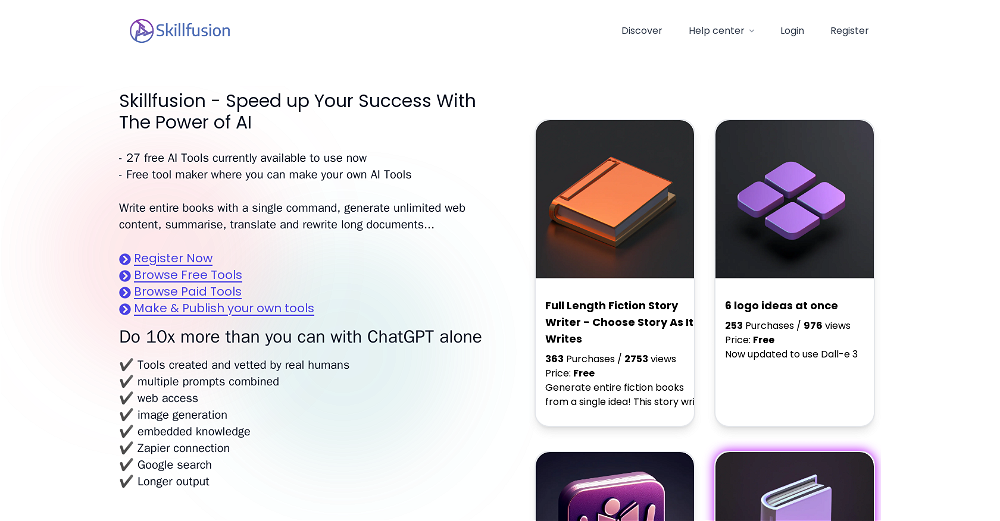
-
★★★★★★★★★★6523

Other matches
-
4.84952
-
18
-
5.03385
-
419
-
7
-
2
-
2
-
119
-
220
-
116
-
28
-
177
-
21K
-
191
-
66
-
130
-
4
-
5.024
-
1
-
4.153314
-
5.0233
-
3.42235
-
581
-
251
-
141
-
1.0151
-
742
-
1.043
-
29
-
24
-
25
-
5.0251
-
58
-
5.06
-
31
-
51
-
17
-
37
-
5.0111
-
9
-
5431
-
27
-
10
-
4
-
18
-
15
-
19
-
56
-
52
-
49
-
26
-
1.0311
-
12
-
4
-
20
-
1011
-
5
-
12
-
31
-
3.3433
-
5.036
-
9
-
10
-
14
-
1.043
-
9
-
7
-
1.015
-
26
-
52
-
40
-
29
-
22
-
5.0131
-
18
-
34
-
13
-
2.0571
-
23
-
5.038
-
50
-
33
-
28
-
62
-
15
-
37
-
13
-
12
-
17
-
9
-
36
-
1.022
-
3.0398
-
6
-
10
-
14
-
11
-
38
-
10
-
4
-
10
-
14
-
19
-
12
-
11
-
11
-
2
-
4.41583
-
171
-
5.029
-
6
-
5.04
-
2.0302
-
5.010723
-
16
-
10
-
5.075
-
16
-
14
-
11
-
24
-
5.020
-
55
-
4.54415
-
12
-
8
-
5.061
-
8
-
16
-
9
-
30
-
37
-
1.0981
-
6
-
5.01311
-
35
-
63
-
3.11,6324
-
35
-
4
-
21
-
62
-
51
-
59
-
1.0286
-
49
-
10
-
18
-
51
-
43
-
36
-
6
-
13
-
20
-
23
-
22
-
20
-
14
-
8
-
10
-
251
-
5.015
-
35
-
5
-
5.0273
-
31
-
9
-
10
-
7
-
14
-
5.08
-
5.024
-
3.0153
-
24
-
4.0732
-
7
-
21
-
3.5341
-
5.0781
-
44
-
8
-
108
-
5.06523
-
56
-
13
-
5
-
1
-
3.01092
-
34
-
10
-
4
-
9
-
25
-
8
-
5.037
-
2.01463
-
8
-
11
-
4
-
38
-
12
-
68
-
48
-
32
-
11
-
8
-
8
-
2
-
11
-
6
-
20
-
28
-
22
-
12
-
3.058
-
5.028
-
26
-
10
-
9
-
3
-
5.0455
-
21
-
12
-
15
-
15
-
13
-
9
-
2
-
17
-
4
-
11
-
5.071
-
8
-
43
-
12
-
41
-
13
-
13
-
1.035
-
42
-
3.025
-
6
-
4
-
9
-
5.08
-
40
-
5.091
-
5
-
9
-
5.01731
-
9
-
15
-
23
-
13
-
5
-
13
-
6
-
26
-
9
-
16
-
3.5321
-
16
-
1.070
-
14
-
57
-
11
-
4.039
-
5
-
18
-
8
-
15
-
20
-
10
-
17
-
4
-
7
-
13
-
3.0962
-
22
-
4
-
6
-
3.0351
-
16
-
26
-
19
-
30
-
7
-
9
-
5.051
-
32
-
57
-
3.032
-
30
-
50
-
9
-
5.0341
-
12
-
21
-
18
-
331
-
9
-
43
-
23
-
49
-
38
-
3
-
2
-
9
-
3.067
-
25
-
31
-
2
-
12
-
3
-
7
-
2
-
12
-
5.05
-
32
-
5
-
5
-
15
-
14
-
9
-
38
-
4
-
5.017
-
11
-
4
-
5.0251
-
2
-
22
-
93
-
5.045
-
1.0511
-
46
-
6
-
42
-
26
-
13
-
3
-
4
-
5
-
2
-
2
-
10
-
30
-
1
-
1
-
2
-
6
-
6
-
8
-
5.0491
-
5
-
67
-
30
-
361
-
7
-
7
-
11
-
12
-
5.01524
-
11
-
45
-
4.5116
-
9
-
31
-
12
-
2
-
17
-
22
-
10
-
14
-
4
-
2
-
4.7541
-
10
-
7
-
2
-
16
-
5
-
2
-
2
-
10
-
1
-
5.0201
-
5.03
-
2
-
2
-
1
-
2
-
7
-
9
-
8
-
5.0311
-
15
-
4
-
4.7582
-
5.037
-
2
-
9
-
5
-
4
-
13
-
11
-
5.011
-
8
-
4
-
2
-
4.0125
-
1.031
-
6
-
5.073
-
8
-
23
-
36
-
5.0231
-
4
-
6
-
7
-
9
-
2
-
5.09
-
17
-
3
-
3
-
2
-
2
-
19
-
10
-
5
-
2
-
3
-
1
-
15
-
1
-
3
-
8
-
11
-
4
-
4
-
5
-
10
-
1
-
2
-
5
-
6
-
1
-
11
-
2
-
4
-
10
-
20
-
5
-
18
-
5.011
-
20
-
29
-
1
-
10
-
26
-
5.0612
-
1
-
1
-
12
-
17
-
5.016
-
4.01
-
2
-
5.024
-
6
-
1
-
5446
-
6
-
1
-
3
-
3
-
5.035
-
1
-
2
-
2
-
1
-
15
-
2
-
16
-
1
-
4
-
5.0511
-
5.06
-
1
-
26
-
43
-
1
-
8
-
13
-
23
-
5.0221
-
7
-
139
-
1
-
68
-
129
-
137
-
3
-
527
-
239
-
114
-
4
-
5.031
-
12
-
1120
-
2252
-
35
-
3653
-
33
-
2339
-
331
-
130
-
112
-
24
-
5.014
-
1
-
148
-
1226
-
5
-
15
-
213
-
130
-
1K
-
25
-
165
-
107
-
8
-
17
-
5.0121
-
1
-
2218
-
807
-
14
-
30
-
1114
-
4647
-
3
-
5.010
-
2153
-
11
-
7
-
34
-
3
-
50
-
333
-
15
-
2444
-
9
-
10
-
27
-
17
-
1
-
26
-
16
-
17
-
20
-
231
-
883
-
18
-
3
-
9
-
27
-
20
-
32
-
56
-
1205
-
79
-
17
-
59
-
1140
-
12
-
11
-
163
-
6
-
15
-
5.04
-
17
-
1
-
4
-
1200
-
460
-
5.071
-
3
-
1
-
3
-
26
-
5.031
-
4
-
6
-
5.0111
-
11
-
7
-
2
-
7
-
1
-
23
-
1
-
11
-
2
-
5.024
-
4
-
3
-
2
-
4.8205
-
2
-
5.0611
-
38
-
15
-
1
-
3
-
5
-
1
-
2
-
7
-
5.0331
-
7
-
2
-
16
-
17
-
9
-
14
-
7
-
6
-
4
-
7
-
7
-
2
-
7
-
16
-
1
-
1
-
1
-
1
-
6
-
3
-
2
-
3
-
16
-
3
-
1
-
31
-
5.05
-
1
-
20
-
1
-
5
-
4
-
5
-
4
-
5.07
-
3
-
5.010
-
8
-
34
-
1
-
9
-
2
-
2
-
2
-
2
-
1
-
2
-
1
-
15
-
1
-
151
-
6
-
1
-
3
-
2
-
1
-
5.016
-
5
-
3
-
1
-
2
-
2
-
4
-
9
-
6
-
5.017
-
1
-
5.091
-
8
-
3
-
4
-
6
-
6
-
9
-
6
-
7
-
15
-
6
-
23
-
36
-
27
-
8
-
1.0931
-
17
-
4.94,80552
People also searched
Help
To prevent spam, some actions require being signed in. It's free and takes a few seconds.
Sign in with Google








