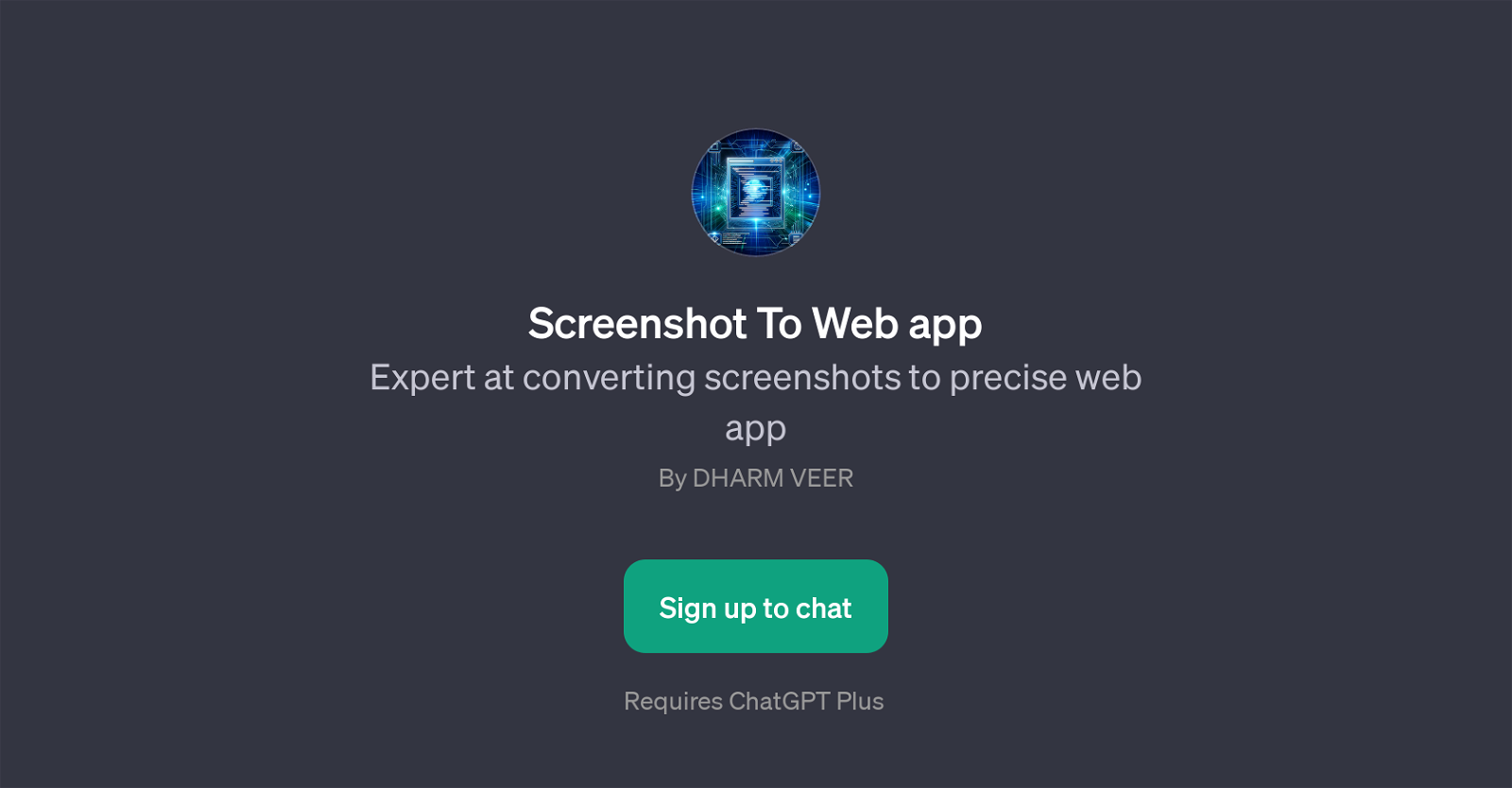Screenshot To Web app
Screenshot To Web app is a GPT designed to convert screenshots into precise web applications. Developed by Dharm Veer, this tool has the unique ability to transform visual data captured in screenshots into detailed HTML pages.
It is particularly effective at redeveloping existing web pages that need updates or constructing new single-page applications based on a given screenshot.
This GPT has capabilities that enable it to restructure and recreate designs in HTML format, using the provided screenshot as a guide. Application of this tool ranges from web development, design enhancement, to rapid implementation of digital ideas.
The Screenshot To Web app requires a subscription to ChatGPT Plus, where it resides as an extension to the foundational AI model. Its simplicity of use is empowered by unique prompt starters that shape the interaction and goal of the task, such as 'Create a web page from this screenshot' or 'Recreate this design in HTML using the screenshot as a guide.' This presents a resourceful and efficient method of initiating complex web development tasks.
It begins interactions with the welcoming message 'Hi! I turn your screenshots into detailed HTML pages. Ready to start?' ensuring a user-friendly and intuitive AI experience.
Would you recommend Screenshot To Web app?
Help other people by letting them know if this AI was useful.
Feature requests



If you liked Screenshot To Web app
Featured matches
Other matches
Help
To prevent spam, some actions require being signed in. It's free and takes a few seconds.
Sign in with Google