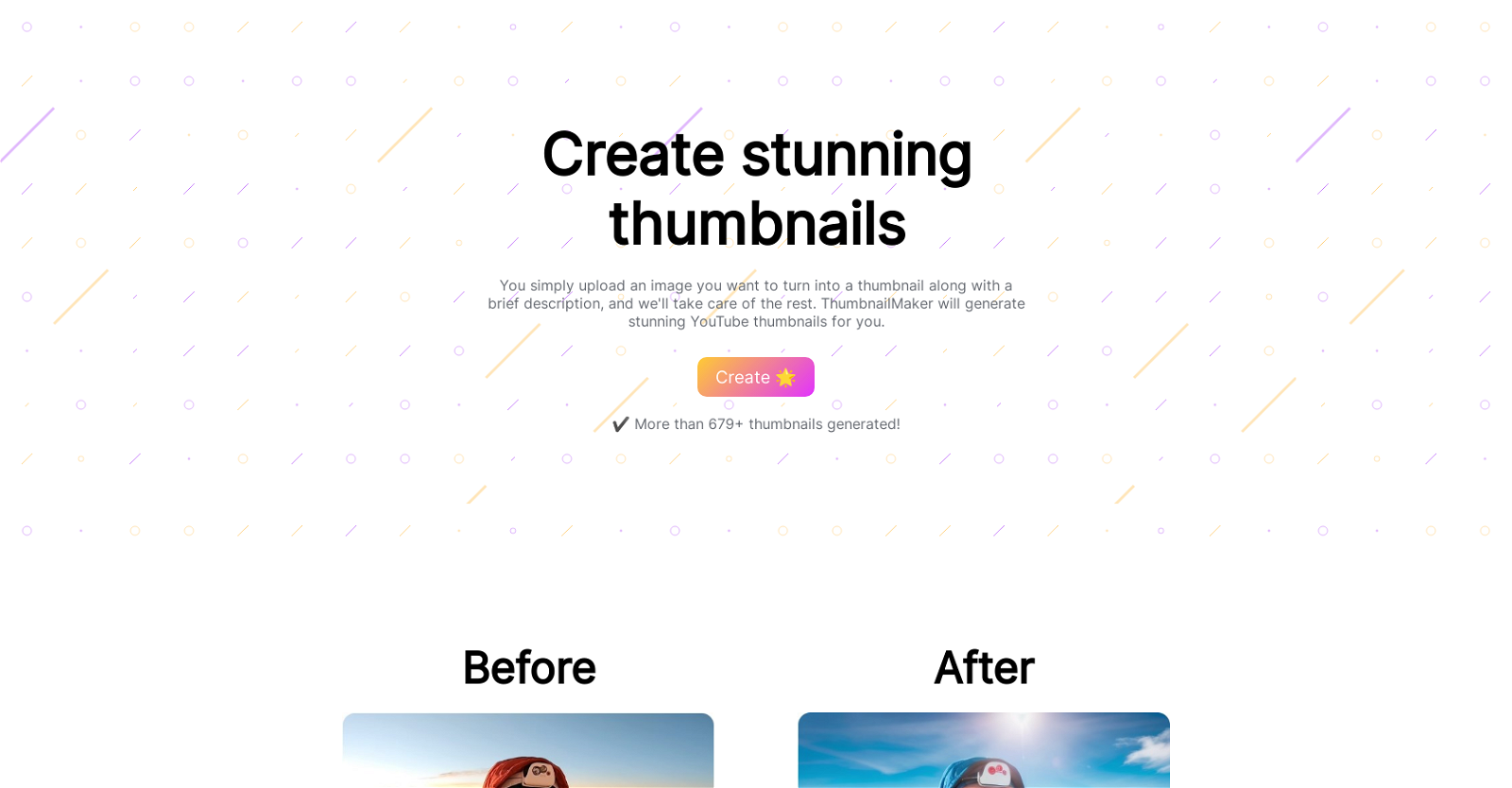What is ThumbnailMaker?
ThumbnailMaker is an AI-powered tool focused on generating personalized, high-quality YouTube thumbnails. By leveraging advanced AI algorithms, it can transform any image into an optimized thumbnail based on the user's description, aiding in enhancing user engagement, channel performance, and unique identity on YouTube.
How does ThumbnailMaker work?
ThumbnailMaker works in three simple steps. First, users import their chosen image. This image can be any content a user wants to convert into a thumbnail. Secondly, they provide a brief description of how they want their thumbnail to look. The final step is the processing where ThumbnailMaker leverages its sophisticated AI algorithms to generate the thumbnail based on the user's description.
How are YouTube thumbnails generated by ThumbnailMaker?
YouTube thumbnails are generated by ThumbnailMaker through a combination of user inputs and advanced AI algorithms. Users provide an image and a brief description of their preferred outcome, and then the AI processes this information to create stunning, customized thumbnails optimized for YouTube.
Can any image be transformed into a thumbnail using ThumbnailMaker?
Yes, any image can be transformed into a thumbnail using ThumbnailMaker. Users need to upload their preferred image and give a brief description of how they want the thumbnail to look. The AI then processes this information to generate the thumbnail.
Which image formats are accepted by ThumbnailMaker?
ThumbnailMaker accepts JPG, PNG, and WebP formats for photos. However, it does not support AVIF or GIF formats.
Can I use generated thumbnails from ThumbnailMaker on other platforms?
Yes, the generated thumbnails from ThumbnailMaker can be used on any platform. This includes YouTube, social media profiles, or individual websites. There is no restriction placed on the use of the generated images, giving the user complete freedom in how they wish to utilize their thumbnails.
What are the subscription options for ThumbnailMaker?
ThumbnailMaker offers several subscription options. The Growth plan costs $9.99 per month and allows 100 image generations. The Pro plan costs $12.99 per month and allows 400 image generations. Lastly, the Ultimate plan costs $19.99 per month and allows 1,000 image generations. All plans include a 'Magic Prompt' feature and do not leave a watermark on the thumbnails.
Does ThumbnailMaker have a refund policy?
Yes, ThumbnailMaker offers a refund policy. Refunds are available within the first 14 days of purchase. However, the refund is only available so long as the AI thumbnail generator has not been used.
How is payment handled for ThumbnailMaker?
All payments for ThumbnailMaker are handled securely through Stripe. ThumbnailMaker does not store any customer credit card information.
What is the 'Magic Prompt' feature of ThumbnailMaker?
The 'Magic Prompt' is a feature of ThumbnailMaker that generates thumbnail descriptions based on the content of the image. This feature is included in all ThumbnailMaker's subscription plans.
How does ThumbnailMaker contribute to increasing a YouTube channel's visibility?
ThumbnailMaker contributes to increasing a YouTube channel's visibility by creating high-quality, custom thumbnails. These can attract more viewers, improving video visibility and consequently boosting overall channel performance.
Can ThumbnailMaker improve my video's click-through rate (CTR)?
Yes, ThumbnailMaker can improve a video's click-through rate. By using advanced AI to create optimized and appealing thumbnails, it attracts more users to click on the content, thereby increasing the click-through rate.
Is Photograph security a concern with ThumbnailMaker?
No, photograph security should not be a concern with ThumbnailMaker. The payment for services is handled through Stripe, a secure platform, and ThumbnailMaker does not store any credit card information. Furthermore, photos uploaded for thumbnail generation are used only for that specific purpose.
Does ThumbnailMaker provide any legal or privacy policies?
Yes, ThumbnailMaker provides a legal policy, a General Sales Conditions (CGV) document, and a privacy policy. These are all accessible on its website, providing users with information about the platform's operational guidelines and their privacy rights.
Can ThumbnailMaker help me stand out from my competition on YouTube?
Absolutely, ThumbnailMaker helps its users stand out from the competition on YouTube by generating unique, high-quality thumbnails. This helps establish a unique identity on the YouTube platform and can lead to higher viewership and engagement rates.
Does ThumbnailMaker leave a watermark on the thumbnails?
No, ThumbnailMaker does not leave a watermark on the thumbnails. This applies to all of their subscription plans including Growth, Pro, and Ultimate.
How to Contact ThumbnailMaker service?
ThumbnailMaker can be contacted through their email at
[email protected] or through Twitter: @RiadEtm.
Are there any discounts or promotions available for ThumbnailMaker?
IDK
Can ThumbnailMaker accommodate large orders for multiple thumbnail generations?
ThumbnailMaker's Ultimate plan is designed to accommodate large orders for multiple thumbnail generations. For $19.99 per month, users can generate up to 1,000 images. This expansive limit makes ThumbnailMaker well-suited for larger projects or frequent uses.
How can I get an invoice for my ThumbnailMaker subscription?
Yes, ThumbnailMaker provides invoices for purchases. Users can access their invoice by navigating to the generate portal page and clicking on the 'Billing' button, then following the provided steps.