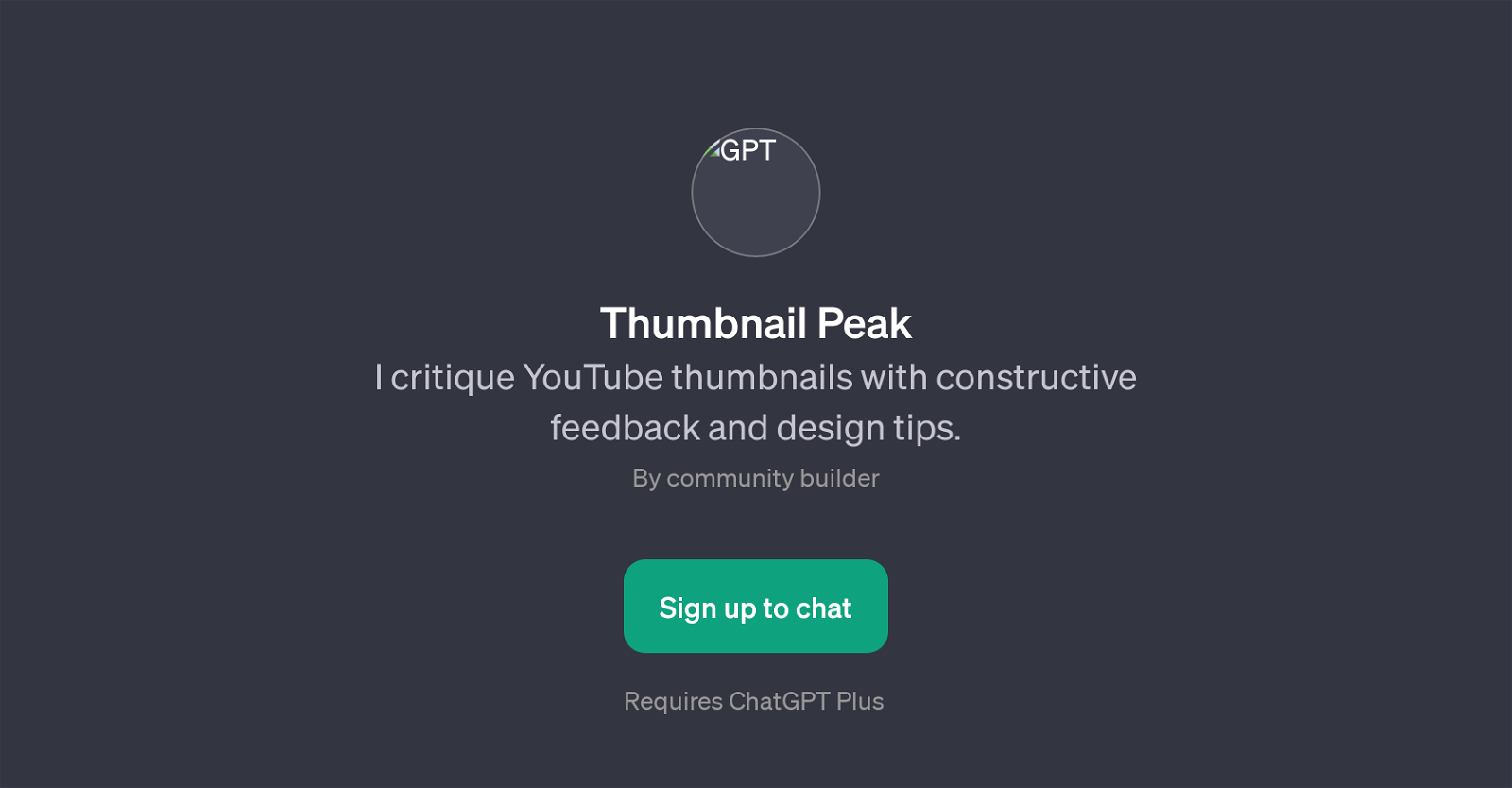Thumbnail Peak
Thumbnail Peak is a GPT that provides critical review and advice on YouTube thumbnails. As its core function, Thumbnail Peak critiques user's YouTube thumbnails by offering constructive feedback and design tips.
This tool addresses multiple areas of thumbnail design such as its content matching the video's content, color scheme, legibility of the text, and overall aesthetic coherence.
Users can specifically ask for suggestions on different aspects, for example, how they can improve their thumbnail, if the text on their thumbnail is clearly visible, or if the thumbnail accurately represents their video's content.
The aim is to help users enhance their thumbnails, potentially increasing the viewer engagement and click-through rates on their YouTube videos. It's important to note that using Thumbnail Peak requires ChatGPT Plus.
Overall, Thumbnail Peak is a handy tool for YouTube content creators, graphic designers, or anyone seeking to improve their thumbnails and make them more effective and appealing visually.
Would you recommend Thumbnail Peak?
Help other people by letting them know if this AI was useful.
Feature requests



If you liked Thumbnail Peak
People also searched
Help
To prevent spam, some actions require being signed in. It's free and takes a few seconds.
Sign in with Google