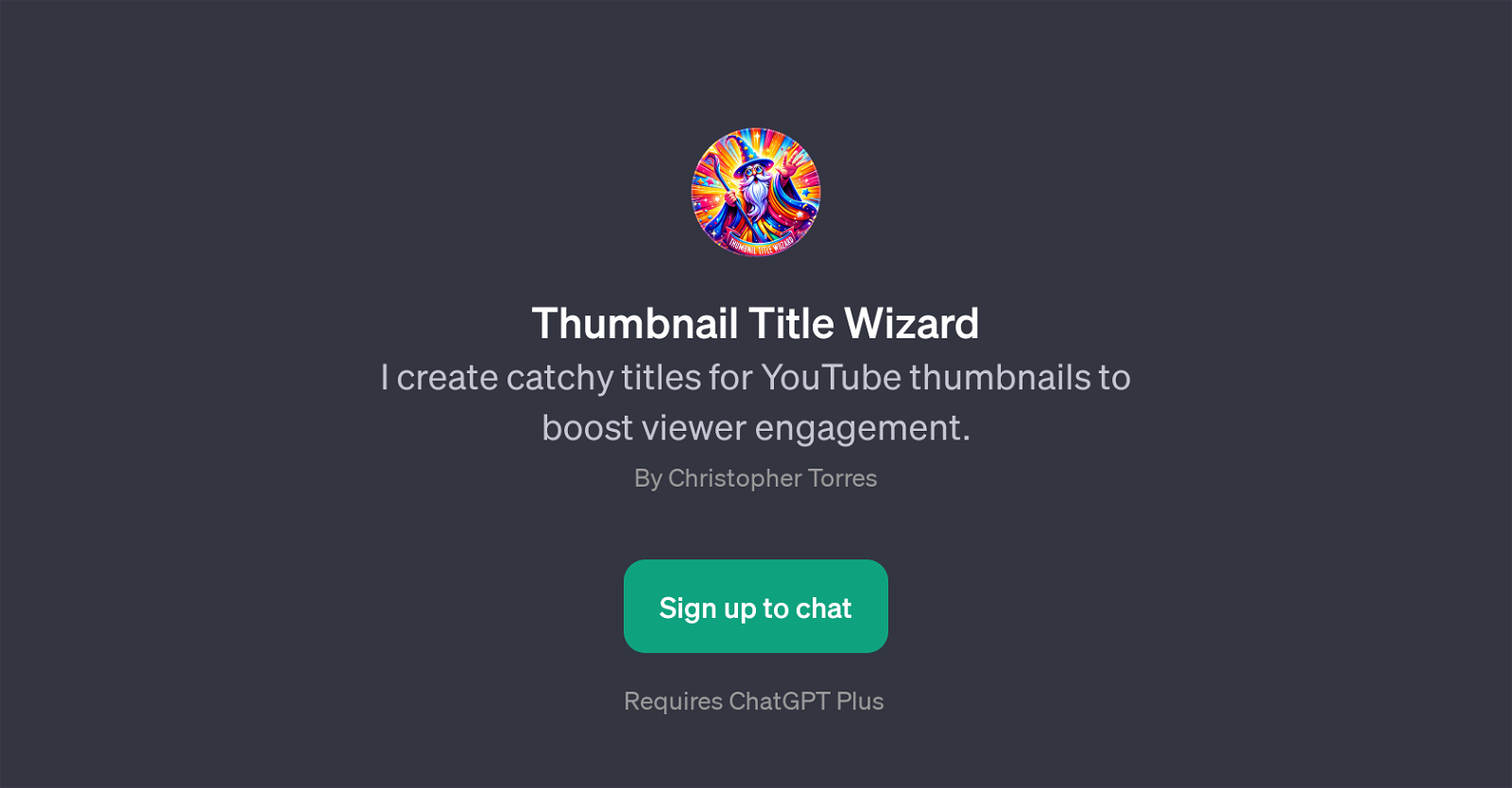Thumbnail Title Wizard
Thumbnail Title Wizard is a GPT designed to generate engaging and attractive titles for YouTube thumbnails. Its primary function is to improve viewer engagement for YouTube content by creating inviting and relevant titles based on the thumbnails provided by the user.
This GPT employs the power of AI to suggest titles that are poised to capture attention and potentially increase viewership. It can suggest titles for a wide range of content including cooking shows, travel vlogs, gaming tutorials, DIY project videos, fitness videos and more.
To use the Thumbnail Title Wizard, users must input their thumbnail, a brief description of their video content, after which the GPT will suggest relevant and catchy titles.
A keen understanding of trends and viewer preferences makes this GPT a handy tool for content creators looking to optimize their YouTube videos for higher viewer engagement.
Would you recommend Thumbnail Title Wizard?
Help other people by letting them know if this AI was useful.
Feature requests



If you liked Thumbnail Title Wizard
Featured matches
Other matches
Help
To prevent spam, some actions require being signed in. It's free and takes a few seconds.
Sign in with Google