Thumbnails Image Gen
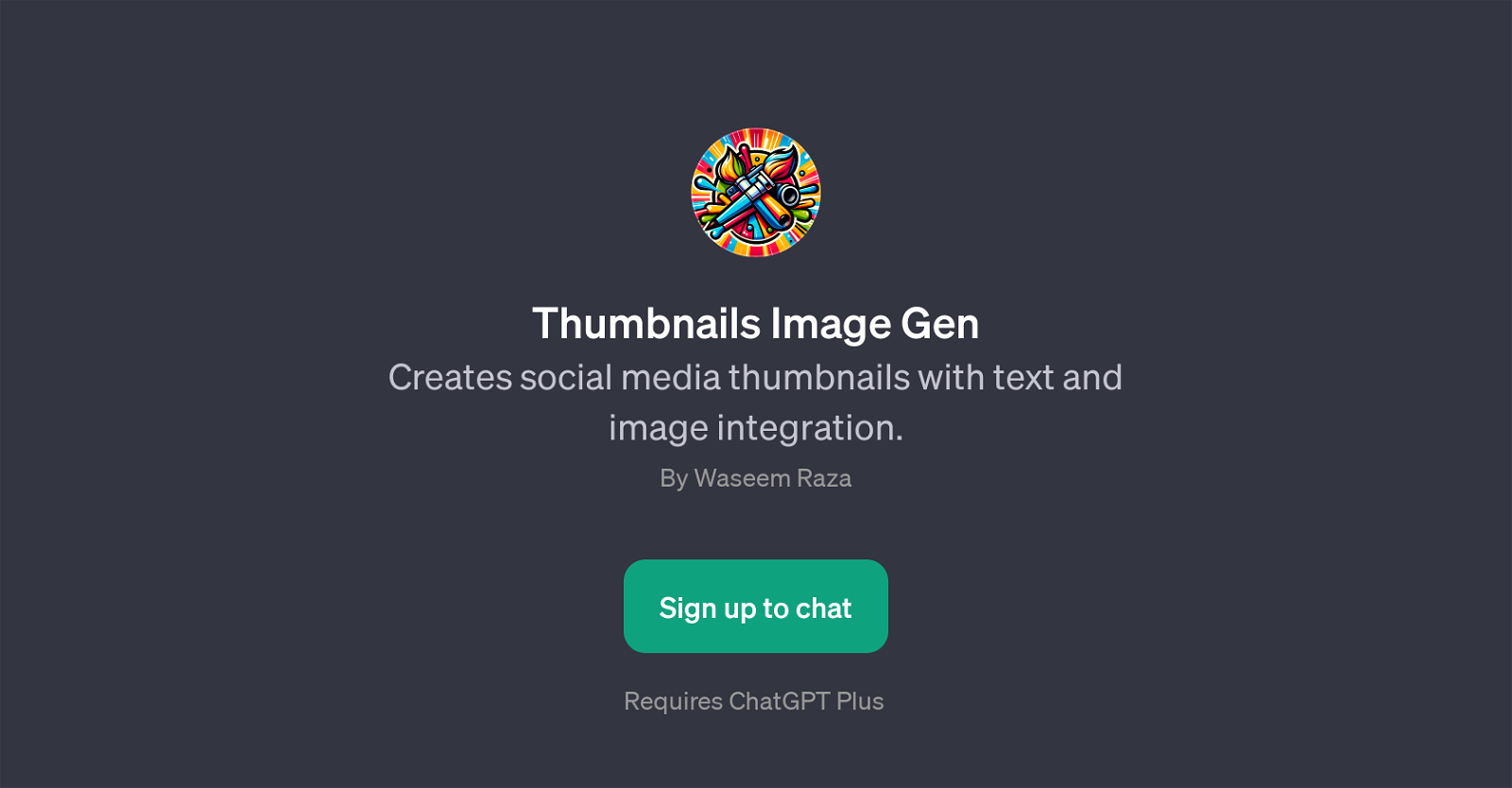
Thumbnails Image Gen is a GPT that specializes in generating social media thumbnails. This tool integrates both text and image to create compelling thumbnails tailored to the user's specified needs.
The goal of Thumbnails Image Gen is to aid in the design of effective and visually appealing thumbnails for different types of content, which can range from technology review videos and cooking tutorials, to travel vlogs and DIY project videos.
To harness the features of Thumbnails Image Gen, users are required to cue the GPT with specific prompts, asking it to design or generate the desired thumbnail.
The application regulatory requires a ChatGPT Plus subscription. The core functionalities of Thumbnails Image Gen make it a useful tool for content creators, social media marketers, or anyone in need of personalized and engaging thumbnail designs for social media platforms.
Would you recommend Thumbnails Image Gen?
Help other people by letting them know if this AI was useful.
Feature requests



4 alternatives to Thumbnails Image Gen for Thumbnails
If you liked Thumbnails Image Gen
People also searched
Help
To prevent spam, some actions require being signed in. It's free and takes a few seconds.
Sign in with Google








