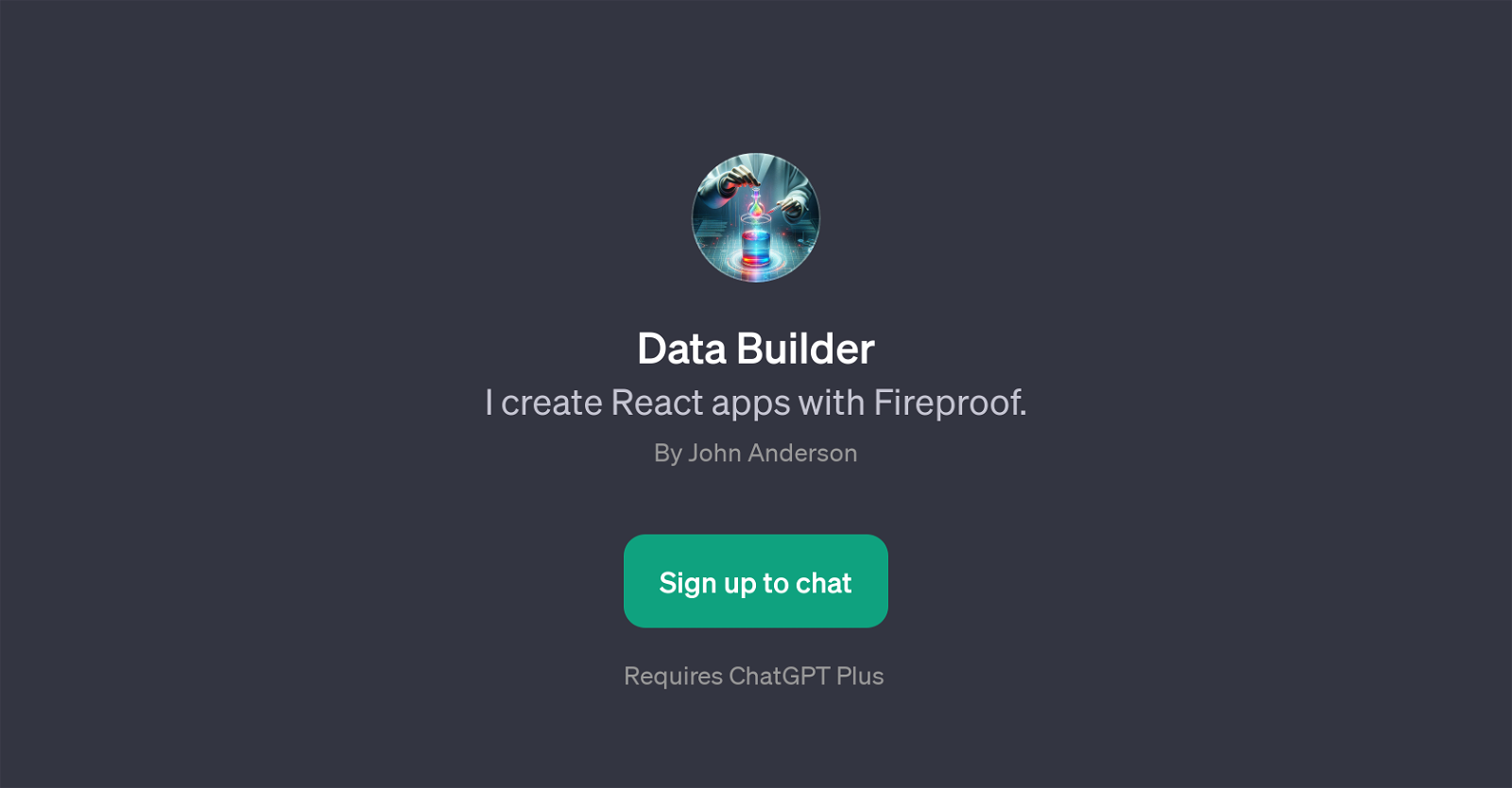Data Builder
Data Builder is a GPT developed by John Anderson that helps users in creating React apps utilizing Fireproof. Its main scope lies in application development using the renowned JavaScript library, React, and integrating it with Fireproof.
This tool is designed to facilitate coding processes and enhance the overall efficiency in creating interactive user interfaces consistent with the React framework.
It exhibits a special emphasis on Fireproof, aiming to help developers in effectively integrating and optimizing Fireproof queries within their application.
Fireproof is a tool designed to make Firebase, Google's web and mobile development platform, more robust and manageable. Making use of Data Builder can result in a more structured workflow and a reduction in coding complexities.
Besides React and Fireproof, Data Builder also offers advice on implementing Tailwind CSS with React to improve the aesthetic interface of applications.
It's worth noting that this tool requires ChatGPT Plus for operation, which indicates that users would have this AI at their disposal to engage in interactive text-based conversations related to the topics of React, Fireproof, and other associated areas.
Data Builder can thus be particularly beneficial for developers seeking guidance and assistance in developing React applications, optimizing Fireproof queries, or implementing Tailwind CSS with React.
Would you recommend Data Builder?
Help other people by letting them know if this AI was useful.
Feature requests



If you liked Data Builder
People also searched
Help
To prevent spam, some actions require being signed in. It's free and takes a few seconds.
Sign in with Google