Relicx
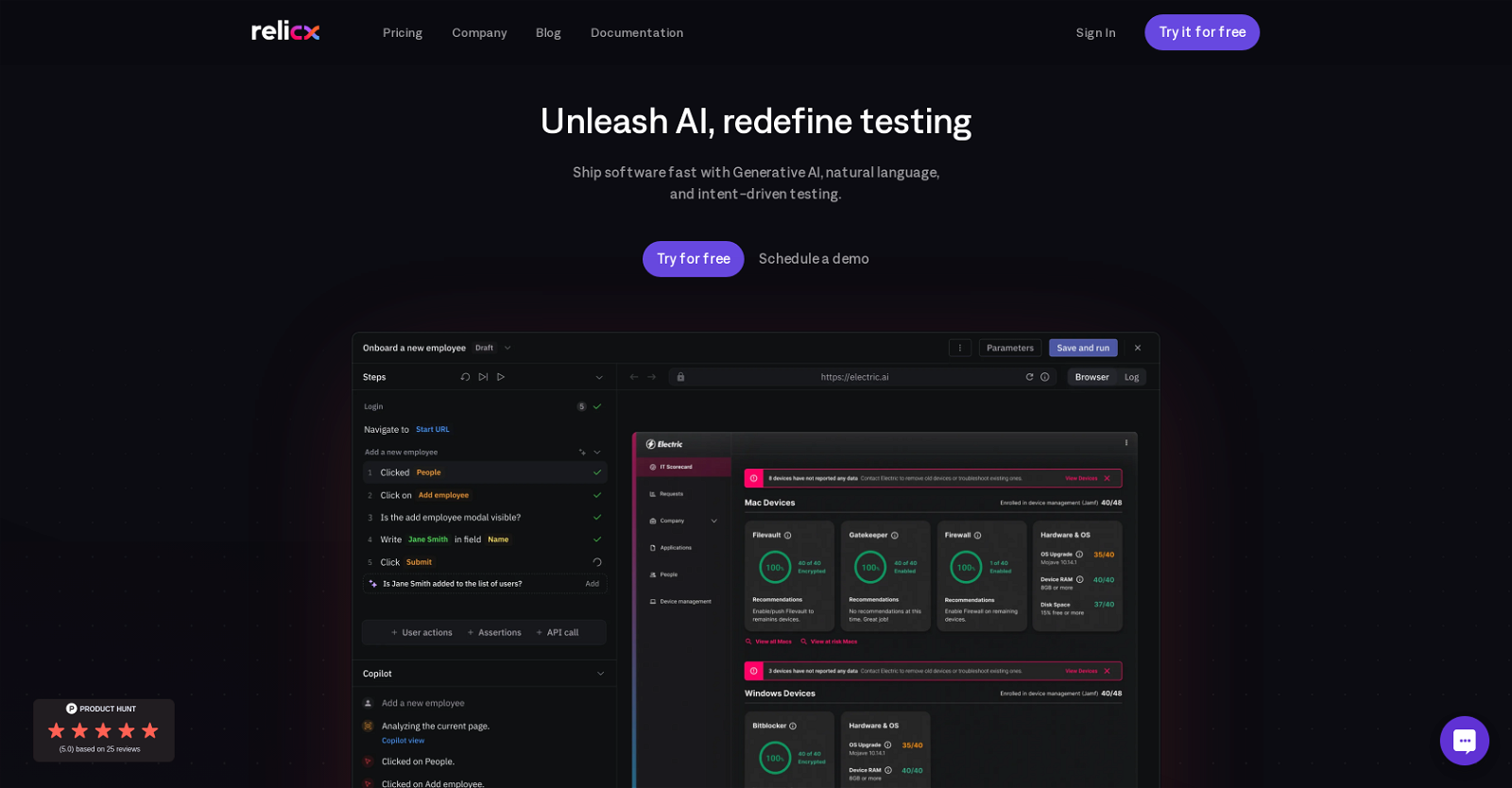
Relicx is a software testing tool that harnesses the power of generative AI to write intent-based tests in natural language, allowing users to create tests quickly and efficiently.
It offers a feature called Test Copilot, which accelerates test creation by providing AI prompts for writing test cases and assertions in plain text. Additionally, Relicx includes self-healing functionality, where AI-driven tests adapt to UI and workflow changes, reducing the need for frequent test maintenance.The tool also provides one-click release validation powered by AI, allowing users to test their entire application with confidence and ease.
It offers visual regression testing capabilities, automatically detecting visual regressions throughout the application. The visual testing feature doesn't require any additional setup or maintenance, as the AI takes care of creating and updating baselines.
Relicx's smart validation helps reduce noise by distinguishing between visual bugs and data changes.In terms of troubleshooting, Relicx offers enriched session replay, enabling seamless navigation and fixing of real-user bugs.
This feature provides live console logs and insightful error stacks to help users understand why bugs are occurring in their web applications. Overall, Relicx aims to redefine testing by leveraging generative AI and intent-driven testing to accelerate the software development process and enhance customer experiences.
Would you recommend Relicx?
Help other people by letting them know if this AI was useful.
Feature requests
8 alternatives to Relicx for Software testing
If you liked Relicx
Help
To prevent spam, some actions require being signed in. It's free and takes a few seconds.
Sign in with Google











