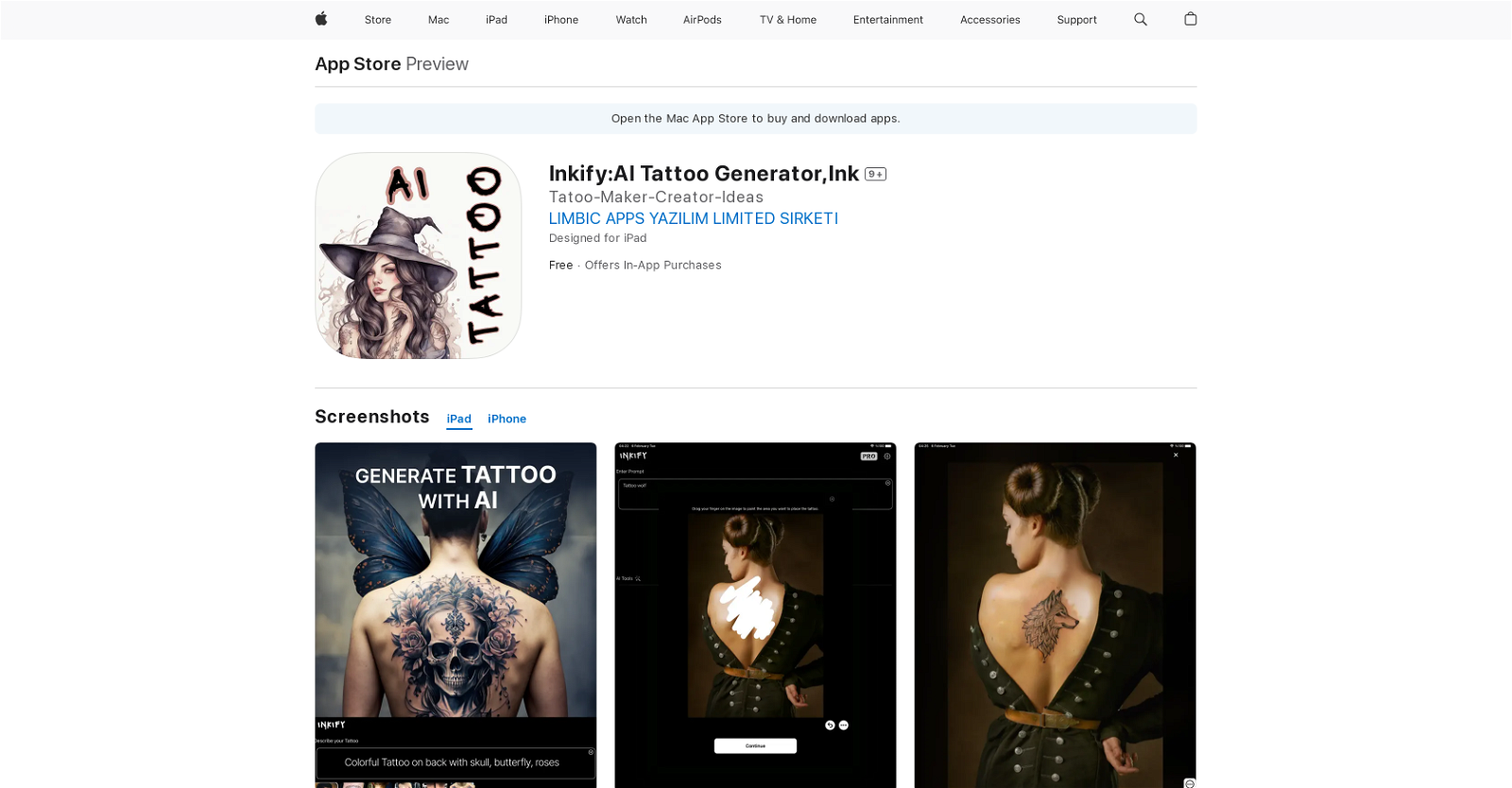What is Inkify AI Tattoo Generator?
Inkify AI Tattoo Generator is an application that utilizes artificial intelligence to create digital tattoos. This application allows users to design and explore their personal tattoo creations. It's particularly effective as a brainstorming tool for tattoo enthusiasts and professional tattoo artists.
How does Inkify use AI to generate tattoo designs?
Inkify utilizes artificial intelligence to generate personalized tattoo designs depending on user inputs and preferences. Users input their tattoo ideas and the AI's algorithms create unique and customized designs.
What personalization options does Inkify offer?
Inkify provides users with a variety of customization options. It allows users to experiment with different designs until they find one that suits their style and personality.
How can I save or share tattoos created by Inkify?
Tattoos created using Inkify can be saved on the device or shared directly from the app. This allows users to showcase their designs to friends or on social media.
Can professional tattoo artists use Inkify?
Yes, professional tattoo artists can use Inkify. The app serves as an extra brainstorming tool providing an array of design possibilities.
Does Inkify work on all Apple devices?
Inkify is designed to work on various Apple devices. Based on the data available, it specifically mentions compatibility with iPad, iPhone, and devices equipped with an Apple M1 chip.
Can you preview tattoo designs on your own body using Inkify?
Yes, Inkify includes an innovative augmented reality feature that allows users to preview tattoo designs on their own body in real-time. This feature assists users in visualizing their tattoo designs before finalizing.
How to download and install Inkify?
Inkify can be downloaded and installed from the Apple App Store. Users must navigate to the App Store, search for 'Inkify: AI Tattoo Generator', and click on 'Get' to download and install the app on their Apple device.
What makes tattoo designs made by Inkify unique?
The tattoo designs made by Inkify are unique due to the use of its AI-powered generator. This ensures each generated design is distinct and personalized according to user's preferences.
How detailed are the tattoos generated by Inkify?
Inkify generates HD quality artwork ensuring each design is meticulously crafted for breathtaking detail and realism, providing an excellent representation of what the finished tattoo may look like.
Can Inkify help in tattoo brainstorming?
Yes, Inkify can be an effective tool to assist in tattoo brainstorming. Its artificial intelligence technology can generate numerous unique and personalized designs based on users' inputs, providing a catalog of ideas for inspiration.
Does Inkify support any other platform except for Apple?
IDK
What types of tattoos can Inkify generate?
Inkify generates personalized tattoos based on users' input and preferences. The exact types of tattoos it can generate are not mentioned in the available data. However, given the AI's versatility and adaptability, it may cover a wide range of designs.
How to use the augmented reality feature of Inkify?
Inkify incorporates an augmented reality feature that allows users to see how a tattoo looks on their body. The exact steps for using this feature are not detailed in the data available.
Can you adjust the quality of tattoo design in Inkify?
Yes, you can adjust the design quality when using Inkify. It offers high-definition quality artwork resulting in detailed and realistic tattoo designs.
Is using Inkify free or are there in-app purchases?
Inkify can be downloaded for free, but some features require in-app purchases. This includes weekly and monthly subscriptions to unlock full app functionality.
How can I provide input for generating a tattoo in Inkify?
Users provide inputs for generating a tattoo in Inkify by outlining their ideas and preferences. The application's AI algorithms take over from here, crafting unique designs based on the provided information.
What is the process of generating a tattoo design in Inkify?
The process of generating a tattoo design in Inkify begins with user input. Users input their ideas and preferences and the AI engine then uses this information to create customized tattoo designs.
What are the latest features added to Inkify in the recent update?
In the most recent update of Inkify, new tattoo styles were added and there were some bug fixes and performance improvements. Additionally, a community feature was included, enhancing user experience and interaction.
What data does Inkify collect from its users?
Inkify collects data that is not linked to user's identity, including purchases, location, user content, identifiers, usage data, and diagnostics. The exact use of this collected data is detailed in the developer's privacy policy.