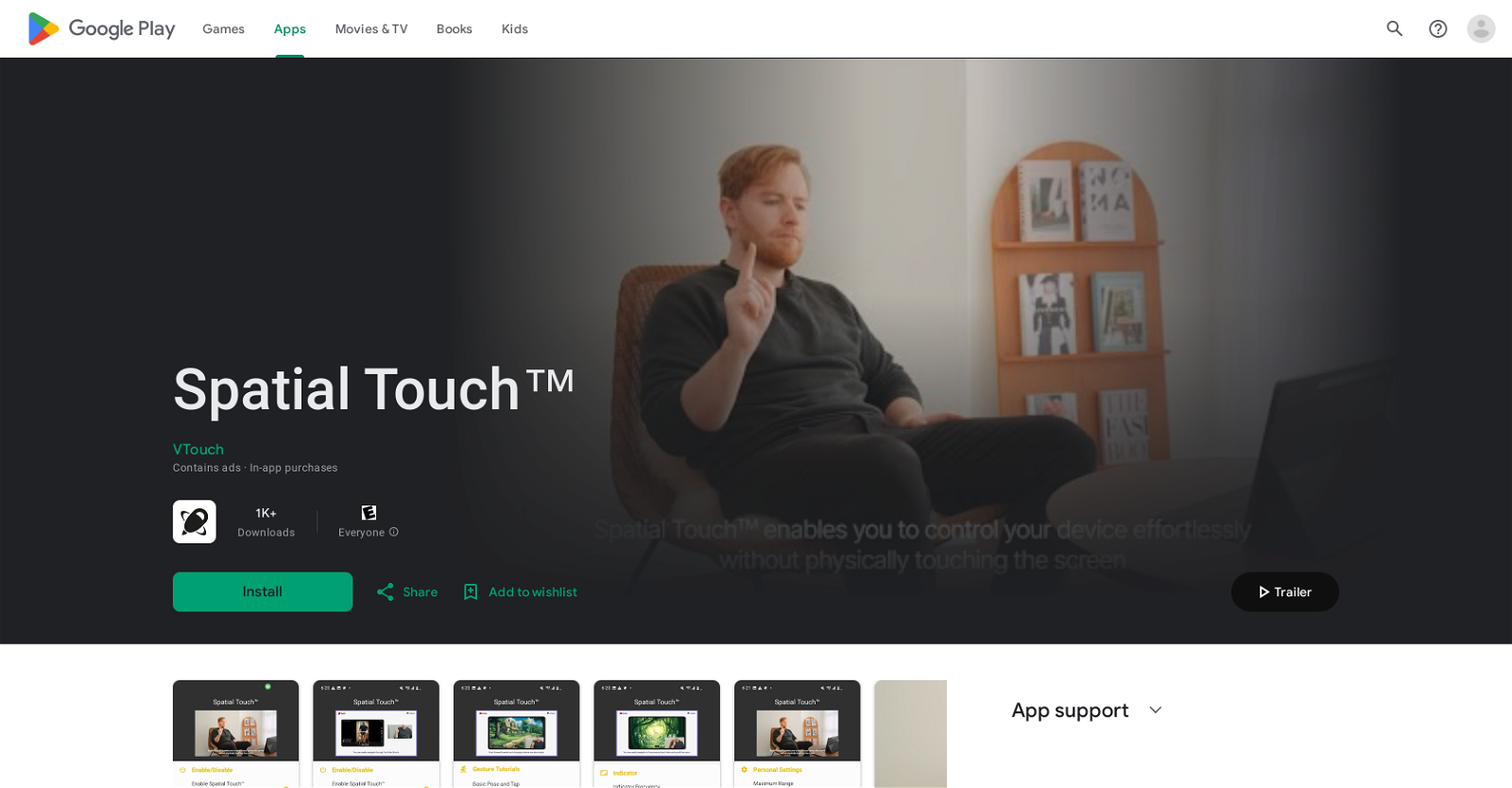What apps are compatible with Spatial Touch?
Spatial Touch is compatible with major media apps like YouTube, Netflix, Amazon Prime Video, Disney Plus, Instagram Reels and TikTok.
What is Spatial Touch's main function?
Spatial Touch's main function is to control digital devices using hand gestures. It enables remote control without physical contact with the screen. This is particularly useful when one does not want to touch their device such as when eating, or when hands are wet.
Why does Spatial Touch need access to my device's camera?
Spatial Touch needs access to your device's camera for user gesture recognition. It uses state of the art gesture recognition technology to interpret your hand gestures and convert them into commands.
Can Spatial Touch recognize all hand gestures?
Spatial Touch features a state of the art gesture recognition system, however, it does not specify whether it can recognize all hand gestures. It supports specific gestures such as tap, drag left/right, drag up/down, and two-finger gestures for various commands.
Does Spatial Touch work if my hands are wet?
Spatial Touch can be used even when your hands are wet. The application is designed to provide convenience to the users, allowing them to control their devices without the need to physically touch the screen.
What is the 'background auto-start' feature?
The 'background auto-start' feature enables Spatial Touch to get activated and run automatically whenever supported apps like YouTube or Netflix are launched.
Can I control the volume of media through Spatial Touch?
Yes, one of the features of Spatial Touch is volume adjustment. You can control the volume of the media via air gestures without touching the screen.
How does the AI-driven gesture recognition in Spatial Touch work?
The AI-driven gesture recognition in Spatial Touch works through the device's camera. It uses advanced algorithms to interpret hand gestures and convert them into specific commands. This minimizes inaccurate gesture detections enhancing the overall user experience.
Does Spatial Touch transmit or store images externally?
No, Spatial Touch does not transmit or store images externally. Although the application uses the device camera for gesture recognition, it reassures that no images or videos are stored or transmitted outside the device.
Can I use Spatial Touch to control YouTube?
Yes, you can use Spatial Touch to control YouTube as well as other media apps. The application automatically activates and runs in the background when you launch YouTube and other compatible apps.
How does Spatial Touch improve my user experience?
Spatial Touch improves user experience by providing a hands-free mode of operation where one can control their device using hand gestures, without the need for physical contact with the screen.
Is there a limit to how far Spatial Touch can work at a distance?
Spatial Touch can control your device from a distance of up to 2 meters, so there is a limit to how far it can work.
Can Spatial Touch minimize inaccurate gesture detections?
Yes, Spatial Touch can minimize inaccurate gesture detections. It has state of the art gesture recognition technology with a variety of hand filters, allowing users to set stronger filters for more stable performance.
What does Spatial Touch mean by 'adaptive AI'?
The phrase 'adaptive AI' isn't explicitly defined on their website in regards to Spatial Touch. However, it could imply that as more apps get added to its compatible list in the future, Spatial Touch could potentially get better at recognizing gestures and enhancing user experience.
Does Spatial Touch support social media applications?
Yes, Spatial Touch is designed to support major social media applications like Instagram Reels and TikTok, along with video streaming services.
How does Spatial Touch enhance hands-free operation?
Spatial Touch enhances hands-free operation by allowing users to control their digital devices using air gestures - without needing to touch the screen. It can control media playback, volume adjustment, scrolling, navigation, and more.
Is Spatial Touch compatible with Netflix?
Yes, Spatial Touch is compatible with Netflix as well as other major media apps. The application automatically activates and runs in the background when you launch Netflix.
How does Spatial Touch ensure my privacy?
Spatial Touch ensures your privacy by not storing or transmitting any images or videos external to your device. While it uses the device's camera for gesture recognition, all processing is done in the device and the camera is only activated when supported apps are running.
Can I control Instagram reels using Spatial Touch?
Yes, you can control Instagram Reels using Spatial Touch. The application supports major social media applications and media apps including Instagram.
What are the future plans for improving Spatial Touch?
The future plan for improving Spatial Touch includes adding more apps to its compatible list. Its adaptive nature promises improvement over time, tailoring its services to provide the best user experience.