DaVinsiri
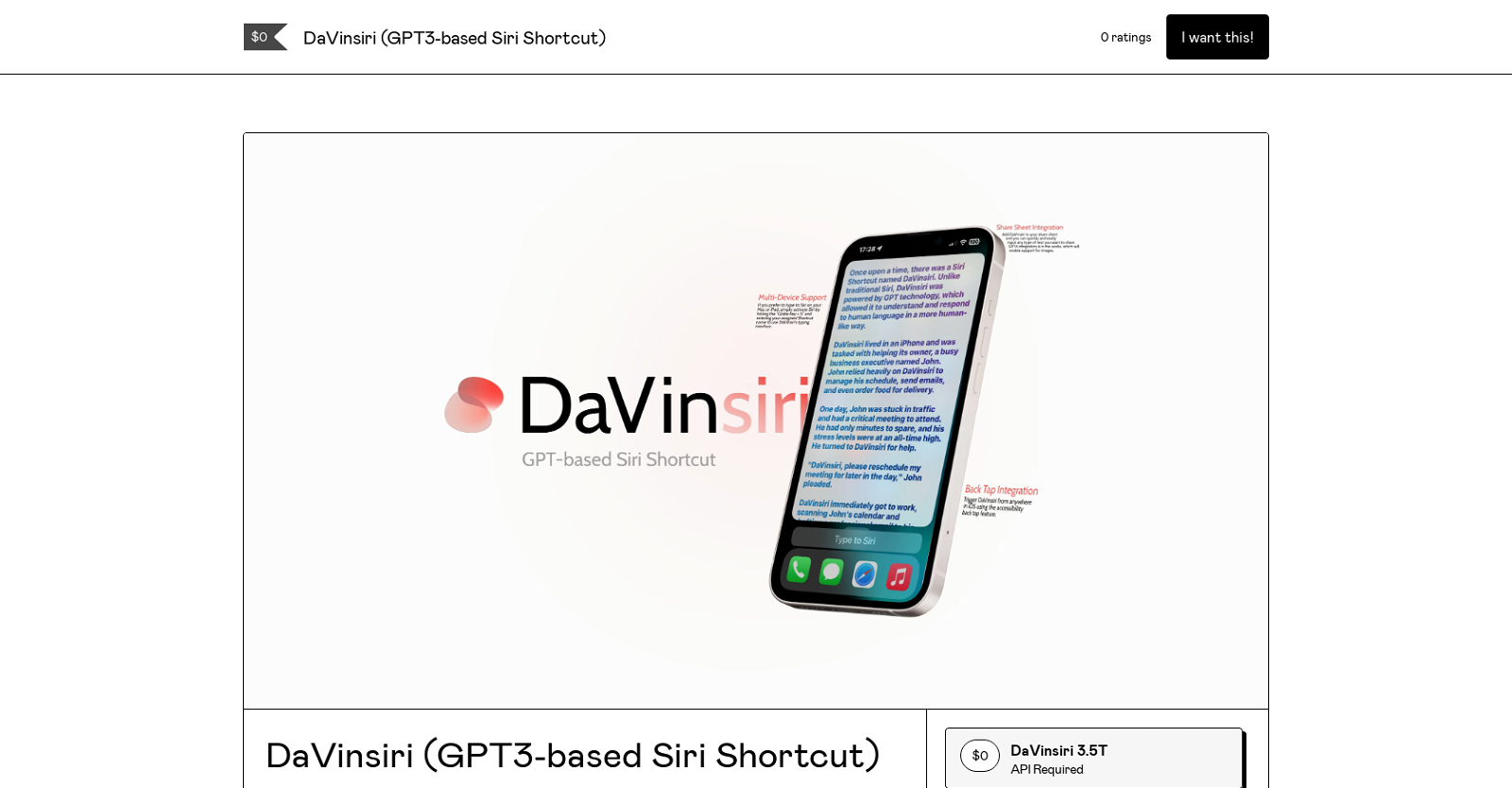
DaVinsiri is a Siri Shortcut tool that allows users to communicate and generate content effortlessly. It is built on the GPT-3.5 Turbo model from OpenAI, which enables it to generate up to three responses per Siri trigger automatically.
The output is automatically saved to the OS clipboard for easy pasting. DaVinsiri can be customized with useful features such as back tap integration, multi-device support, and share sheet integration.
The share sheet integration allows you to input any text easily, and GPT-4 integration enables support for images, which is currently under development.
DaVinsiri requires an OpenAI account, but a trial version is available for those who do not have one. The trial version is available for the price of a cup of coffee for a 30-day period.
DaVinsiri is designed specifically for Apple devices, and it can be launched via widgets, Spotlight, or by asking Siri. In summary, DaVinsiri is a powerful AI tool that helps users generate content and communicate efficiently.
Its advanced Siri Shortcut ensures that users get fast and accurate responses to their requests, making content creation and communication much easier.
Would you recommend DaVinsiri?
Help other people by letting them know if this AI was useful.
Feature requests
448 alternatives to DaVinsiri for Content generation
-
4.05842
-
5.0
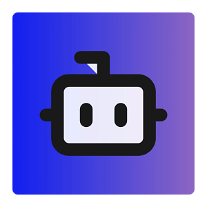 One-click Ad, Content and Strategy Generator. Solve 50+ Marketing tasks with aclick.48323
One-click Ad, Content and Strategy Generator. Solve 50+ Marketing tasks with aclick.48323 -
4305
-
5.0393
-
2.63012
-
299
-
4.02702
-
4.02523
-
5.02103
-
3.0191
-
5.01811
-
5.01751
-
2.01692
-
3.01691
-
1.0169
-
4.81672
-
159
-
1366
-
5.0134
-
4.91135
-
5.01112
-
5.0"Generated online content." "Produced digital images." "Crafted kid stories." "Scripted YouTube dialogue." "Brandished domain names." "Twitter threads blossomed." "Summarized literature." "Clever email subjects."105
-
4.0101
-
5.0951
-
90
-
88
-
5.0871
-
5.086
-
5.0862
-
5.0861
-
80
-
1.076
-
5.0751
-
3.7731
-
5.0691
-
671
-
1.0672
-
5.0All the tools you’ll need to research, create, and promote your content.66
-
1.064
-
5.0622
-
5.0Affordable Access to GPT-4, Claude 3, DALL-E 3, Stable Diffusion, TTS &more622
-
5.0612
-
1.056
-
5.0551
-
4.0541
-
4.0541
-
53
-
52
-
4.7504
-
49
-
4.7471
-
46
-
46
-
4.0443
-
5.044
-
5.0441
-
4.0421
-
42
-
5.041
-
40
-
3.038
-
38
-
38
-
36
-
34
-
4.0341
-
4.5341
-
5.0331
-
331
-
32
-
5.0321
-
5.031
-
31
-
30
-
30
-
30
-
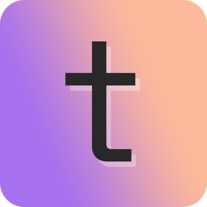 30
30 -
4.0291
-
29
-
29
-
Your One-Stop platform to generate all Artificial Intelligence (AI) contents & AI Voiceovers29
-
5.028
-
27
-
5.027
-
5.0271
-
5.026
-
26
-
4.526
-
5.0
 Generate AI Images, Content, Blogs, Code, Voiceovers, PDF and chat with AI Bots for free253
Generate AI Images, Content, Blogs, Code, Voiceovers, PDF and chat with AI Bots for free253 -
 251
251 -
5.0253
-
5.0241
-
24
-
5.0231
-
22
-
22
-
21
-
5.021
-
21
-
21
-
20
-
20
-
20
-
20
-
20
-
19
-
19
-
5.0Automate your content creation and publication processes with LaminarFlow.19
-
4.3193
-
18
-
18
-
3.0181
-
18
-
18
-
18
-
4.018
-
18
-
17
-
17
-
17
-
17
-
5.0171
-
5.017
-
16
-
5.016
-
5.0
 16
16 -
16
-
15
-
15
-
15
-
15
-
15
-
15
-
151
-
15
-
5.014
-
14
-
14
-
14
-
14
-
14
-
14
-
5.014
-
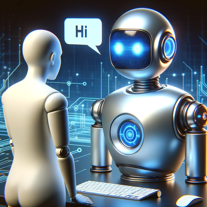 14
14 -
14
-
13
-
13
-
13
-
13
-
13
-
13
-
13
-
12
-
12
-
12
-
12
-
5.0121
-
12
-
12
-
12
-
12
-
12
-
12
-
12
-
12
-
12
-
11
-
11
-
11
-
11
-
5.011
-
11
-
10
-
10
-
10
-
10
-
10
-
10
-
10
-
10
-
10
-
101
-
10
-
10
-
 10
10 -
9
-
9
-
4.092
-
9
-
5.09
-
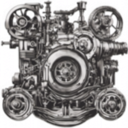 9
9 -
9
-
9
-
8
-
8
-
8
-
8
-
5.081
-
8
-
8
-
8
-
8
-
8
-
8
-
 8
8 -
 8
8 -
8
-
7
-
7
-
7
-
7
-
7
-
7
-
7
-
7
-
5.07
-
7
-
7
-
6
-
6
-
6
-
6
-
6
-
6
-
6
-
6
-
6
-
6
-
6
-
6
-
6
-
6
-
6
-
6
-
5.061
-
6
-
6
-
6
-
6
-
6
-
5
-
5
-
5
-
5
-
5
-
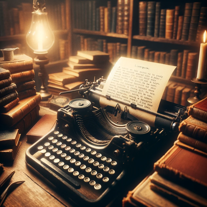 56
56 -
Unlock creativity with free AI image generators and interactive AI characters.5
-
5
-
5
-
4
-
4
-
5.041
-
4
-
4
-
4
-
4
-
4
-
4
-
5.044
-
4
-
4
-
4
-
4
-
 4
4 -
 4
4 -
4
-
4
-
4
-
 4
4 -
4
-
3
-
3
-
3
-
3
-
3
-
3
-
5.0
 31
31 -
3
-
 326
326 -
5.031
-
 3
3 -
 3
3 -
 3
3 -
Elevate content creation with Konnectbot, the cutting-edge AI Copywriting Tool.3
-
2
-
2
-
2
-
2
-
2
-
2
-
2
-
2
-
2
-
2
-
5.02
-
2
-
2
-
2
-
2
-
2
-
2
-
2
-
2
-
2
-
2
-
2
-
2
-
2
-
2
-
2
-
2
-
2
-
2
-
2
-
Playground AI: Creative designs, futuristic ideas, and more at your fingertips.2
-
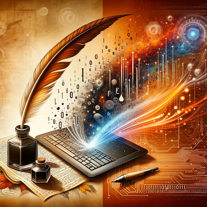 264
264 -
 Expert in crafting Dall-E3 prompts, descriptions, and revisions2110
Expert in crafting Dall-E3 prompts, descriptions, and revisions2110 -
2
-
 2111
2111 -
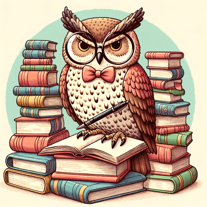 264
264 -
 233
233 -
2
-
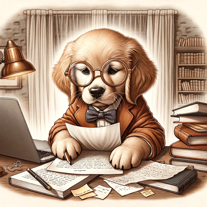 26
26 -
2
-
2
-
2
-
Your digital content crafting companion, making creativity effortless.2
-
Transform your content marketing with AI-powered Ebook Creator and Email Funnel plugin.2
-
2
-
Instantly generate human-like social posts with AI-driven hook prompts.2
-
Transcribe, translate, and generate content with AI in any language.2
-
5.021
-
2
-
1
-
1
-
1
-
1
-
1
-
1
-
1
-
1
-
1
-
1
-
1
-
1
-
1
-
1
-
1
-
1
-
1
-
1
-
1
-
1
-
1
-
1
-
12
-
 13
13 -
 118
118 -
Axcent is your collaborative platform for AI-enhanced writing and brainstorming.1
-
1
-
1
-
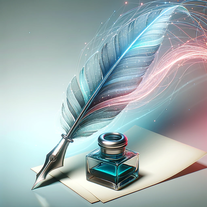 1105
1105 -
1
-
 Generates a week's worth of content using the Blackbelt 80:20 method.1104
Generates a week's worth of content using the Blackbelt 80:20 method.1104 -
Transforming the way you create and engage with content using AI technology.1
-
 Your one-stop solution for generating high-quality, engaging content.154
Your one-stop solution for generating high-quality, engaging content.154 -
1
-
1
-
 Autonomously write, think, illustrate, and search the web.129
Autonomously write, think, illustrate, and search the web.129 -
Engage, gain insights, automate with our AI system.142
-
1
-
1
-
1
-
Revolutionize Your Content Creation & Be Instant with Engaging Content1
-
 11
11 -
 1165
1165 -
1
-
 Writes cues based on described scenarios and answers Midjourney questions.1398
Writes cues based on described scenarios and answers Midjourney questions.1398 -
1
-
 110
110 -
1
-
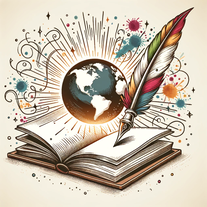 1100
1100 -
1
-
1
-
5.011
-
1
-
1
-
1
-
1
-
 1
1 -
1
-
1
-
1
-
1
-
1
-
1
-
1
-
1
-
1
-
1
-
-
-
-
-
-
-
-
-
-
-
-
-
-
-
-
-
-
-
-
 Super Generator: Completing random parameters for you.181
Super Generator: Completing random parameters for you.181 -
 118
118 -
 45
45 -
 41
41 -
 189
189 -
-
 15
15 -
Experience the future of writing with WriterGenie, your AI-powered content creator.
-
-
 Creating tailored, high-quality content as a Digital Journalist, Writer, and Ghostwriter43
Creating tailored, high-quality content as a Digital Journalist, Writer, and Ghostwriter43 -
-
 160
160 -
-
 6
6 -
 Generates intelligent responses to your requests.15
Generates intelligent responses to your requests.15 -
 Crafting social media and YouTube content with visual flair.42
Crafting social media and YouTube content with visual flair.42 -
 Adapts style to match user preferences, professional yet approachable.23
Adapts style to match user preferences, professional yet approachable.23 -

-
-
-
-
-
Multifunctional AI tool for PDF, chat, translation, sentiment, and content creation.
-
Genie, the revolutionary AI chatbot that can write stories, answer questions, and more.
-
-
-
-
-
Pros and Cons
Pros
Cons
Q&A
If you liked DaVinsiri
Featured matches
-
★★★★★★★★★★193
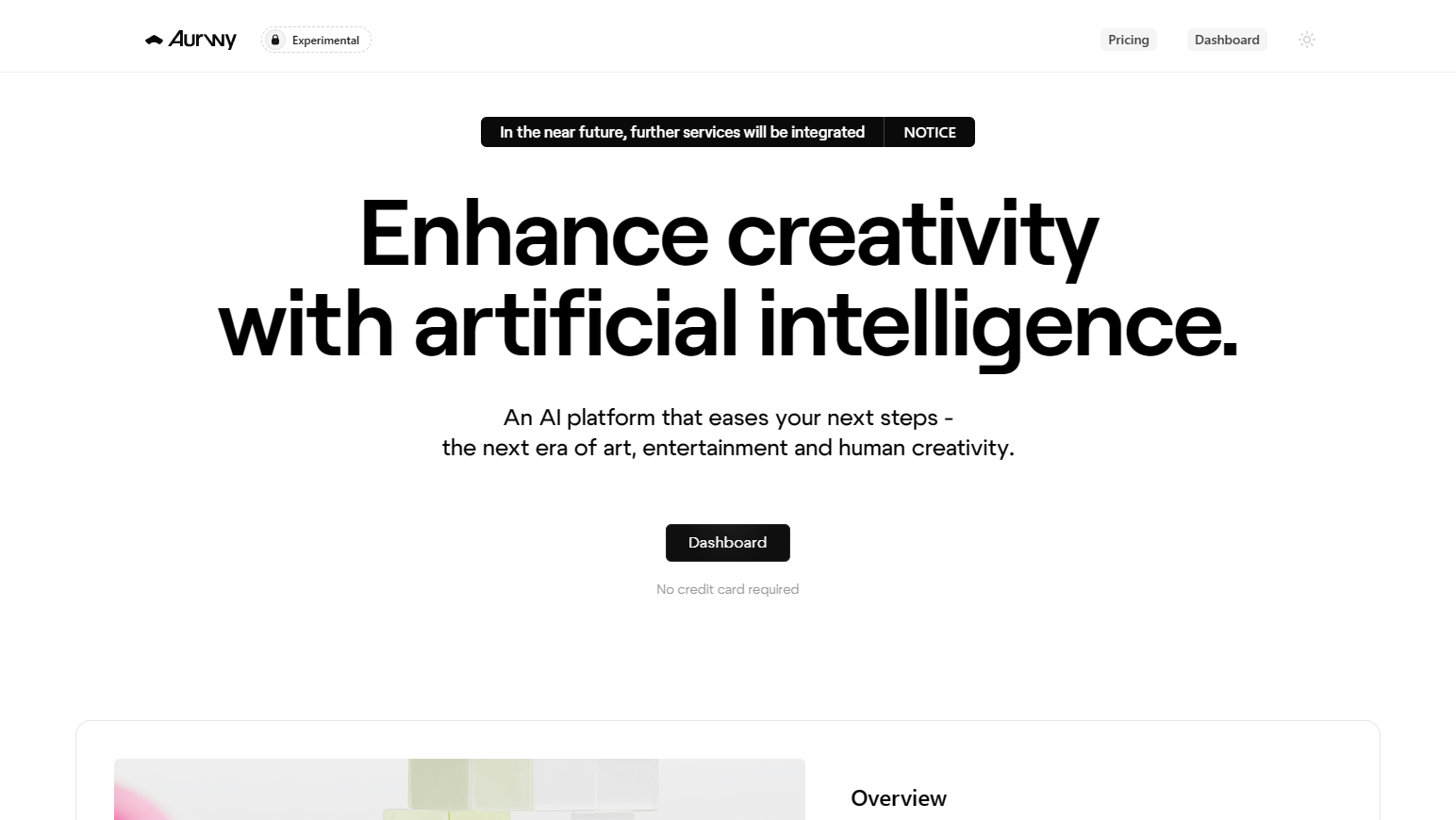
-
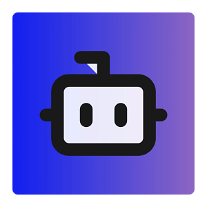 One-click Ad, Content and Strategy Generator. Solve 50+ Marketing tasks with aclick.★★★★★★★★★★48323
One-click Ad, Content and Strategy Generator. Solve 50+ Marketing tasks with aclick.★★★★★★★★★★48323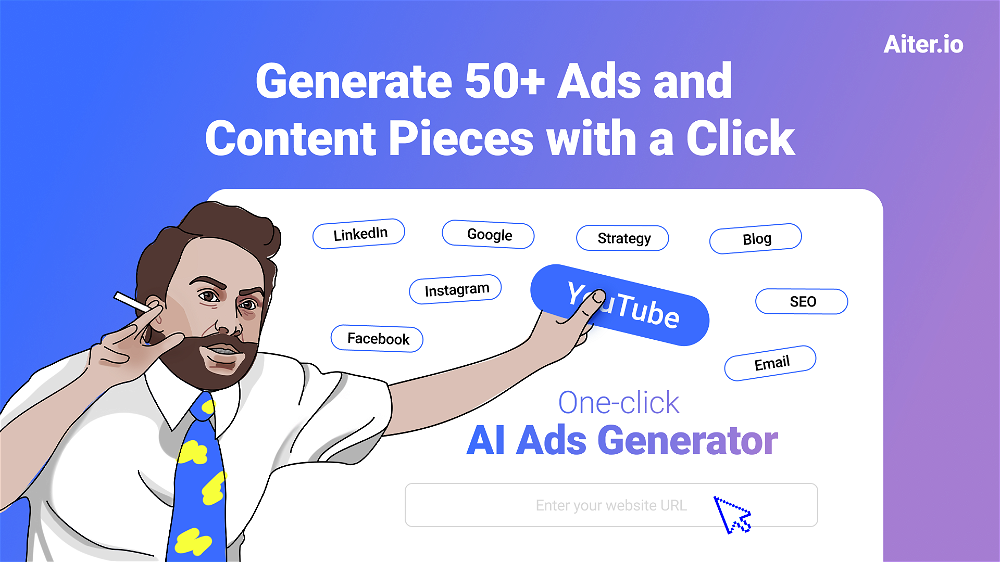
Other matches
-
4.41,1479
-
3
-
9
-
1875
-
5.01642
-
41
-
55
-
23
-
118
-
4.05842
-
5.0301
-
30
-
31
-
11
-
12
-
16
-
2.8434
-
9
-
20
-
20
-
6
-
12
-
2.015
-
11
-
6
-
1.8594
-
4
-
13
-
5.081
-
24
-
7
-
13
-
5.0232
-
11
-
65
-
5.037
-
1
-
4
-
25
-
4
-
5.02356
-
7
-
2
-
3.95404
-
13
-
11
-
12
-
3
-
7
-
1.0502
-
1
-
6
-
11
-
3
-
2
-
11
-
4.8172
-
5.01121
-
2
-
2
-
1
-
5.041
-
111
-
215
-
29
-
72
-
17
-
16
-
312
-
1869
-
13
-
232
-
195
-
2
-
1
-
5.0221
-
3
-
110
-
222
-
119
-
343
-
5101
-
112
-
13
-
221
-
633
-
5.0554
-
185
-
123
-
124
-
17
-
190
-
54
-
330
-
28
-
12
-
80
-
12
-
16
-
13
-
117
-
5163
-
17
-
40
-
736
-
26
-
428
-
121
-
111
-
31K
-
10
-
256
-
185
-
1181
-
17
-
2112
-
6
-
283
-
30
-
300
-
58
-
37
-
46
-
430
-
1K
-
7
-
62
-
48
-
125
-
186
-
177
-
11K
-
259
-
69
-
231
-
86
-
113
-
29
-
284
-
52
-
399
-
5.093
-
243
-
637
-
118
-
286
-
1
-
111
-
174
-
1387
-
779
-
186
-
25
-
132
-
233
-
131
-
249
-
34
-
15
-
4.520
-
6442
-
39
-
2101
-
4163
-
1
-
1
-
20
-
172
-
25
-
1175
-
20
-
133
-
224
-
133
-
2
-
23
-
45
-
16
-
1
-
139
-
4
-
2
-
1
-
3
-
3
-
10
-
20
-
1K
-
140
-
120
-
210
-
10
-
5.0121
-
5.04
-
1
-
1
-
3
-
5.01
-
1
-
3
-
5.01
-
1
-
4
-
1
-
2
-
5.0231
-
5.061
-
4
-
7
-
2
-
13
-
2
-
3
-
8
-
5.01
-
4
-
11
-
26
-
40
-
4.0111
-
1
-
1
-
3.725
-
9
-
5.0152
-
14
-
2
-
3.09
-
1.041
-
19
-
5.0908
-
41
-
73
-
17
Help
To prevent spam, some actions require being signed in. It's free and takes a few seconds.
Sign in with Google











