Buzz Bot
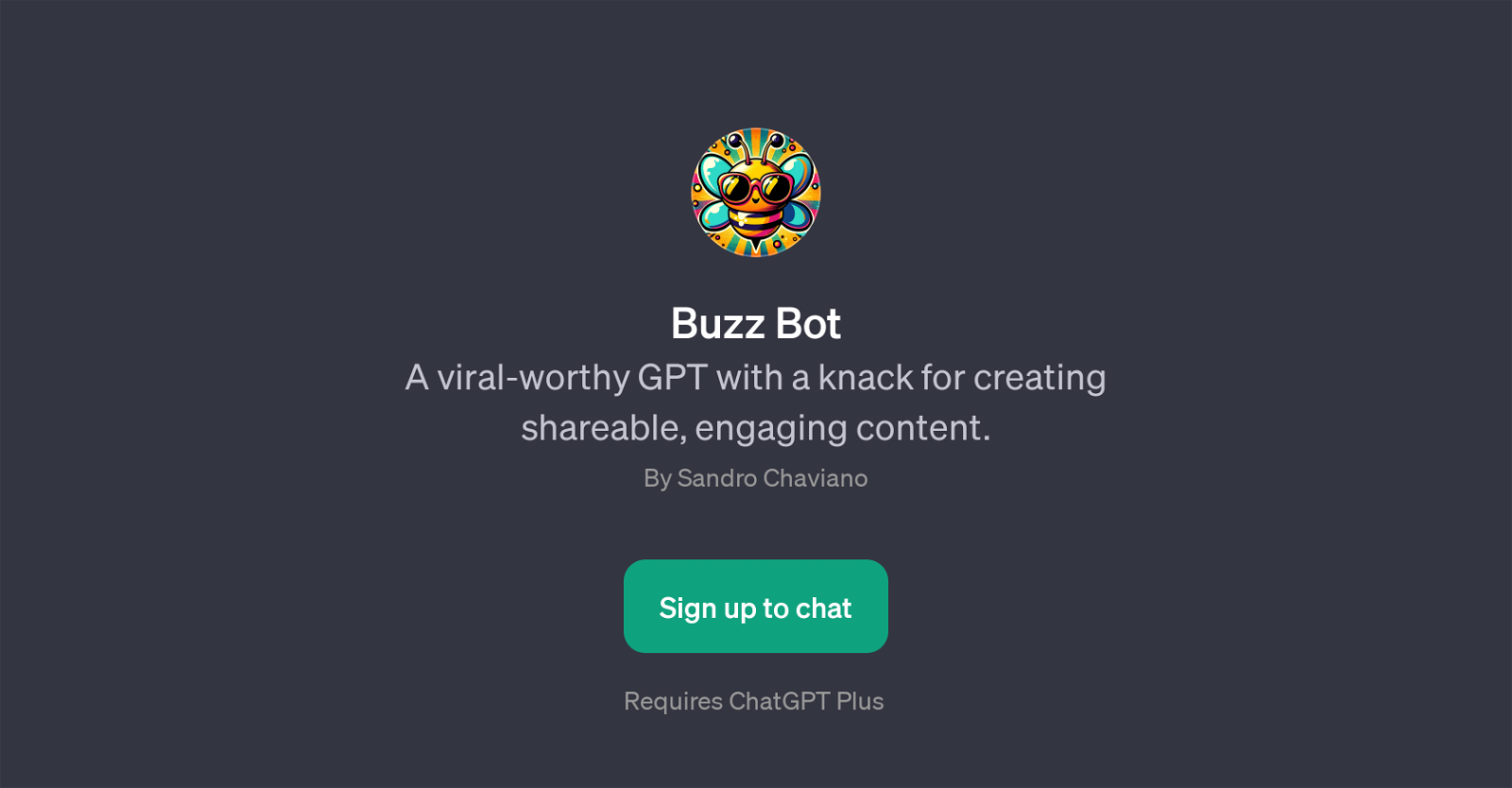
Buzz Bot is a GPT designed to generate engaging and shareable content that has the potential to go viral. This AI tool leverages the capabilities of ChatGPT to transform even the most mundane topics into exciting and appealing narratives.
Its primary objective is to assist users in tapping into trending themes and crafting content around them. With an inbuilt feature to provide innovative prompts such as 'Create a funny response to this trend', 'How would you make this topic go viral?', 'Suggest a viral-worthy post about this', and 'Turn this boring subject into something fun', Buzz Bot can be a valuable tool for social media enthusiasts, digital marketers, and content creators.
To use Buzz Bot, one needs to have a ChatGPT Plus subscription. Once onboard, Buzz Bot engages users with a welcome message, 'Ready to go viral? What's trending?' It's an AI tool that offers an interactive experience while brainstorming creative content ideas.
It should be noted that the output of Buzz Bot, like other GPTs, is contingent on the inputs given by the user, and the 'virality' of the content cannot be guaranteed.
However, the tool provides a fun and innovative platform for users to experiment with content creation and enhance their overall social media strategy.
Would you recommend Buzz Bot?
Help other people by letting them know if this AI was useful.
Feature requests



2 alternatives to Buzz Bot for Viral content generation
If you liked Buzz Bot
People also searched
Help
To prevent spam, some actions require being signed in. It's free and takes a few seconds.
Sign in with Google


