InterestedinAI
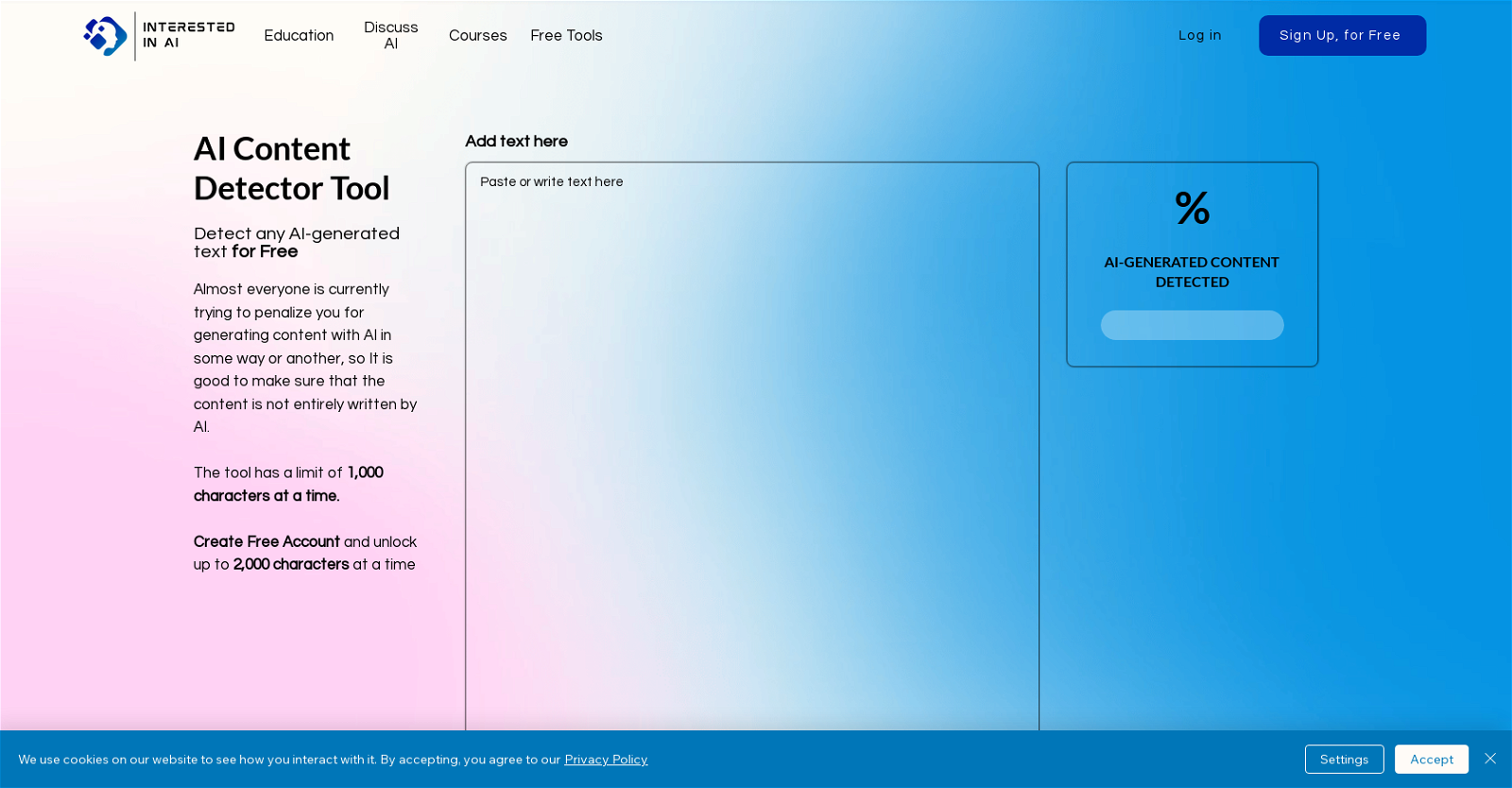
The AI Content Detector Tool is a free online tool that can quickly detect if a piece of content has been generated completely by an AI system. It is designed to identify any AI-generated text and transform it into human-like text, which can help to ensure the authenticity and credibility of the content.
The tool has a limit of 1,000 characters at a time, but users can create a free account and unlock up to 2,000 characters at a time. The tool can be useful for content creators, editors, and publishers who want to ensure that their content is not completely written by AI tools, which may compromise its quality and reliability.
It can also be beneficial for online platforms and social media sites that want to prevent the spread of misinformation or fake news that may be generated by AI tools.
The AI Content Detector Tool is offered by Interested In AI, a website that provides resources, education, and tools related to artificial intelligence.
The website also offers other free AI tools such as AI-generated text transformation and an AI creation tool. It also has a community section where users can access a resource hub, discuss AI-related topics, and sign up for a newsletter.
Overall, the AI Content Detector Tool can be a useful tool for anyone who deals with content and wants to ensure its authenticity.
Would you recommend InterestedinAI?
Help other people by letting them know if this AI was useful.
Feature requests



38 alternatives to InterestedinAI for AI content detection
-
3.7205
-
1.01321
-
5.0105
-
37
-
1.0361
-
1.033
-
30
-
1.0281
-
26
-
24
-
24
-
22
-
21
-
4.0
 211
211 -
5.0201
-
20
-
18
-
16
-
16
-
5.013
-
5.011
-
5.0Discover WriteHuman's AI Detector: distinguishing between AI-generated and human-written text.11
-
4.010
-
10
-
5.091
-
8
-
6
-
5
-
4
-
3
-
3
-
2
-
5.0Write with confidence and bypass AI detection with BypassDetection.2
-
2
-
 114
114 -
1
-

-
Pros and Cons
Pros
Cons
Q&A
If you liked InterestedinAI
Help
To prevent spam, some actions require being signed in. It's free and takes a few seconds.
Sign in with Google








