What is the purpose of Gentrace?
Gentrace serves to evaluate and monitor generative AI models, focusing on the quality, speed, and cost of production. By combining humans, AI, and heuristics, it offers comprehensive analysis and automation for grading processes, improving the effectiveness of AI model management.
How does Gentrace evaluate generative AI models?
Gentrace employs AI and heuristic evaluators in tandem to evaluate generative AI models. It automates the grading process, eliminating the need for manual evaluation via spreadsheets. The system is designed to detect regressions and hallucinations automatically to allow continuous monitoring of model quality.
What does Gentrace's Observe feature do?
Observe is a production monitoring feature of Gentrace. It allows users to monitor the speed and cost of AI models in real-time. They can further examine specific inputs, outputs, and evaluator scores for particular generations. Observe provides a graphical representation of pipeline runs for improved understanding of AI model performance over time.
What is a generative AI model and why does it need evaluation?
A generative AI model is an AI that creates new content. It often requires evaluation to check the quality, speed, and cost of its output for optimal performance. Gentrace provides tooling designed specifically to facilitate this assessment.
What is a hallucination in terms of AI and how does Gentrace detect it?
Hallucination, in the AI context, refers to AI making claims or generating output that is not accurate or based on the given data. Gentrace can detect these by leveraging AI and heuristics. It assesses and grades the output from the generative AI to find inaccuracies or irrelevant output.
How can Gentrace assist in automating the grading process?
Gentrace enables the automation of the grading process by utilizing AI and heuristic evaluators to assess generative models. It eliminates the need for manual grading, thereby saving time and reducing the chances of human error.
What is the functionality of Gentrace's SDK for Python?
The provided SDK for Python by Gentrace allows users to easily integrate Gentrace into their existing workflows. It gives users the ability to interact and control Gentrace functions directly from their Python programs.
What security measures does Gentrace have in place?
Gentrace emphasizes enterprise-grade security with SOC 2 TYPE 1 controls in place and completed audits. This ensures that suitable methods are in place to secure customer data, enforced through a variety of digital security measures.
How does Gentrace help in organizing team members and managing access privileges?
Gentrace comes with inbuilt admin and user controls for organizing team members and managing access privileges. This allows for easy management of read and write access for member roles while facilitating the efficient operation of teams.
Are there more controls coming soon to Gentrace and how will they benefit users?
Gentrace is working on introducing more fine-grained controls. These will provide users greater customization options and a more precise level of control over their interactions with Gentrace, increasing the efficiency and effectiveness of their workflows.
What is the functionality of the self-hosted option that Gentrace plans to implement?
The self-hosted option Gentrace plans to implement will allow users to store their data in their own infrastructures. This would provide better data ownership, tighter security and compliance controls by keeping sensitive data in-house.
What insights can Gentrace's visual representation of pipeline runs provide?
The visual representation of pipeline runs in Gentrace grants users insights into the performance of their AI models over time. This includes factors relating to speed and cost which could aid in understanding trends, anomalies or areas of improvement.
Does Gentrace offer a trial and if so, how long does it last?
Yes, Gentrace offers a 14-day trial. No credit card information is required for signing up.
How does Gentrace allows for real-time monitoring of AI models?
Gentrace provides real-time monitoring of AI models through its Observe feature. This allows users to track model performance, including aspects like speed and cost, in actual time. Real-time feedback can identify issues or bottlenecks promptly, improving overall efficiency.
What are the benefits of using Gentrace for an enterprise?
Enterprises can benefit from Gentrace in several ways. It offers automated grading by detecting regressions and hallucinations, provides real-time monitoring of AI models, and emphasizes enterprise-grade security. The inclusion of the Python SDK ensures easy integration into existing processes. It also allows for better team management with admin and user controls.
What is the cost of using Gentrace?
IDK
How to start using Gentrace?
You can start using Gentrace by signing up for a 14-day trial on their website. No credit card information is required for this.
What kind of analytics can Gentrace provide?
Gentrace provides a range of analytics for users. They can drill down to analyze specific inputs, outputs, and evaluator scores for different generations. Visual representations of pipeline runs offer insights into the performance of AI models over time.
What does it mean to have SOC 2 TYPE 1 controls in place?
Having SOC 2 TYPE 1 controls in place means Gentrace has instituted systems and procedures verified by an independent auditor to protect client data. This confirms the implementation of suitable methods for securing customer data.
What external resources are available for users who need help with Gentrace?
Gentrace provides several external resources that users can refer to for assistance. These include an extensive documentation section accessible through their website and the ability to follow them on Twitter and LinkedIn for regular updates.
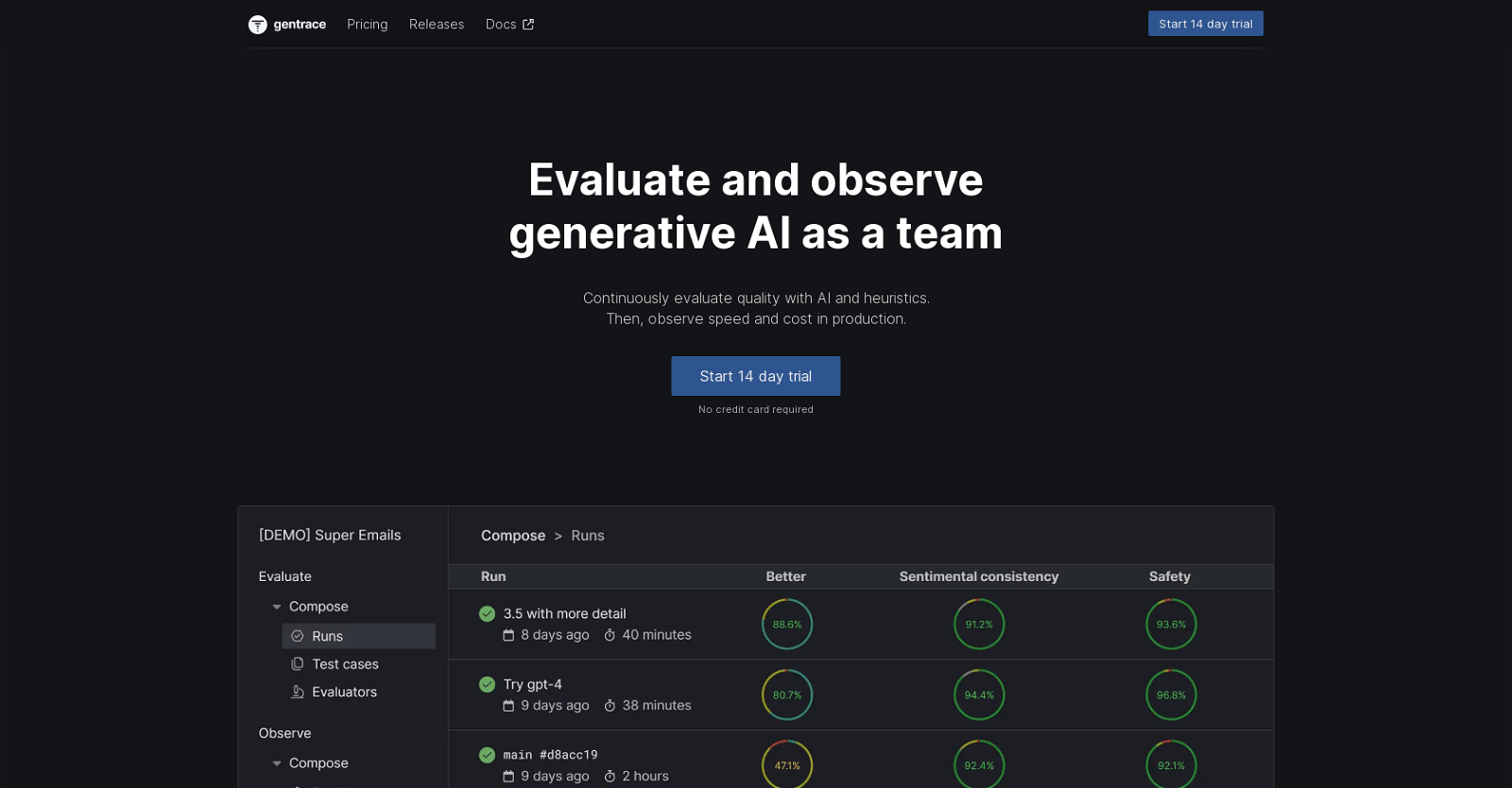



 211
211 114
114









