What is the AI Checker Tool?
AI Checker Tool is a free online tool that detects whether a text has been generated by AI tools or if it was written by a human. It uses complex algorithms to determine the source of the content and provides a detailed analysis to indicate if the text is human-written, AI/GPT generated, or a combination of both.
How does the AI Checker Tool work?
AI Checker Tool works by utilizing advanced machine learning and natural language processing algorithms to analyze the provided text. Once the user enters text into the textbox and clicks 'Detect Text', the tool determines the source of content - if it's human-written, AI/GPT generated or a mixture of both. It also displays a gauge showing the percentage of AI/GPT-generated content within the text.
What does it mean when the AI Checker Tool says a text is AI-generated?
When AI Checker Tool says a text is AI-generated, it means that the content follows a more predictable pattern typical of AI such as ChatGPT, Google Bard etc., and it has likely been produced using an AI tool, instead of being written by a human.
Do I have to pay to use the AI Checker Tool?
AI Checker Tool is completely free to use. No charges are applied for detecting the origin of the text - whether it's AI-generated or human-written.
Does the AI Checker Tool only work for English texts?
No, AI Checker Tool supports multiple languages. Along with English, it can analyze text written in Spanish, French, German, and other supported languages for potential plagiarism and source detection.
Can the AI Checker Tool detect plagiarism in a language other than English?
Yes, AI Checker Tool can detect plagiarism in a language other than English. It is designed to work with different languages and can analyze text for potential plagiarism and source detection in various linguistic contexts such as English, Spanish, French, German, or any other supported language.
What is the accuracy rate of AI Checker Tool?
The current accuracy rate of the AI Checker Tool is over 98%. The team is working on improving this, with a target to reduce the error rate to less than 1%.
How does the AI Checker Tool help content marketers?
AI Checker Tool helps content marketers by verifying the authenticity of their content. It detects whether the content has been generated by AI or a human, which can ensure originality and enhance credibility. By knowing the source of content, marketers can better strategize their content plans.
How can AI Checker Tool benefit writers and editors?
AI Checker Tool benefits writers and editors by helping them check if a piece of content has been generated by a human or AI. It highlights any potential plagiarism and assists in maintaining the uniqueness and authenticity of their work. The tool also aids in identifying potential sources of content, thus ensuring editorial integrity.
How is the AI Checker Tool useful for researchers and students?
For researchers and students, AI Checker Tool is a helpful resource for verifying the originality of their work. By identifying whether content is AI-generated or written by a human, the tool can help avoid unintentional plagiarism. It provides valuable insights about the content, which can be particularly useful in academic research or when writing papers.
Does the AI Checker Tool publish or share the content I provide for checking?
No, the AI Checker Tool does not publish or share the content you provide for checking. The tool only detects potential similarities and identifies potential sources for analysis and detection. Your content remains secure and confidential.
If I use the AI Checker Tool, will my text show up as plagiarized online?
No, using AI Checker Tool to check your text does not make it show up as plagiarized or become available online. The tool is meant for analysis and detection purposes only and doesn't share or publish your content.
What does the percentage displayed by the AI Checker Tool represent?
The percentage displayed by the AI Checker Tool represents the proportion of AI/GPT-generated content within your text. It gives a detailed view of how much content within the text has been generated by AI tools like GPT-3, GPT-4, Bard, OpenAI, and others.
Can the AI Checker Tool detect if a text is from Google Bard or ChatGPT specifically?
Yes, AI Checker Tool can detect if text is generated by specific AI tools like Google Bard or ChatGPT. The tool analyzes the patterns and complexity within the text to identify the source, including possible AI tools that could have generated it.
How is AI Checker Tool improving its error rate?
AI Checker Tool is continuously improving its error rate by refining its detection algorithms. The current accuracy rate of the tool is over 98%, and the team is working to reduce the error rate to less than 1%.
Can I analyze a combination of AI and Human generated text using AI Checker Tool?
Yes, AI Checker Tool can analyze a combination of AI and human-generated text. When analyzing, it indicates whether the text is human-written, AI/GPT generated, or a combination of both, along with a percentage gauge displaying the proportion of AI/GPT-generated content within the text.
Who are the primary users of AI Checker Tool?
The primary users of AI Checker Tool range from writers, students, educators, content marketers, freelancers, editors, publishers, researchers, to everyday content consumers. It offers a diverse utility, making it a valuable tool for various users involved in generating and consuming content.
Does AI Checker Tool support other languages like German, Spanish, French, etc.?
Yes, AI Checker Tool supports multiple languages including German, Spanish, French, among others. It analyzes text for potential plagiarism and source detection in a wide range of linguistic contexts.
Why should I use AI Checker Tool to check if my content is AI-generated?
Using AI Checker Tool to check if your content is AI-generated can help ensure content originality, enhance credibility and minimize potential cases of plagiarism. It helps in maintaining the uniqueness of the content and also aids in identifying potential sources, thus ensuring content integrity.
Is AI Checker Tool the most accurate AI detection tool currently available?
AI Checker Tool has a high accuracy rate of over 98%, making it one of the most accurate tools available for detecting if a text has been generated by AI. The team strives to further reduce the error rate to less than 1% to ensure even better performance.
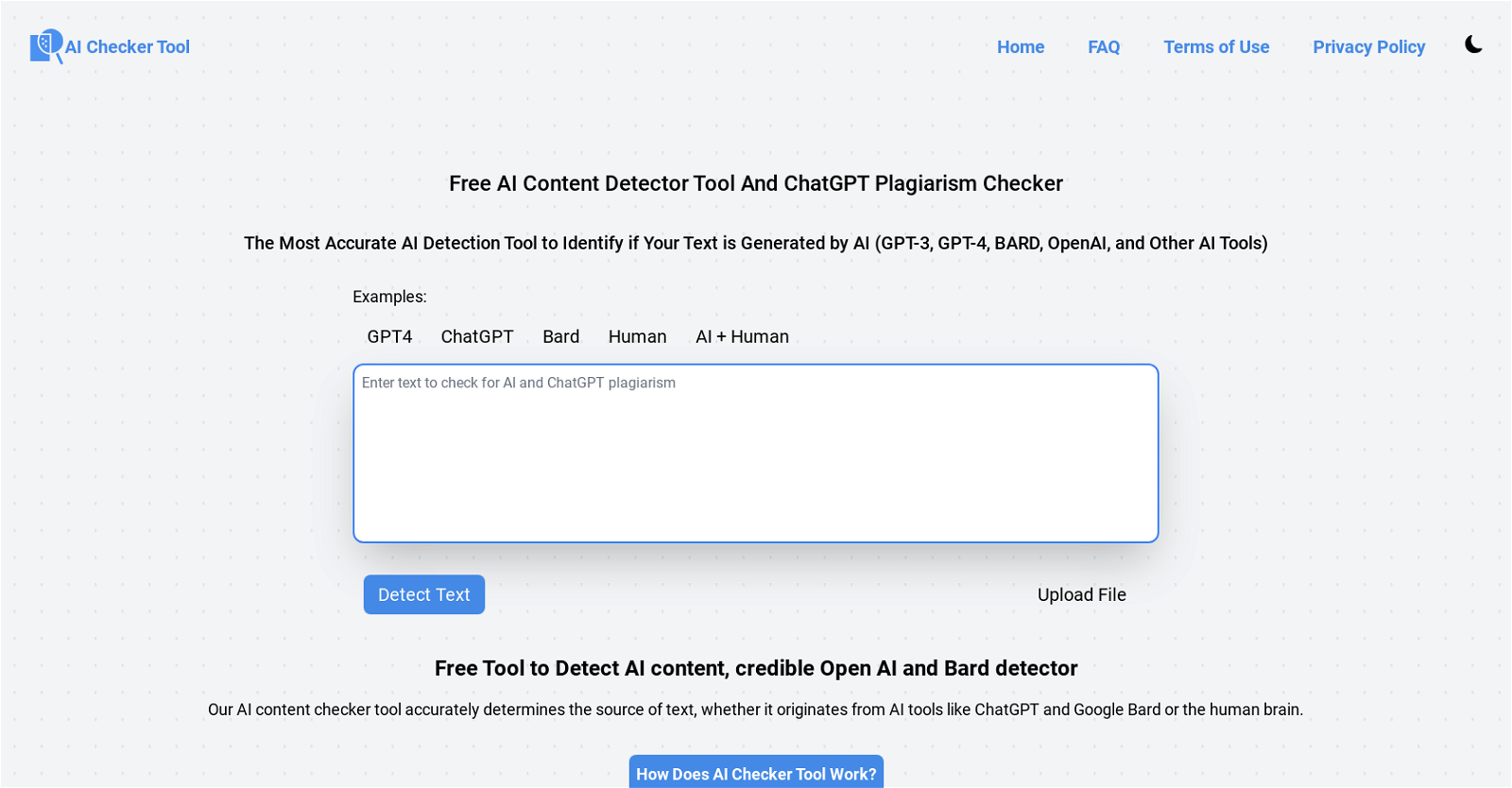



 211
211 114
114









