Checkfor
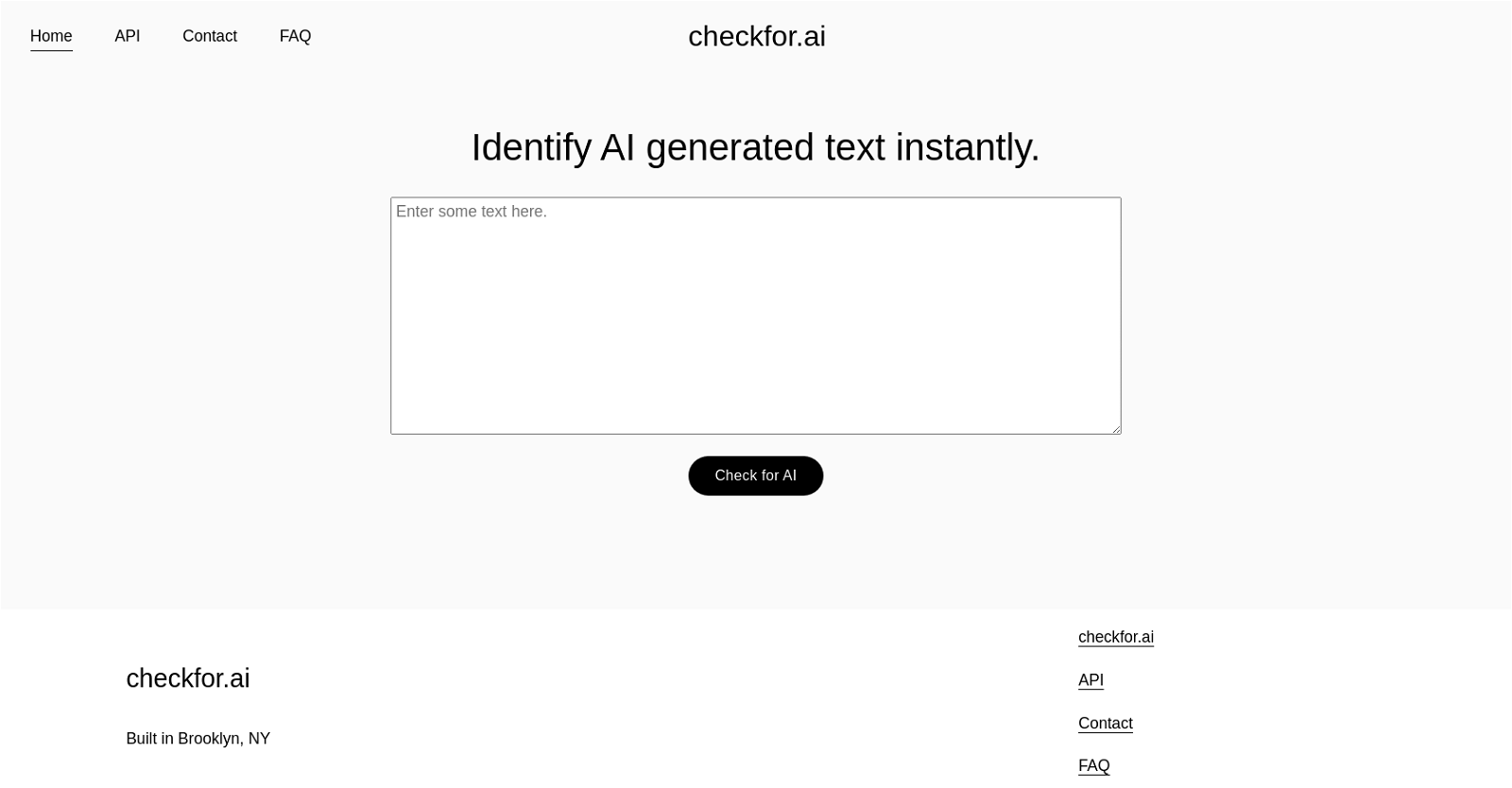
The checkfor.ai tool is a powerful AI-generated text identification tool. It is designed to instantly determine whether a given text has been generated by an artificial intelligence system.
Developed in Brooklyn, NY, this tool provides valuable support in addressing the growing concern of AI-generated content.checkfor.ai offers a simple and user-friendly interface, making it accessible to both technical and non-technical users.
By inputting a text snippet into the tool, users can quickly find out whether the text was generated by AI or not. This capability is particularly useful for numerous applications where the authenticity of content is crucial, such as identifying AI-generated news articles, blog posts, social media content, and more.The tool's ability to accurately identify AI-generated text provides users with an extra layer of transparency and trustworthiness.
By leveraging cutting-edge AI algorithms, checkfor.ai contributes to combating the spread of misinformation and deepfake content, aiding in the preservation of reliable information sources.Additionally, checkfor.ai offers an API, allowing developers to integrate its functionality into their own applications.
This feature enables seamless integration and empowers developers to build AI-generated text detection into their platforms and services.In summary, checkfor.ai is a specialized tool that efficiently identifies AI-generated texts, ensuring transparency, trustworthiness, and the preservation of accurate information in various applications.
Would you recommend Checkfor?
Help other people by letting them know if this AI was useful.
Feature requests



38 alternatives to Checkfor for AI content detection
-
3.7205
-
1.01321
-
5.0105
-
37
-
1.0361
-
1.033
-
30
-
1.0281
-
26
-
25
-
24
-
22
-
21
-
4.0
 211
211 -
5.0201
-
20
-
18
-
16
-
5.014
-
13
-
5.011
-
5.0Discover WriteHuman's AI Detector: distinguishing between AI-generated and human-written text.11
-
4.010
-
10
-
5.091
-
8
-
6
-
5
-
4
-
3
-
3
-
2
-
5.0Write with confidence and bypass AI detection with BypassDetection.2
-
2
-
 114
114 -
1
-

-
If you liked Checkfor
Help
To prevent spam, some actions require being signed in. It's free and takes a few seconds.
Sign in with Google








