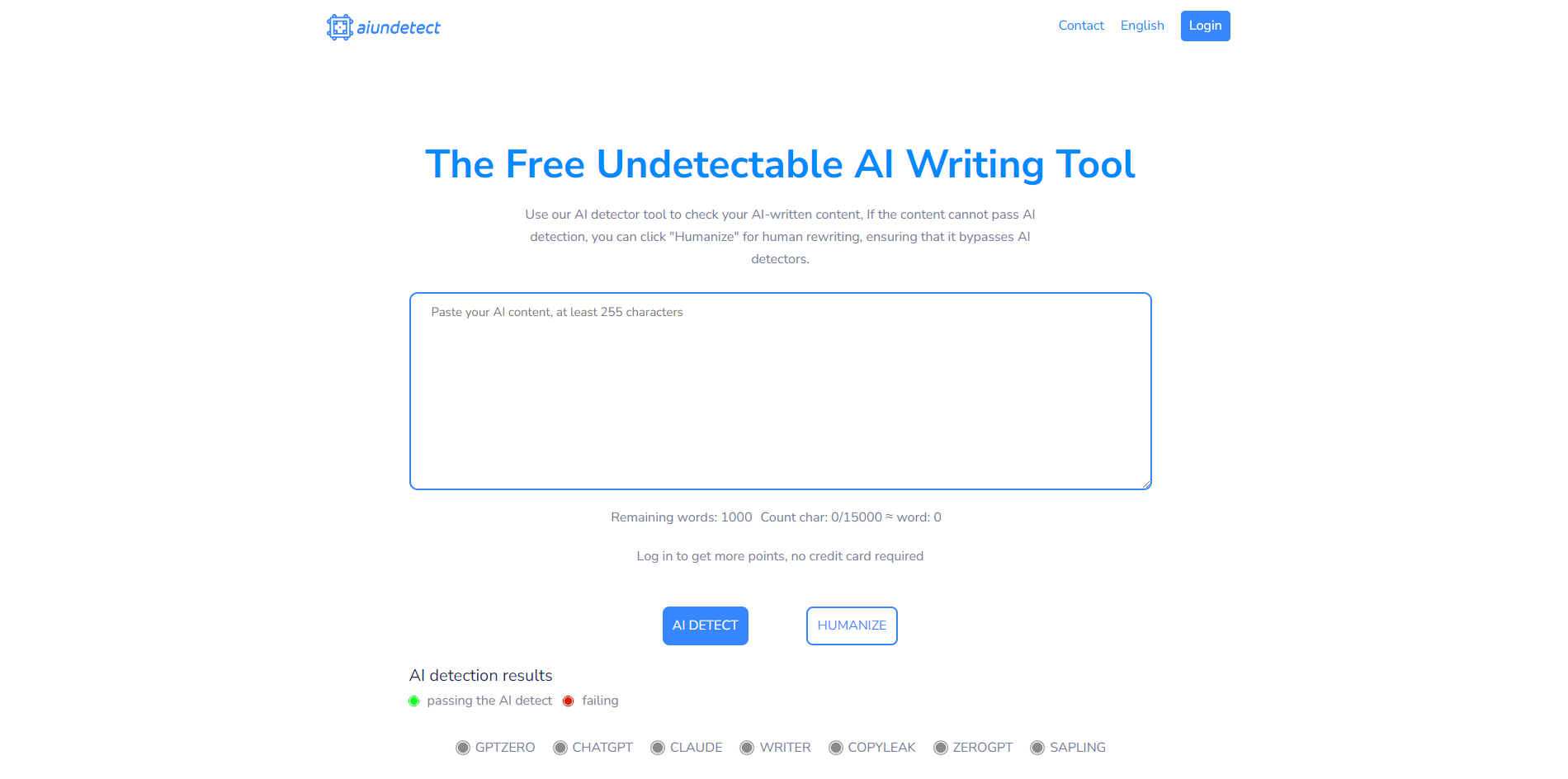
The Free Undetectable AI Writing Tool is a tool that helps users generate AI-written content that can bypass AI detection systems. To achieve this, the tool offers a free rewrite feature that humanizes the AI-generated text.
It aims to ensure that the content produced by AI tools, such as ChatGPT and Jasper, can pass AI detection tests.To assist users in verifying the results of AI content detection, the tool integrates multiple major AI content detectors for free.
These detectors include GPTZERO, COPYLEAK, WRITER, ZEROGPT, and SAPLING.The tool aims to provide a solution for users who need their emails, SEO content, and other text creations to remain non-traceable by platforms like YouTube, TikTok, and Twitter.
By using the anti-AI detector feature, users can prevent their learning and work results from being called into question by teachers and leaders.The tool boasts a collection of powerful AI detection tools, offering users an all-in-one solution to ease their concerns about missing anything during the AI detection process.Furthermore, the tool has developed proprietary undetectable AI rewriter algorithms by training an exclusive anti-detection model using a 1B tokens corpus.
This enables users to optimize their AI content with a single click, ensuring it successfully passes all AI tool checks while maintaining the original content.The Free Undetectable AI Writing Tool is described as a trusted tool, with over 10K+ users benefiting from its features.
Would you recommend AI Undetect?
Help other people by letting them know if this AI was useful.
Feature requests



38 alternatives to AI Undetect for AI content detection
-
3.7205
-
5.0105
-
37
-
1.0361
-
1.033
-
30
-
1.0281
-
26
-
25
-
24
-
22
-
21
-
4.0
 211
211 -
5.0201
-
20
-
18
-
16
-
16
-
5.014
-
13
-
5.011
-
5.0Discover WriteHuman's AI Detector: distinguishing between AI-generated and human-written text.11
-
4.010
-
10
-
5.091
-
8
-
6
-
5
-
4
-
3
-
3
-
2
-
5.0Write with confidence and bypass AI detection with BypassDetection.2
-
2
-
 114
114 -
1
-

-
If you liked AI Undetect
People also searched
Help
To prevent spam, some actions require being signed in. It's free and takes a few seconds.
Sign in with Google








