Ghostbuster.app
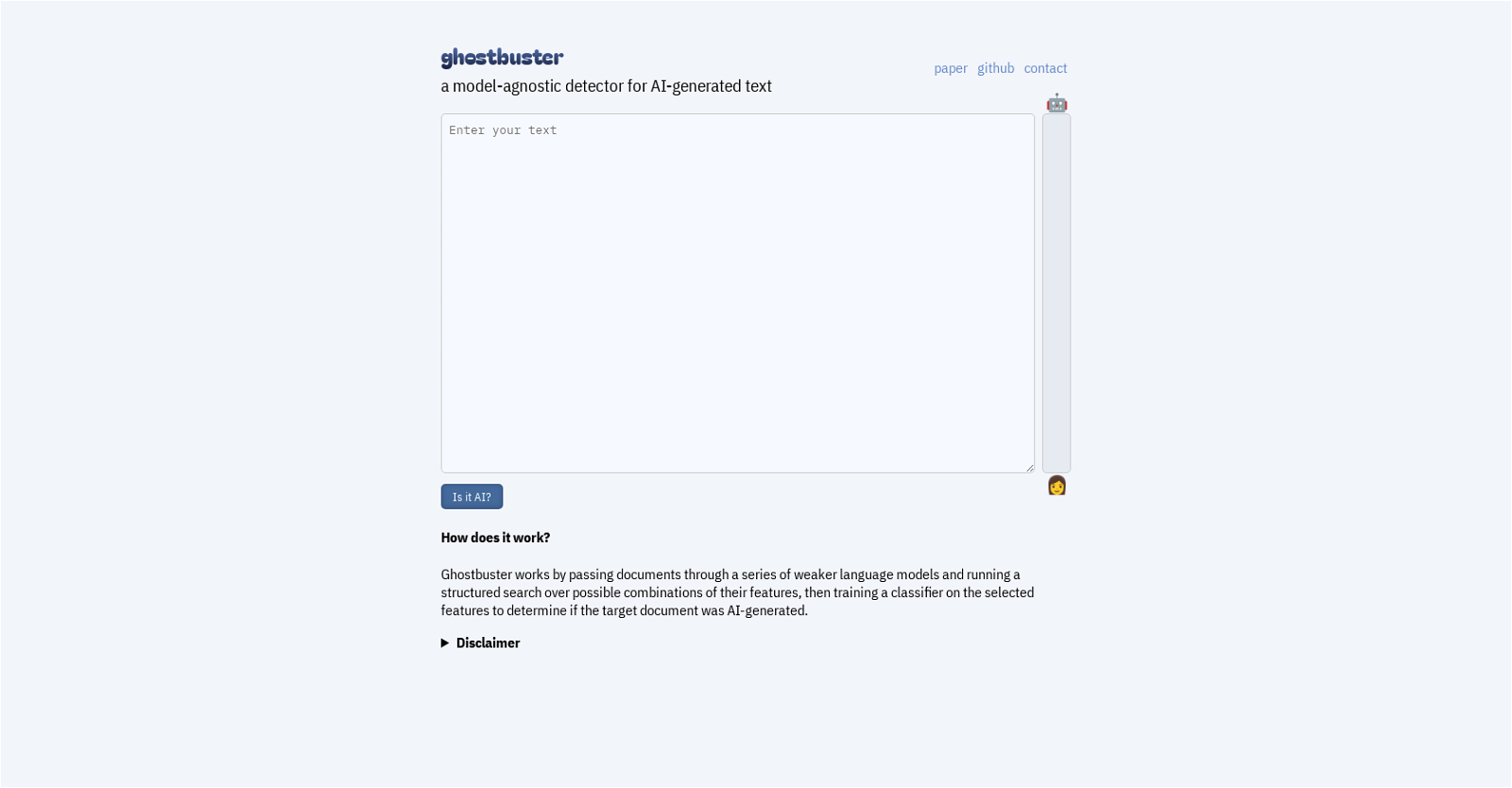
Ghostbuster is a model-agnostic detector for AI-generated text. Its main function is to determine if a given document has been generated by an AI. The tool accomplishes this by passing documents through a series of weaker language models.
It then conducts a structured search over potential combinations of the models' features. From this, Ghostbuster selects relevant features and trains a classifier to identify AI-generated content.It is important to note that the training data used by Ghostbuster consists primarily of news, student essays, and creative writing, mainly in American and British English.
This means that the tool may not perform well in identifying text generated in other styles, languages, or by non-native English speakers. Additionally, Ghostbuster might struggle with shorter texts or domains that differ significantly from the training data.It is emphasized that Ghostbuster is not intended for use in systems that automatically penalize students or other writers without human verification.
The tool is not 100% accurate, and incorrect predictions are more likely in certain cases, like when the text is edited or paraphrased by a human.Regarding privacy, Ghostbuster relies on the OpenAI API for its operations.
While the tool's developers state that they will not publicly distribute the data, they cannot guarantee the privacy of the inputs.Finally, Ghostbuster is not recommended for texts shorter than 100 words or between 100-250 words, as it is known to be less reliable in these ranges.
Would you recommend Ghostbuster.app?
Help other people by letting them know if this AI was useful.
Feature requests



38 alternatives to Ghostbuster.app for AI content detection
-
3.7205
-
1.01321
-
5.0105
-
37
-
1.0361
-
1.033
-
30
-
1.0281
-
26
-
25
-
24
-
22
-
21
-
4.0
 211
211 -
5.0201
-
20
-
18
-
16
-
16
-
5.014
-
13
-
5.011
-
5.0Discover WriteHuman's AI Detector: distinguishing between AI-generated and human-written text.11
-
4.010
-
10
-
5.091
-
8
-
6
-
5
-
4
-
3
-
3
-
5.0Write with confidence and bypass AI detection with BypassDetection.2
-
2
-
 114
114 -
1
-

-
If you liked Ghostbuster.app
Help
To prevent spam, some actions require being signed in. It's free and takes a few seconds.
Sign in with Google








