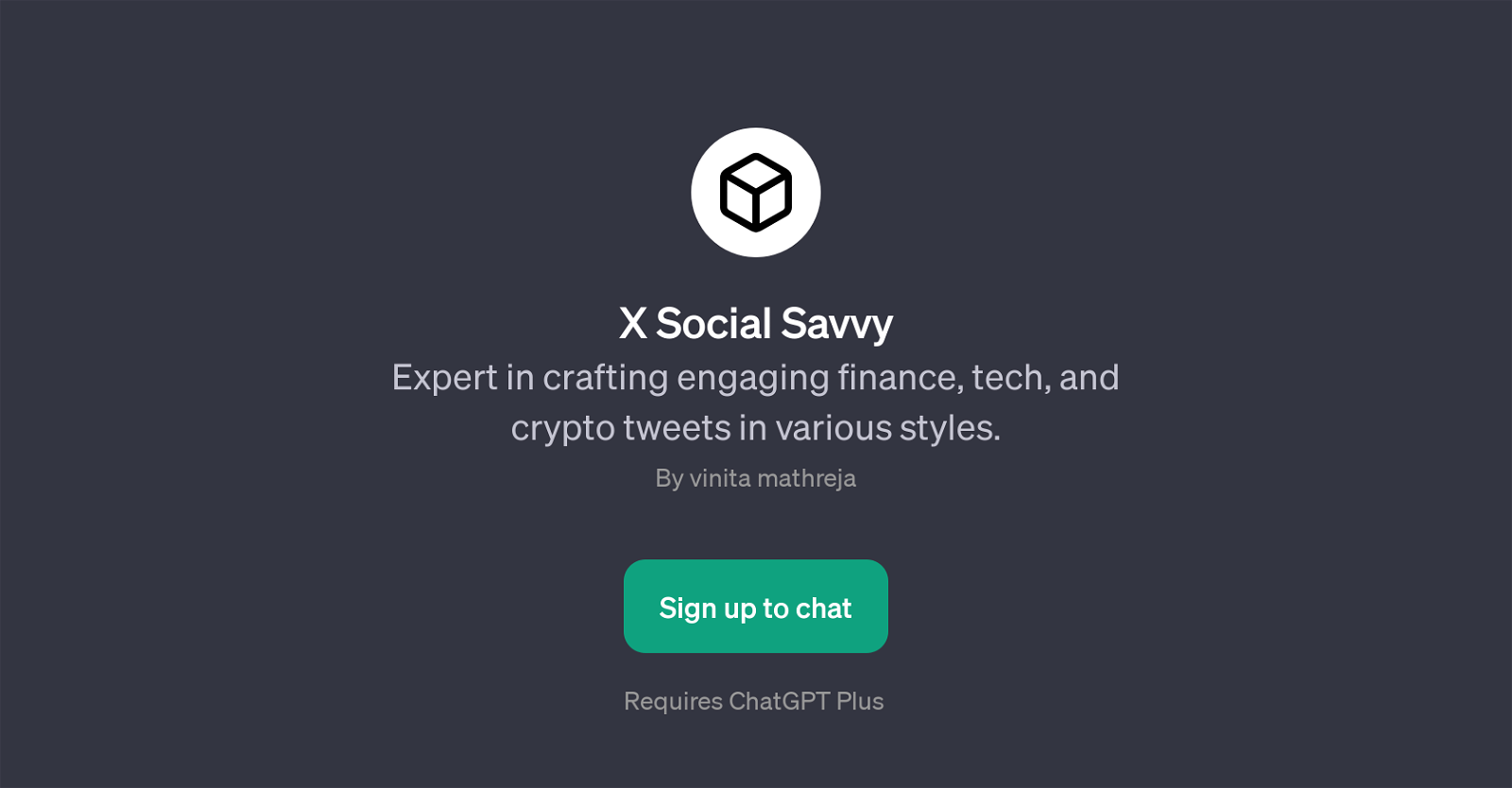X Social Savvy
X Social Savvy is a GPT whose main functionality is creating engaging tweets in the domain of finance, technology, and cryptocurrency. This tool is ideally suited for social media enthusiasts, brand professionals, and individuals seeking to improve their social media presence in the aforementioned sectors.
With a friendly and approachable welcome message, X Social Savvy invites users to begin crafting interesting tweets on these complex topics. It offers various types of tweet creation such as funny, insightful, or meme-oriented, thus providing a wide scope of content generation.
Furthermore, X Social Savvy is designed to suggest relevant hashtags for posts, assisting users to reach a larger audience by tapping into trending topics and discussions.
One of the unique features of this GPT lies in its ability to follow 'prompt starters', which guide the AI to frame and generate content which aligns with the user's intent, making content generation more focused and goal-oriented.
For instance, it can create an insightful tweet on the latest trends in the blockchain field or create humorous content about Bitcoin. Please note, utilization of X Social Savvy requires ChatGPT Plus.
Would you recommend X Social Savvy?
Help other people by letting them know if this AI was useful.
Feature requests



If you liked X Social Savvy
People also searched
Help
To prevent spam, some actions require being signed in. It's free and takes a few seconds.
Sign in with Google