CustomChat
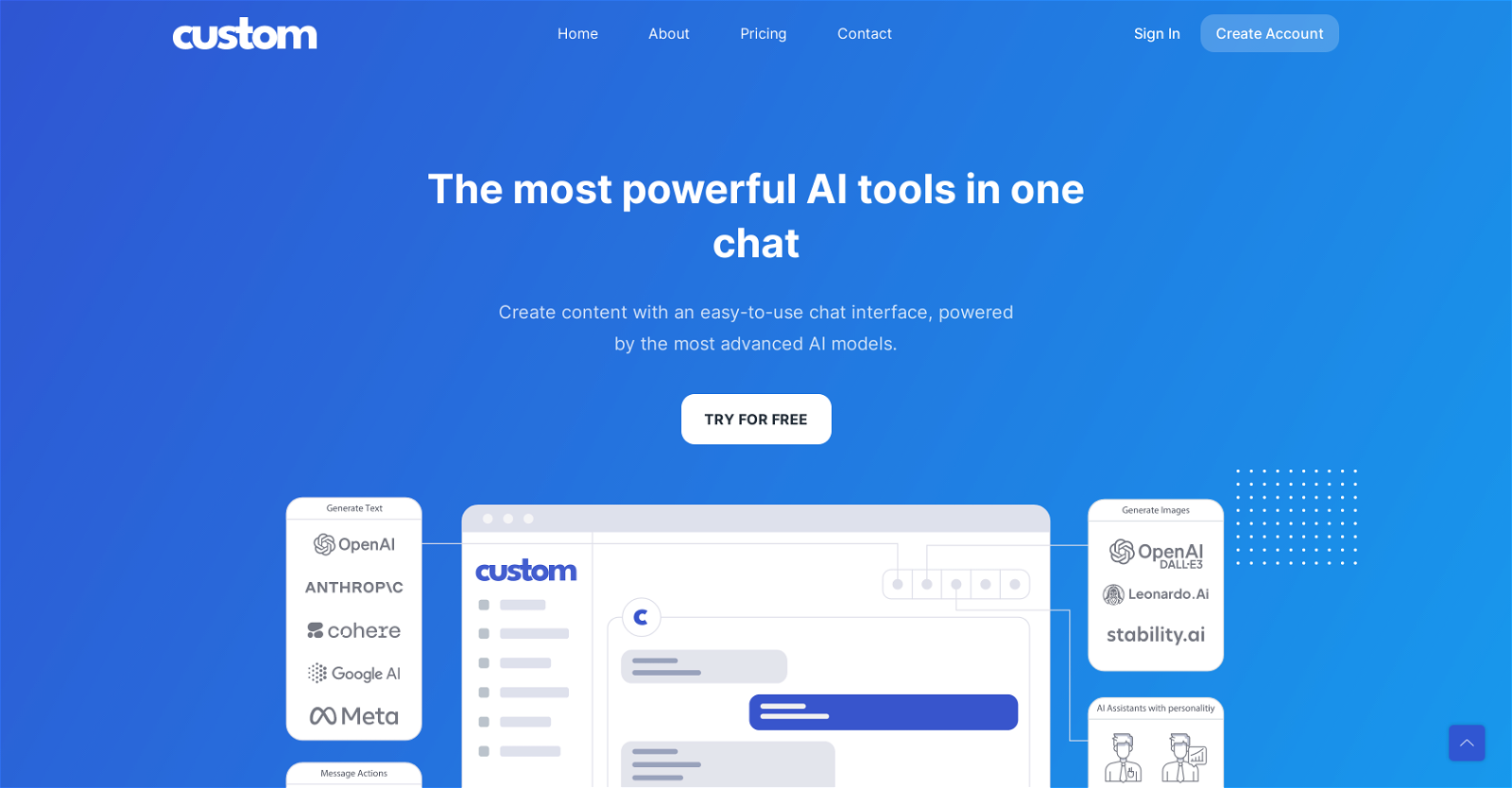
CustomChat is a powerful AI chatbot tool that offers advanced artificial intelligence solutions for content production. With an easy-to-use chat interface, it integrates several leading AI models from providers such as OpenAI, Google AI, and others, combining them into one comprehensive tool.
CustomChat allows users to create content, including texts and images, via an interactive AI chat interface that can provide instant responses. It enables integration with any webpage or text-based content, ensuring versatility in its application.
CustomChat also allows users to generate multiple versions of the same content using various AI models. Features include a history section, which preserves past conversations, even if certain AI models become temporarily unavailable, as well as the ability to save commonly used prompts for easy access directly from the chat interface.
A project management feature helps users efficiently segment and organize content produced for different clients. CustomChat also comes with tools that serve as AI assistants, created to provide better results during conversations, and supports linguistic use across 80 languages, with some models limited to English.
Would you recommend CustomChat?
Help other people by letting them know if this AI was useful.
Feature requests



449 alternatives to CustomChat for Content generation
-
4.05842
-
5.0
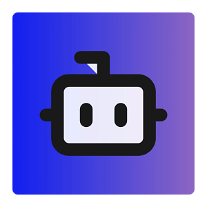 One-click Ad, Content and Strategy Generator. Solve 50+ Marketing tasks with aclick.48623
One-click Ad, Content and Strategy Generator. Solve 50+ Marketing tasks with aclick.48623 -
4315
-
5.0394
-
2.63012
-
300
-
4.02712
-
4.02523
-
5.02103
-
3.0191
-
5.01811
-
5.01751
-
2.01692
-
3.01691
-
1.0169
-
4.81672
-
159
-
1366
-
5.0134
-
4.91135
-
5.01112
-
5.0"Generated online content." "Produced digital images." "Crafted kid stories." "Scripted YouTube dialogue." "Brandished domain names." "Twitter threads blossomed." "Summarized literature." "Clever email subjects."105
-
4.0101
-
5.0951
-
90
-
88
-
5.087
-
5.0871
-
5.0871
-
5.0862
-
80
-
1.076
-
5.0751
-
3.7731
-
5.0691
-
671
-
1.0672
-
5.0All the tools you’ll need to research, create, and promote your content.66
-
1.064
-
5.0632
-
5.0Affordable Access to GPT-4, Claude 3, DALL-E 3, Stable Diffusion, TTS &more622
-
5.0612
-
1.056
-
5.0551
-
4.0541
-
4.0541
-
53
-
52
-
4.7504
-
49
-
4.7471
-
46
-
46
-
4.0443
-
5.044
-
5.0441
-
4.0421
-
42
-
5.042
-
40
-
3.038
-
38
-
38
-
36
-
34
-
4.0341
-
4.5341
-
5.0331
-
331
-
32
-
5.0321
-
5.031
-
31
-
30
-
30
-
30
-
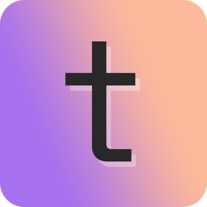 30
30 -
4.0291
-
29
-
29
-
Your One-Stop platform to generate all Artificial Intelligence (AI) contents & AI Voiceovers29
-
5.028
-
27
-
5.027
-
5.0271
-
5.026
-
26
-
4.526
-
5.0
 Generate AI Images, Content, Blogs, Code, Voiceovers, PDF and chat with AI Bots for free253
Generate AI Images, Content, Blogs, Code, Voiceovers, PDF and chat with AI Bots for free253 -
 251
251 -
5.0253
-
5.0241
-
24
-
5.0231
-
22
-
22
-
21
-
5.021
-
21
-
21
-
20
-
20
-
20
-
20
-
20
-
4.3203
-
19
-
19
-
5.0Automate your content creation and publication processes with LaminarFlow.19
-
18
-
18
-
3.0181
-
18
-
18
-
18
-
4.018
-
18
-
17
-
17
-
17
-
17
-
5.0171
-
5.017
-
16
-
5.016
-
5.0
 16
16 -
16
-
16
-
15
-
15
-
15
-
15
-
15
-
15
-
151
-
5.014
-
14
-
14
-
14
-
14
-
14
-
14
-
5.014
-
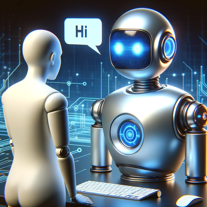 14
14 -
14
-
13
-
13
-
13
-
13
-
13
-
13
-
13
-
12
-
12
-
12
-
12
-
5.0121
-
12
-
12
-
12
-
12
-
12
-
12
-
12
-
12
-
12
-
11
-
11
-
11
-
11
-
11
-
5.011
-
11
-
10
-
10
-
10
-
10
-
10
-
10
-
10
-
10
-
10
-
101
-
10
-
10
-
 10
10 -
9
-
9
-
4.092
-
9
-
5.09
-
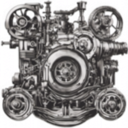 9
9 -
9
-
9
-
8
-
8
-
8
-
8
-
5.081
-
8
-
8
-
8
-
8
-
8
-
8
-
 8
8 -
 8
8 -
8
-
7
-
7
-
7
-
7
-
7
-
7
-
7
-
7
-
5.07
-
7
-
7
-
6
-
6
-
6
-
6
-
6
-
6
-
6
-
6
-
6
-
6
-
6
-
6
-
6
-
6
-
6
-
6
-
5.061
-
6
-
6
-
6
-
6
-
6
-
5
-
5
-
5
-
5
-
5
-
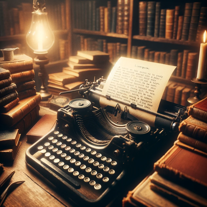 56
56 -
Unlock creativity with free AI image generators and interactive AI characters.5
-
5
-
5
-
5
-
4
-
4
-
5.041
-
4
-
4
-
4
-
4
-
4
-
4
-
5.044
-
4
-
4
-
4
-
 4
4 -
 4
4 -
4
-
4
-
4
-
 4
4 -
4
-
3
-
3
-
3
-
3
-
3
-
3
-
5.0
 31
31 -
3
-
 326
326 -
5.031
-
 3
3 -
 3
3 -
 3
3 -
Elevate content creation with Konnectbot, the cutting-edge AI Copywriting Tool.3
-
3
-
2
-
2
-
2
-
2
-
2
-
2
-
2
-
2
-
2
-
2
-
5.02
-
2
-
2
-
2
-
2
-
2
-
2
-
2
-
2
-
2
-
2
-
2
-
2
-
2
-
2
-
2
-
2
-
2
-
2
-
2
-
Playground AI: Creative designs, futuristic ideas, and more at your fingertips.2
-
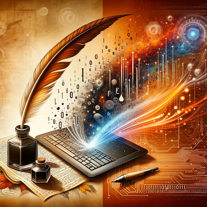 264
264 -
 Expert in crafting Dall-E3 prompts, descriptions, and revisions2110
Expert in crafting Dall-E3 prompts, descriptions, and revisions2110 -
2
-
 2111
2111 -
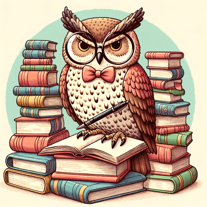 264
264 -
 233
233 -
2
-
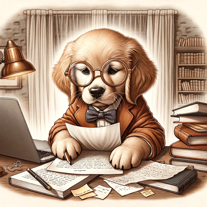 26
26 -
2
-
2
-
2
-
Your digital content crafting companion, making creativity effortless.2
-
Transform your content marketing with AI-powered Ebook Creator and Email Funnel plugin.2
-
2
-
Instantly generate human-like social posts with AI-driven hook prompts.2
-
Transcribe, translate, and generate content with AI in any language.2
-
5.021
-
2
-
1
-
1
-
1
-
1
-
1
-
1
-
1
-
1
-
1
-
1
-
1
-
1
-
1
-
1
-
1
-
1
-
1
-
1
-
1
-
1
-
1
-
1
-
12
-
 13
13 -
 118
118 -
Axcent is your collaborative platform for AI-enhanced writing and brainstorming.1
-
1
-
1
-
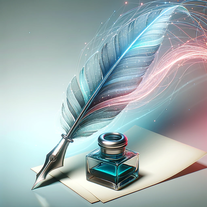 1105
1105 -
1
-
 Generates a week's worth of content using the Blackbelt 80:20 method.1104
Generates a week's worth of content using the Blackbelt 80:20 method.1104 -
Transforming the way you create and engage with content using AI technology.1
-
 Your one-stop solution for generating high-quality, engaging content.154
Your one-stop solution for generating high-quality, engaging content.154 -
1
-
1
-
 Autonomously write, think, illustrate, and search the web.129
Autonomously write, think, illustrate, and search the web.129 -
Engage, gain insights, automate with our AI system.142
-
1
-
1
-
1
-
Revolutionize Your Content Creation & Be Instant with Engaging Content1
-
 172
172 -
 11
11 -
 1165
1165 -
1
-
 Writes cues based on described scenarios and answers Midjourney questions.1398
Writes cues based on described scenarios and answers Midjourney questions.1398 -
1
-
 110
110 -
1
-
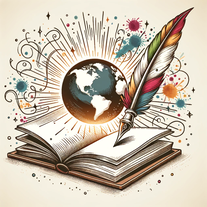 1100
1100 -
1
-
1
-
5.011
-
1
-
1
-
1
-
1
-
 1
1 -
1
-
1
-
1
-
1
-
1
-
1
-
1
-
1
-
-
-
-
-
-
-
-
-
-
-
-
-
-
-
-
-
-
-
-
 Super Generator: Completing random parameters for you.181
Super Generator: Completing random parameters for you.181 -
 118
118 -
 45
45 -
 41
41 -
 189
189 -
-
 15
15 -
Experience the future of writing with WriterGenie, your AI-powered content creator.
-
-
 Creating tailored, high-quality content as a Digital Journalist, Writer, and Ghostwriter43
Creating tailored, high-quality content as a Digital Journalist, Writer, and Ghostwriter43 -
-
 160
160 -
-
 6
6 -
 Generates intelligent responses to your requests.15
Generates intelligent responses to your requests.15 -
 Crafting social media and YouTube content with visual flair.42
Crafting social media and YouTube content with visual flair.42 -
 Adapts style to match user preferences, professional yet approachable.23
Adapts style to match user preferences, professional yet approachable.23 -

-
-
-
-
-
Multifunctional AI tool for PDF, chat, translation, sentiment, and content creation.
-
Genie, the revolutionary AI chatbot that can write stories, answer questions, and more.
-
-
-
-
-
Pros and Cons
Pros
Cons
Q&A
If you liked CustomChat
Featured matches
-
★★★★★★★★★★203
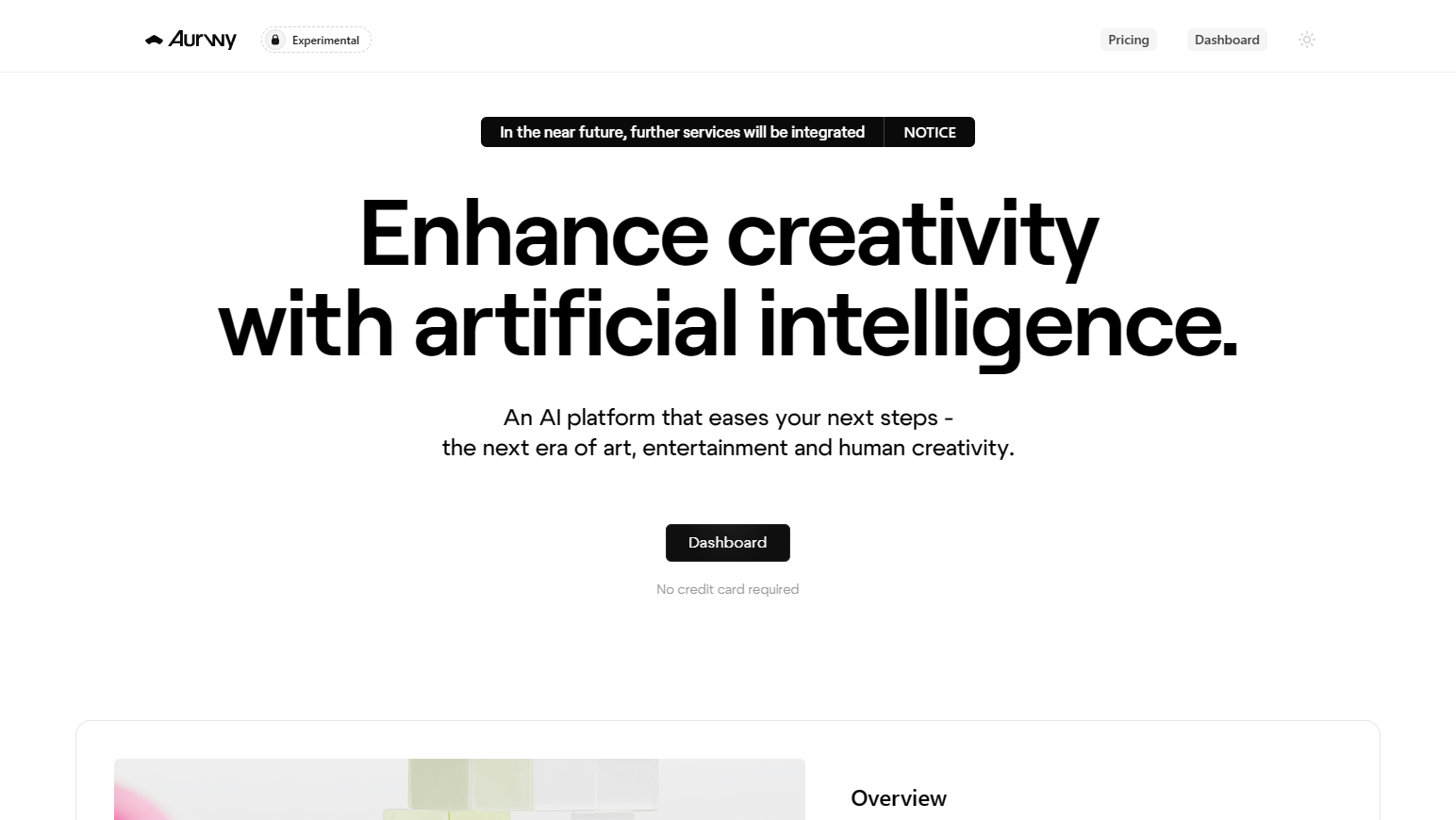
-
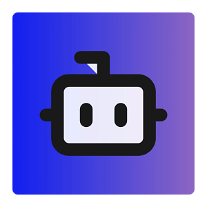 One-click Ad, Content and Strategy Generator. Solve 50+ Marketing tasks with aclick.★★★★★★★★★★48623
One-click Ad, Content and Strategy Generator. Solve 50+ Marketing tasks with aclick.★★★★★★★★★★48623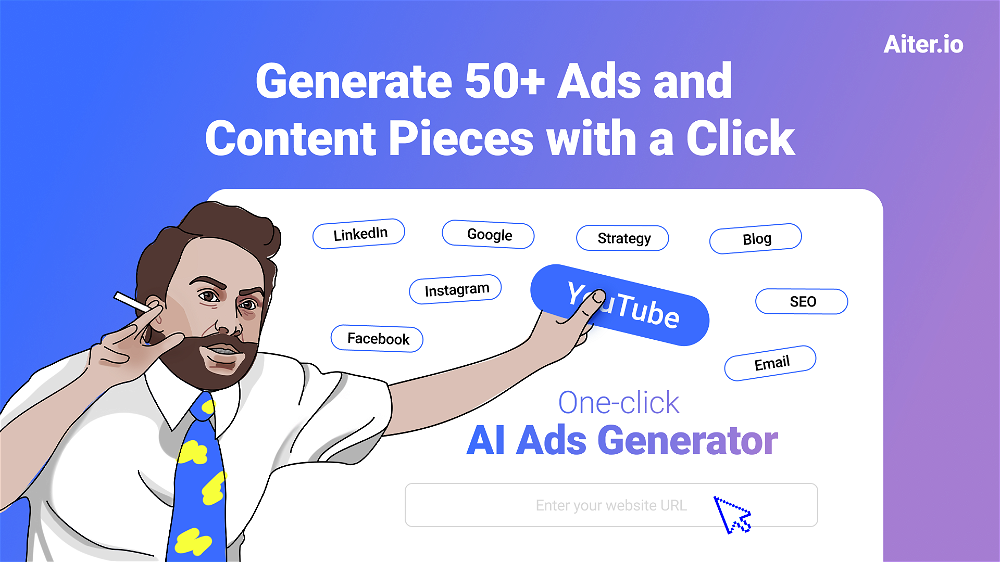
Other matches
-
4.41,1489
-
3
-
9
-
1875
-
5.01642
-
41
-
55
-
23
-
118
-
4.05842
-
5.0301
-
30
-
31
-
11
-
12
-
16
-
2.8434
-
9
-
20
-
20
-
6
-
12
-
2.015
-
11
-
6
-
1.8594
-
4
-
13
-
5.081
-
24
-
7
-
13
-
5.0232
-
11
-
65
-
5.037
-
1
-
4
-
25
-
4
-
5.02356
-
7
-
2
-
3.95414
-
13
-
11
-
12
-
3
-
1
-
6
-
11
-
3
-
2
-
11
-
4.8172
-
5.01121
-
2
-
1
-
5.041
-
111
-
215
-
29
-
72
-
17
-
16
-
312
-
1869
-
13
-
232
-
195
-
2
-
1
-
5.0221
-
3
-
110
-
222
-
119
-
343
-
5101
-
112
-
13
-
221
-
633
-
5.0554
-
185
-
123
-
124
-
17
-
190
-
54
-
330
-
28
-
12
-
80
-
12
-
16
-
13
-
117
-
5163
-
17
-
40
-
736
-
26
-
428
-
121
-
111
-
31K
-
10
-
256
-
185
-
1181
-
17
-
2112
-
6
-
283
-
30
-
300
-
58
-
37
-
46
-
430
-
1K
-
7
-
62
-
48
-
125
-
186
-
177
-
11K
-
259
-
69
-
231
-
86
-
113
-
29
-
284
-
52
-
399
-
5.093
-
243
-
637
-
118
-
286
-
1
-
111
-
174
-
1387
-
779
-
186
-
25
-
132
-
233
-
131
-
249
-
34
-
15
-
4.520
-
6442
-
39
-
2101
-
4163
-
1
-
1
-
20
-
25
-
1175
-
20
-
133
-
224
-
133
-
2
-
23
-
45
-
16
-
1
-
139
-
4
-
2
-
1
-
3
-
3
-
10
-
20
-
1K
-
140
-
120
-
210
-
10
-
5.0121
-
5.04
-
1
-
1
-
3
-
5.01
-
1
-
3
-
5.01
-
1
-
4
-
1
-
2
-
5.0231
-
5.061
-
4
-
7
-
2
-
13
-
2
-
3
-
8
-
5.01
-
5
-
12
-
26
-
41
-
4.0121
-
1
-
1
-
3.725
-
10
-
5.0162
-
15
-
2
-
4.0101
-
1.051
-
19
-
5.0918
-
41
-
73
-
17
People also searched
Help
To prevent spam, some actions require being signed in. It's free and takes a few seconds.
Sign in with Google








