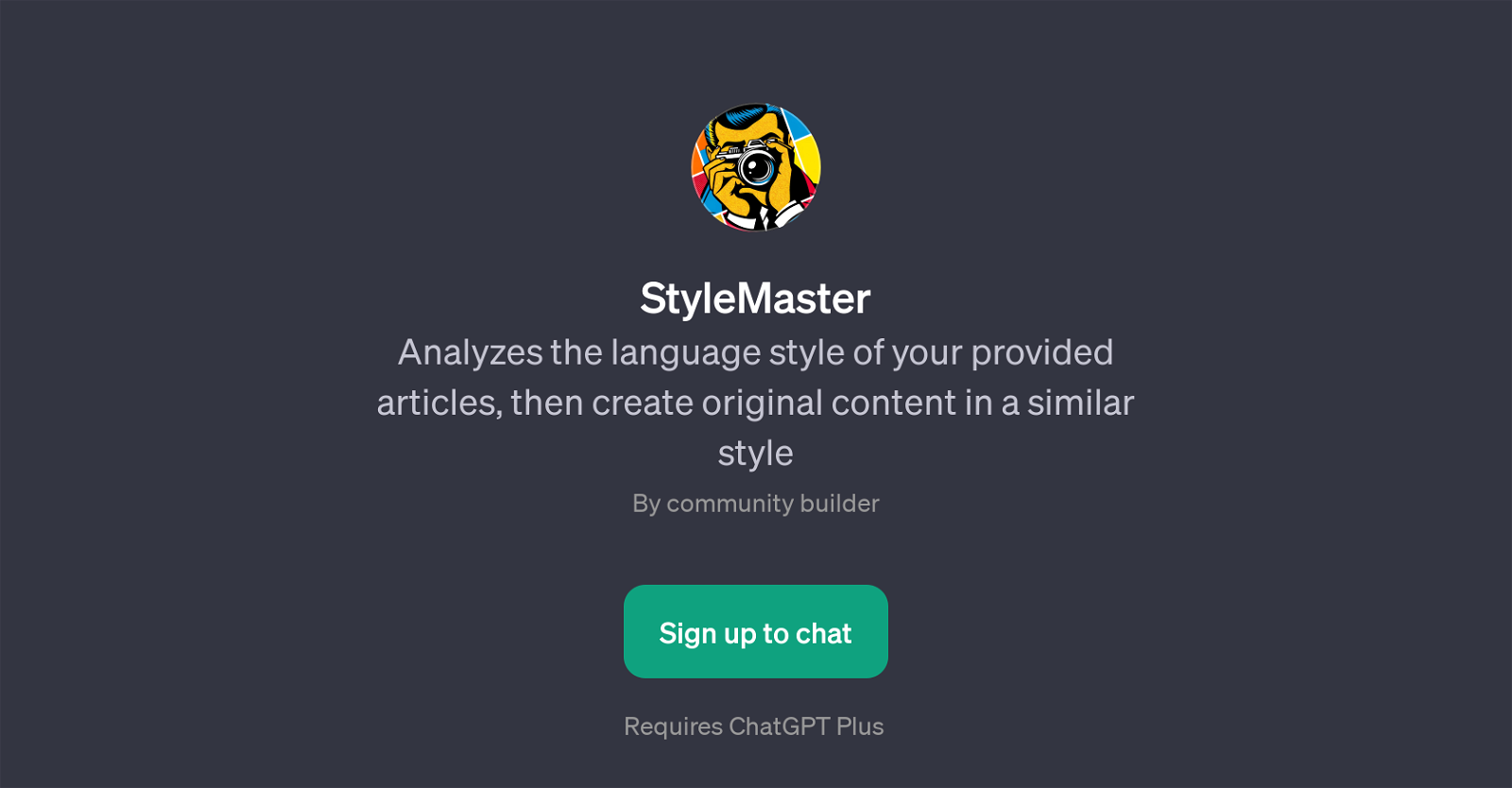StyleMaster
StyleMaster is a Generative Pretrained Transformer (GPT) that serves as a sophisticated writing tool. Its primary functionality involves analyzing the language style in the user's provided articles and subsequently generating original content that mirrors that style.
Using this GPT is simple and consistent with a two-step process. The user must first provide a sample article. This serves as a style guide for the GPT, enabling it to understand and replicate the unique writing style seen in the material.
Step two involves the user supplying a new topic. Once this is done, the GPT then creates original content based on the new topic but written in the language style of the provided sample article.
The stepping-stone approach ensures user-friendly interactions with the GPT. This powerful tool can be invaluable for content creators, authors, students, or anyone in need of maintaining a specific stylistic consistency across various pieces of writing.
Although StyleMaster works in close association with ChatGPT, it offers distinguished unique capabilities, situating it as a distinct tool. Sign up is required to use this transformative GPT and also requires ChatGPT Plus.
Would you recommend StyleMaster?
Help other people by letting them know if this AI was useful.
Feature requests



If you liked StyleMaster
People also searched
Help
To prevent spam, some actions require being signed in. It's free and takes a few seconds.
Sign in with Google