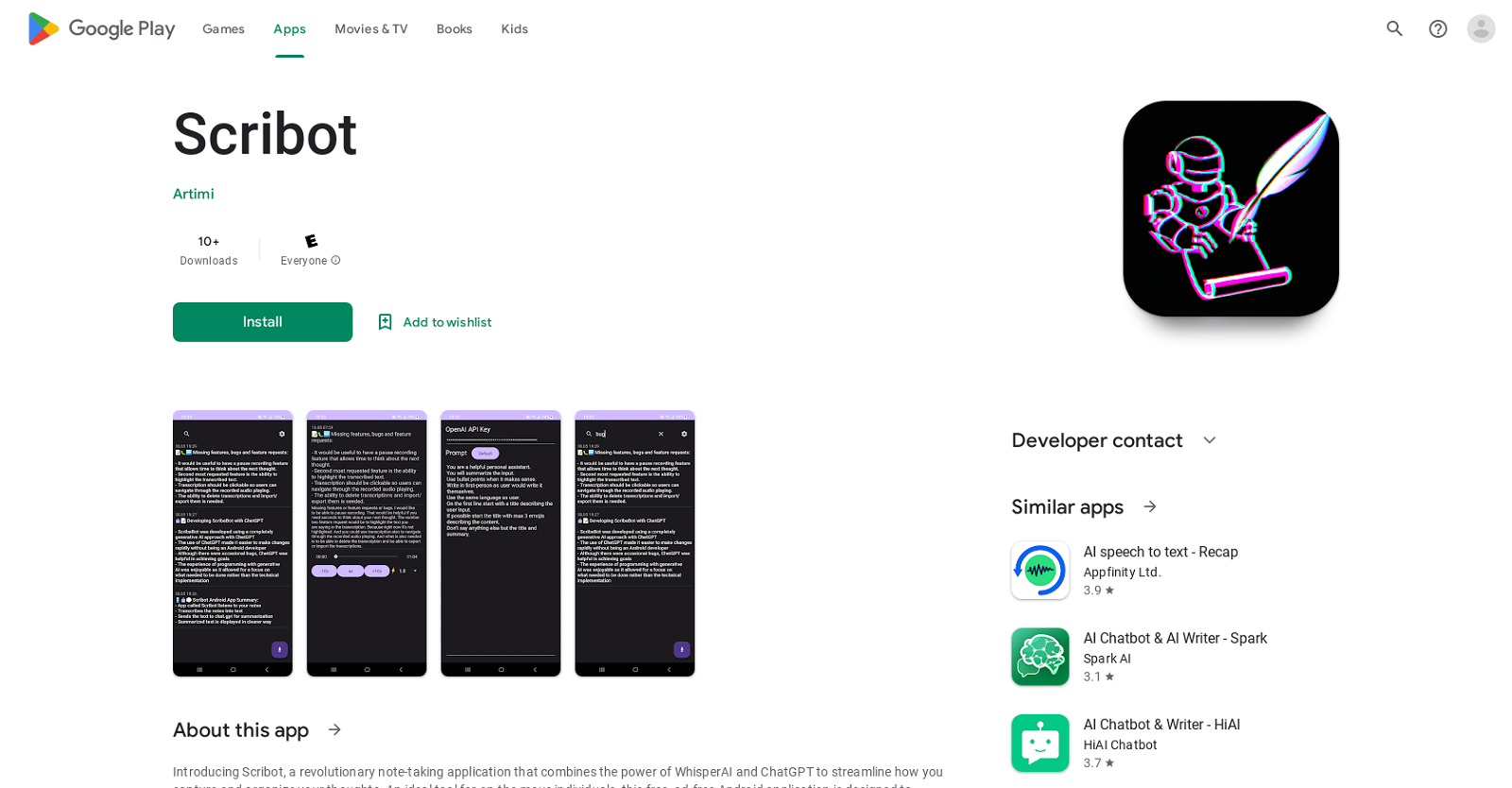What is the main function of Scribot?
Scribot's main function is to assist users in capturing, transcribing, and organizing their thoughts more effectively. It does this by recording voice inputs, transcribing them into written text using WhisperAI, and then condensing the transcribed text to a concise summary with ChatGPT.
How does Scribot utilize WhisperAI?
Scribot utilizes WhisperAI, an automatic speech recognition system developed by OpenAI, to convert audio recordings into written text. In other words, it transcribes spoken ideas into detailed textual content.
How is ChatGPT used by Scribot?
ChatGPT is used by Scribot to process the transcribed text following the audio-to-text transcription. It distills the transcribed text into clear and concise summaries, making it easier for the user to cut through unnecessary details and grasp the essence of their thoughts.
What do I need to use Scribot?
To use Scribot, you'll need to install the application on your Android device, as it is available on the Google Play Store. Additionally, you will need an OpenAI API key, which is necessary for the app's functionality.
Why is an OpenAI API key necessary for Scribot?
An OpenAI API key is required for Scribot because it uses OpenAI's WhisperAI for voice transcription and ChatGPT for text summarization. These are advanced AI tools provided by OpenAI, and accessing them requires a valid OpenAI API key. This API key grants the necessary permissions for Scribot to utilize these tools.
How do I create my own OpenAI API key for Scribot?
To create your own OpenAI API key for Scribot, visit OpenAI's API key page at 'https://platform.openai.com/account/api-keys'. There, you'll find the instructions to set it up.
How is Scribot helpful for students?
Scribot is beneficial for students because it can summarize lecture notes efficiently. This tool transcribes spoken words into precise textual content and then uses ChatGPT to distill the text into clear, concise summaries, thus making it easier for students to review and understand their notes.
Can Scribot be used by professionals?
Yes, Scribot can be used by professionals. It is an ideal tool for condensing meeting minutes or streamlining brainstorming sessions. By translating spoken ideas into detailed text content and summarizing it, the app aids professionals in capturing crucial details from meetings or brainstorming sessions.
How efficient is Scribot in note-taking?
Scribot is highly efficient in note-taking. It records voice inputs, transcribes them into written text with high accuracy using WhisperAI, and then summarizes the input using ChatGPT. This ensures that only relevant and concise information is presented to the users, thus optimizing their productivity.
Is Scribot ad-free?
Yes, Scribot is an ad-free application. This means that users can enjoy its features without interruptions from advertisements.
Can Scribot be used offline?
IDK
What is the method for recording voice in Scribot?
In Scribot, voice recording is as simple as starting the application and speaking directly into it. The app is capable of capturing every nuance of your spoken words, which is then transcribed into written form.
How accurate is Scribot's transcription feature?
Scribot's transcription feature is highly accurate, thanks to WhisperAI, an automatic speech recognition system by OpenAI. This tool transforms spoken ideas into detailed textual content with high accuracy.
What platforms is Scribot available on?
Scribot is available on Android devices. It can be downloaded and installed from the Google Play Store.
Can Scribot be used for meeting minutes?
Yes, Scribot can be employed for transcribing and summarizing meeting minutes. It captures all spoken information during meetings, converting it into detailed textual content and later boiling it down to concise summaries, making it easier to review the key points later.
What is the process to summarize text in Scribot?
To summarize text in Scribot, the app uses ChatGPT, an advanced language model by OpenAI. After WhisperAI transcribes spoken words into text, ChatGPT processes this text to generate clear and concise summaries.
Is Scribot useful for creative individuals?
Yes, Scribot is useful for creative individuals. The app captures, transcribes, and summarizes spoken ideas, thus aiding in brainstorming sessions or when detailing ideas. This allows creative individuals to focus on their innovative thought process while Scribot handles capturing and organizing them efficiently.
Is Scribot a free-to-use application?
Yes, Scribot is a free-to-use application. Despite its advanced features, such as transcription and summation powered by AI, it can be downloaded and used free of charge.
How does Scribot support idea generation?
Scribot supports idea generation by creating a hassle-free environment for users to put down their thoughts. They can simply speak their ideas, and Scribot transforms these spoken ideas into precise text, even summarizing them for quick understanding and review. This way, users can focus on generating new ideas instead of worrying about capturing them in writing.
What improvements have been made in the latest update of Scribot?
The latest update of Scribot consists of updated packages and fixes an error with the transcription feature.