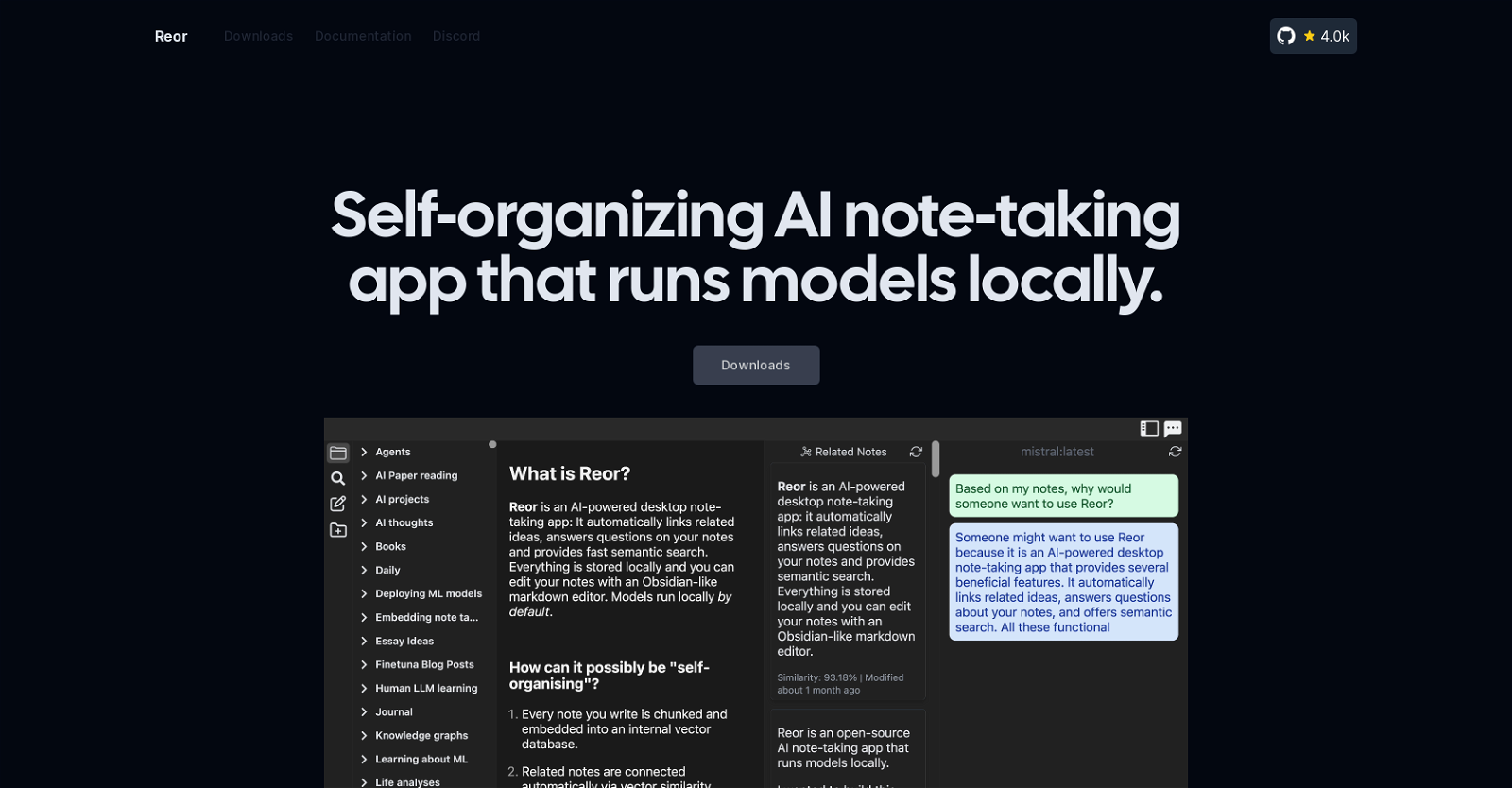What is Reor?
Reor is a self-organizing AI note-taking application that assists users in efficiently managing information and improving productivity. It employs advanced AI technologies for note structuring and organization.
How does Reor help in increasing efficiency?
Reor enhances efficiency by harnessing the power of AI to organise notes in a more systematic and structured manner. It also helps in structuring thoughts and categorizes information for easier retrieval, thus reducing time spent seeking specific information.
What makes Reor different from other note-taking apps?
Reor is unique in its ability to run models locally, meaning all data processing occurs on the user's device, which strengthens security and privacy. It also uses artificial intelligence for automatic note organization and thought structuring, features uncommon in conventional note-taking apps.
Does Reor process my data locally or on a cloud?
Reor processes all data locally. It has the capability to run AI models directly on your device, ensuring that none of your data is sent to, or processed on, the cloud.
Can Reor help in structuring my thoughts?
Yes, Reor assists in structuring your thoughts by organizing note content in a way that aligns with your thought flow and makes it easier for you to categorize and access the information.
Does Reor also categorize information automatically?
Yes, Reor does automate information categorization. Its AI technology assists in identifying the most logical categories for your notes, creating systematic and intuitive groupings.
How safe is my data with Reor?
Your data is very secure with Reor, as it runs AI models locally, meaning all the data processing happens on your device. This ensures an enhanced level of security and privacy as your data isn't sent to or processed in the cloud.
How does the self-organizing feature of Reor work?
The self-organizing feature of Reor utilizes Artificial Intelligence to automatically sort and classify notes according to their content, relevance, and context. This feature also structures thoughts and information for easy accessibility and understanding.
Does Reor have any documentation or guides to help new users?
Yes, Reor provides comprehensive documentation and guide downloads, intended to assist new users in learning about its functionalities and ease of use.
Is there any platform where I can engage with other Reor users?
Yes, there is a Discord channel where you can engage, exchange ideas, and seek help from other Reor users.
Where can I get the latest updates about Reor's functionalities?
The latest updates about Reor's functionalities can be found on the official Reor site.
Does the function of Reor evolve over time?
Yes, the features and functionalities of Reor do evolve over time to include new advancements and updates, promising continued improvement and enhancement of user experience.
What does 'running models locally' mean in the context of Reor?
'Running models locally' refers to Reor's capability to execute its AI algorithms directly on the user's device. This means all data processing takes place on the device itself, maximizing security and privacy.
How does Reor assist with information management?
Reor assists with information management by using AI technology to systematically organize note content. It not only facilitates note creation but also helps structure thoughts, categorizes information, and optimizes access to information.
Can I download documents and other information from Reor?
Yes, Reor provides provision for downloads and documentation which can be beneficial in understanding its operations and features better.
How can I join the Reor community on Discord?
To join the Reor community on Discord, you can follow the Discord link provided on Reor's main site or menu options.
Is Reor easy to use for someone without a technical background?
Yes, Reor is designed to be user-friendly and intuitive. It provides comprehensive documentation and support to assist both technical and non-technical users. The automatic note organization and information categorizing features make it easy to use, even for those without a technical background.
Can I customize how Reor self-organizes my notes?
Based on the information provided, it's unclear whether note organization within Reor can be customised by the user.
What support can I expect if I encounter issues with Reor?
Reor offers a Discord channel where users are encouraged to participate in exchanging ideas and obtaining help if required. The platform appears to be committed to promoting a robust community of users that support each other.
What is the best way to leverage the AI capabilities of Reor for note-taking?
The best way to leverage Reor's AI capabilities would be to regularly record and categorize your notes using the app, allowing its AI to gradually understand and adapt to your note-taking style for optimized organization and improved information management.