Echo AI
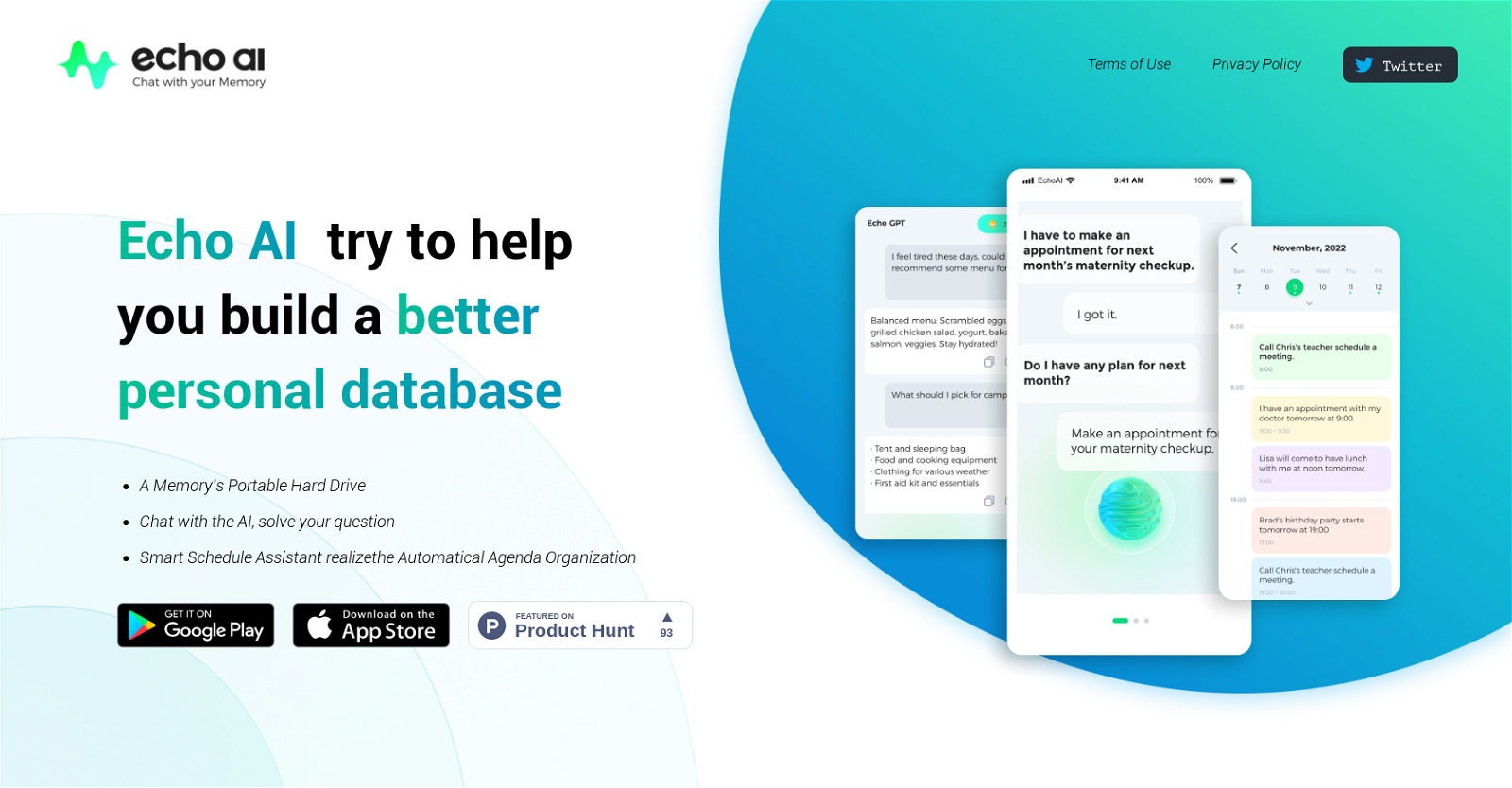
Echo AI is a tool designed to help users build a personal database with the assistance of artificial intelligence. It offers features such as a portable hard drive for storing memories, a chat function for answering questions, and a smart schedule assistant that automatically organizes agendas.
The tool is available for download on both Google Play and the App Store. The main focus of Echo AI is to provide users with a means to build and organize their personal database.
With the portable hard drive feature, users can store and access their memories easily. Additionally, the AI-powered chat function allows users to interact with the tool and receive answers to their questions.
This feature aims to enhance the user experience by providing a conversational interface.Another notable feature of Echo AI is the smart schedule assistant, which automates the organization of agendas.
This functionality helps users manage their schedules more efficiently by automatically arranging appointments and tasks.Echo AI has a presence on various platforms, including Google Play, the App Store, and Product Hunt.
This allows users to easily find and download the tool from their preferred app store. Lastly, the tool provides links to its terms of use and privacy policy, ensuring transparency and compliance with legal regulations.Overall, Echo AI offers users a comprehensive solution for building a personal database with the aid of artificial intelligence.
Would you recommend Echo AI?
Help other people by letting them know if this AI was useful.
Feature requests



27 alternatives to Echo AI for Note-taking
If you liked Echo AI
Help
To prevent spam, some actions require being signed in. It's free and takes a few seconds.
Sign in with Google








