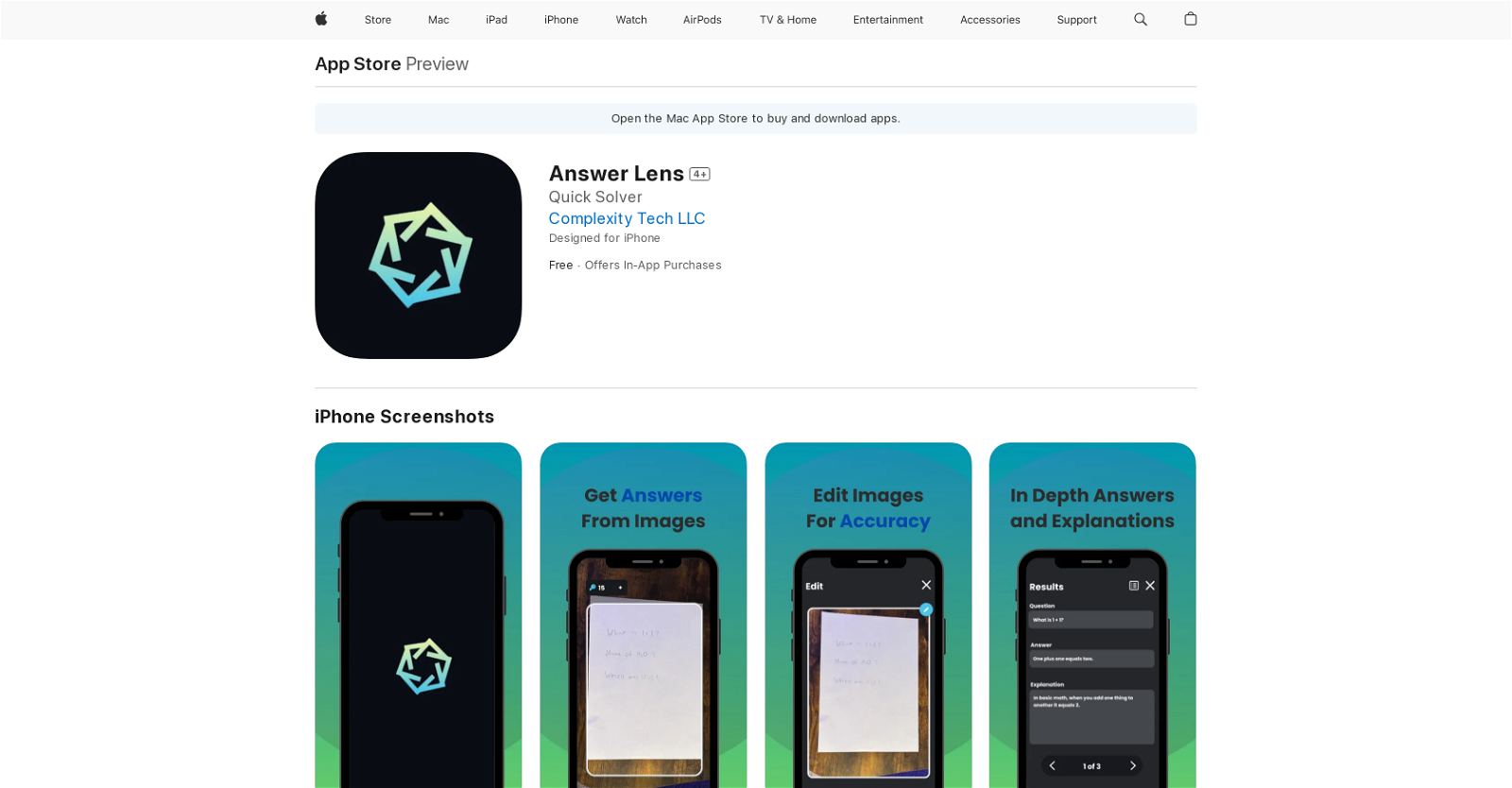What is the primary function of Answer Lens?
The primary function of Answer Lens is to facilitate student learning by providing instant, comprehensive answers and explanations to students' questions. This is achieved by users taking a photo of their study material or questions, after which the app generates detailed answers using AI technology.
How does Answer Lens provide answers to student's questions?
Answer Lens uses photo recognition and AI technology to provide answers to students' questions. The user takes a photo of their study material or a question, and Answer Lens scans this photo, understands the question and generates detailed, comprehensive answers.
In what way does the Multi-Question Handling feature of Answer Lens work?
The Multi-Question Handling feature of Answer Lens works by allowing users to input multiple questions at once, rather than one at a time. After inputting these questions, the app employs its AI technology to organize and deliver answers to each question individually.
How can Answer Lens facilitate collaborative learning?
Answer Lens facilitates collaborative learning by allowing users to share their findings easily. This feature transforms individual study into a collective effort, enhancing the learning experience by leveraging the power of peer-to-peer learning.
How does Answer Lens provide an enjoyable learning experience?
Answer Lens provides an enjoyable learning experience through its visually appealing and user-friendly interface. Additionally, its efficient functionality of instant, detailed answers to questions promotes a productive and pleasurable educational experience.
Does Answer Lens have any ad interruptions?
Answer Lens, while free to use, does contain ads. However, users can opt for an uninterrupted, ad-free learning experience by subscribing to the app's monthly or annual plan.
What devices are compatible with Answer Lens?
Answer Lens is compatible with iOS devices, specifically iPhone, iPad, and iPod touch. It requires iOS 12.0 or later versions. It is also compatible with Mac, requiring macOS 11.0 or later as well as a Mac with an Apple M1 chip or later.
What is the Quick Solver feature in Answer Lens?
The Quick Solver feature refers to the app's capability to provide fast and precise answers to academic problems presented by the user. The feature is powered by AI, enabling efficient homework assistance and fostering effective learning.
Does Answer Lens work on Android devices?
IDK
Does it cost anything to use Answer Lens?
Answer Lens is free to use with unlimited usage. However, it offers an ad-free version of the app through a subscription plan. The monthly plan is priced at $2.99, and the annual plan comes at $26.99.
Do I have to type in the questions on Answer Lens or is there another way?
With Answer Lens, users do not have to type in the questions. Instead, they can simply take a photo of their study material or the question. The app, powered by AI, then provides comprehensive answers and explanations.
How detailed are the answers provided by Answer Lens?
The answers provided by Answer Lens are comprehensive and detailed, giving users not just a solution, but a full understanding of the query. The AI technology behind Answer Lens ensures the answers cover all aspects of the query for a more effective learning experience.
Does Answer Lens have an easy-to-navigate user interface?
Yes, Answer Lens features a visually appealing and user-friendly interface. It is designed for ease of use, facilitating engaged and enjoyable learning sessions.
Does Answer Lens offer any type of subscriptions?
Yes, Answer Lens offers subscription plans for users who prefer an uninterrupted and ad-free study experience. The monthly subscription plan is priced at $2.99, while the annual plan comes at $26.99.
Can I use the Answer Lens app offline?
IDK
Can I share the answers that I get on Answer Lens with my friends?
Yes, users can easily share their findings with classmates or friends, turning individual learning into a collaborative effort.
How do I access the Multi-Question handling feature of Answer Lens?
The Multi-Question handling feature of Answer Lens is accessible through the app's main function of capturing questions. Users can input multiple questions at once, and Answer Lens will provide organized answers for each.
How does Answer Lens manage multiple questions asked at the same time?
Answer Lens handles multiple questions asked at the same time by using its unique technology to deliver detailed explanations and formatted answers directly to the user. This feature optimizes time efficiency, reducing the time spent searching for individual answers.
What makes Answer Lens different from other educational tools?
Answer Lens differs from other educational tools due to its unique features. The primary distinction lies in its ability to provide immediate, comprehensive answers to questions simply by users taking a photo of their study material. It also has a Multi-Question handling feature used for managing multiple queries simultaneously. Furthermore, users can share their findings easily, allowing for collaborative learning.
What is the process of getting answers from Answer Lens?
The process of getting answers from Answer Lens involves capturing the question(s) in a snap. The user simply takes a photo of their study material or the question. Powered by AI, Answer Lens provides instant, comprehensive answers and explanations.