StudySidekick
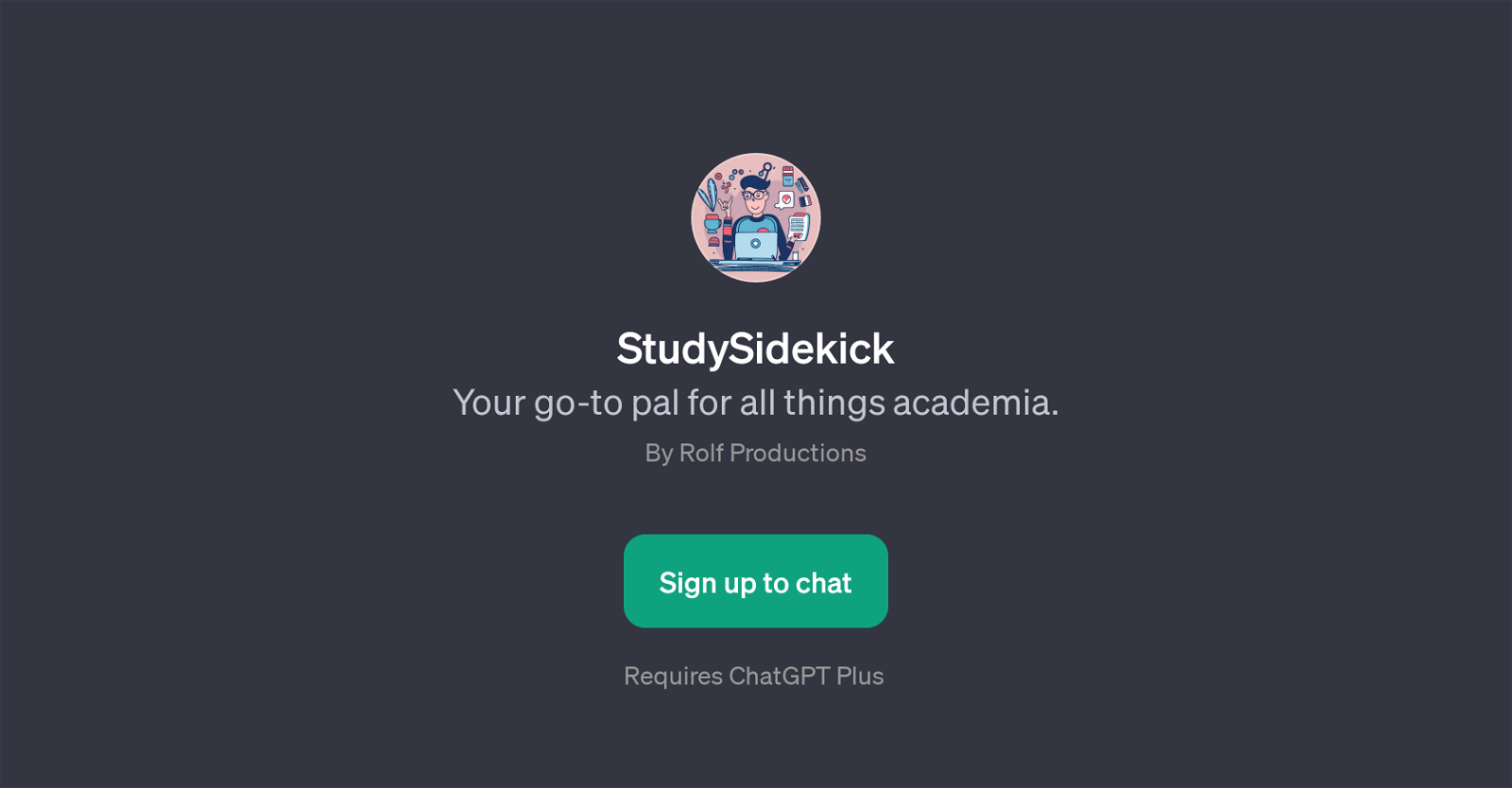
StudySidekick is a GPT developed by Rolf Productions. Its aim is to ensure users never feel alone while pursuing their academic pursuits. This GPT was designed to serve as a reliable pal that helps users navigate through academic-related challenges.
StudySidekick operates on the ChatGPT Plus platform, which underlines its capability to offer a broad range of customized features tailored for academic needs.
It provides an interactive platform where users can sign-up and initiate a chat interaction directly. StudySidekick can assist in various academic-related endeavors, from offering advice on coursework, research, thesis writing or exam preparation.
The GPT also provides prompt starters to guide user interaction and ensures the users get optimal use of available features. It aims to leverage AI's power to simplify and maximize productivity within the education sector.
Therefore, it's potentially beneficial not just for students, but also for researchers, educators, or anyone seeking academic guidance. The tool strives for accessibility and user-friendliness, allowing users to easily converse with the AI at their convenience.
By enveloping a social nature in an academic context, StudySidekick builds an environment conducive towards intellectual growth and learning. However, its important to note that the specific features and enhancements offered by this tool might vary, as AI tools frequently undergo updates and modifications based on user feedback and technical advancements.
Would you recommend StudySidekick?
Help other people by letting them know if this AI was useful.
Feature requests
15 alternatives to StudySidekick for Academic assistance
If you liked StudySidekick
People also searched
Help
To prevent spam, some actions require being signed in. It's free and takes a few seconds.
Sign in with Google





