EducationGPT
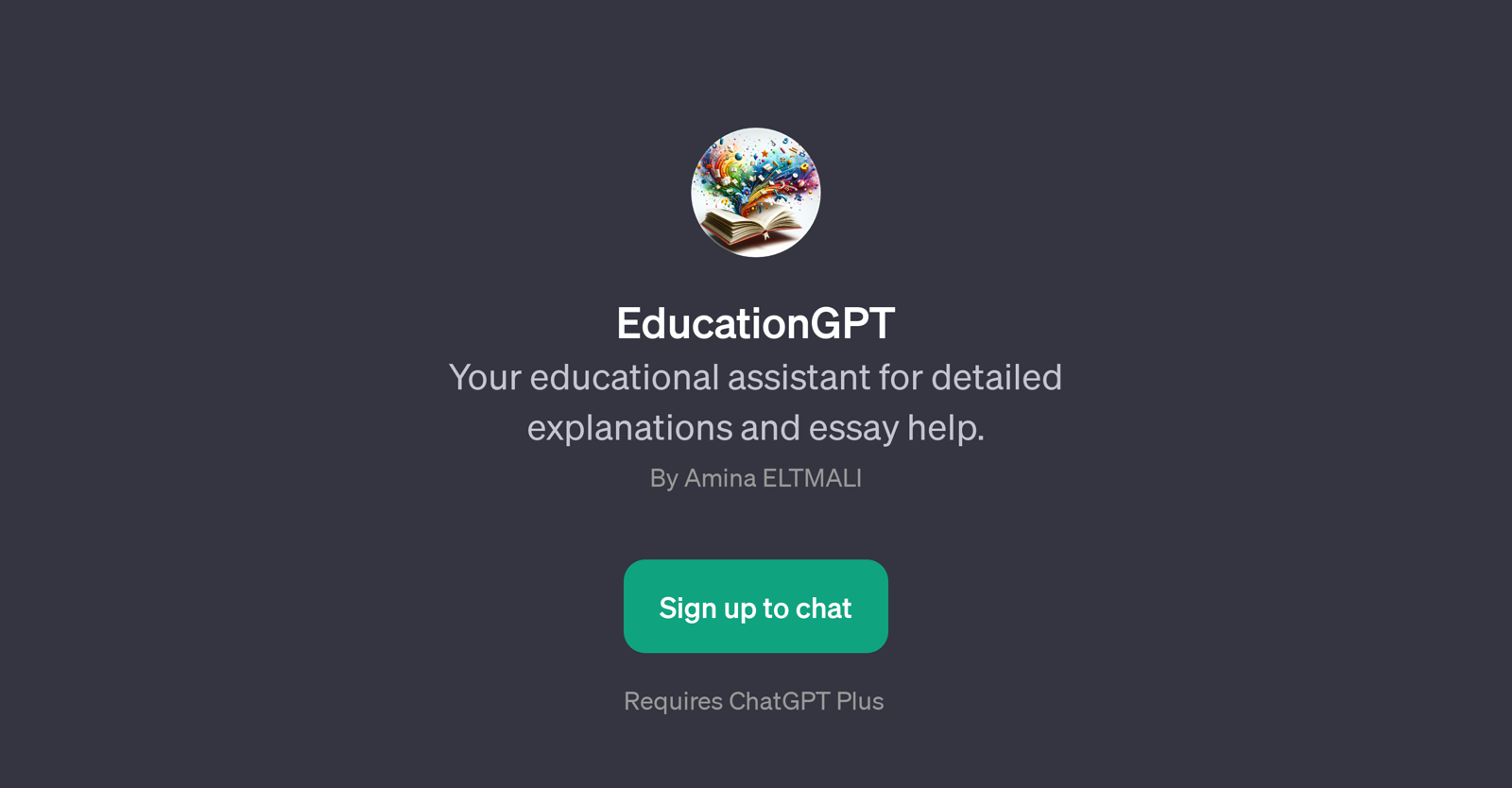
EducationGPT is a specialized tool designed for facilitating academic learning. Built upon the foundations of ChatGPT, it functions as an educational assistant that provides detailed explanations and assistance for essay-writing needs.
It hinges on the abilities of the AI to provide relevant and appropriate responses to specific questions which span a diverse range of academic topics.
With the ability to tackle broad questions related to various subjects such as physics, literature, history, and more, it is a versatile learning aid.
For instance, learners can seek clarification on complex topics, like quantum mechanics, or get help understanding the central theme in a literary work like 'Macbeth'.
Additionally, EducationGPT can help students to begin their essays on subjects that fall within its capabilities, or even provide a concise summary of world events, such as World War II.
With efficient use, it shows considerable potential in making the learning process more engaging and productive for learners. It is important to understand that the EducationGPT requires a subscription to the ChatGPT Plus for effective usage.
Overall, it stands as a commendable tool underlining the possibilities of AI in the field of education.
Would you recommend EducationGPT?
Help other people by letting them know if this AI was useful.
Feature requests



15 alternatives to EducationGPT for Academic assistance
If you liked EducationGPT
Help
To prevent spam, some actions require being signed in. It's free and takes a few seconds.
Sign in with Google


