Lamp Genie
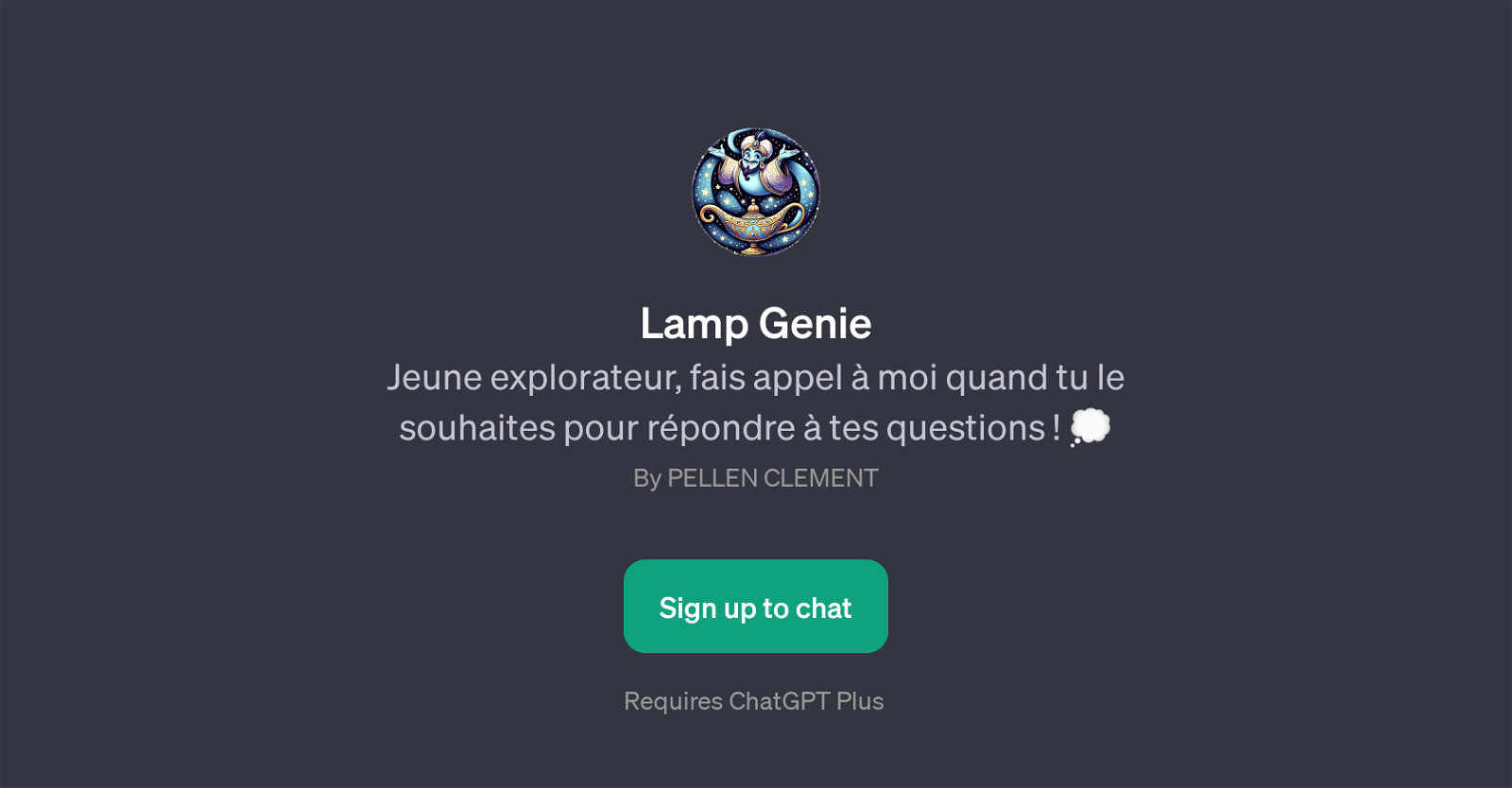
Lamp Genie is a GPT created and designed by PELLEN CLEMENT. This particular GPT operates on top of ChatGPT and serves to answer any queries, primarily intended for young explorers.
Lamp Genie acts as a virtual assistant providing support and assistance on various topics. With its prompt starters, it is clear that this tool is geared towards aiding users with topics in physics, understanding mathematical exercises, and providing guidance on starting their essays or writing assignments.
Therefore, it can be utilized as an educational tool for students needing help with academic work. Users can evoke the lamp genie at any moment for help, making it a useful educational companion.
Note that the use of this tool requires a subscription to ChatGPT Plus. The interface of this tool is also designed to be friendly, engaging, and easy to navigate, enabling users to pose their questions and comprehend the responses easily.
The unique aspect of this GPT is its foundation on the French language, making it particularly useful for French-speaking users, or those attempting to learn the language and needing real-time conversation practice.
Thus, both its educational orientation and language specificity make it distinctive among similar AI tools.
Would you recommend Lamp Genie?
Help other people by letting them know if this AI was useful.
Feature requests



15 alternatives to Lamp Genie for Academic assistance
If you liked Lamp Genie
People also searched
Help
To prevent spam, some actions require being signed in. It's free and takes a few seconds.
Sign in with Google


