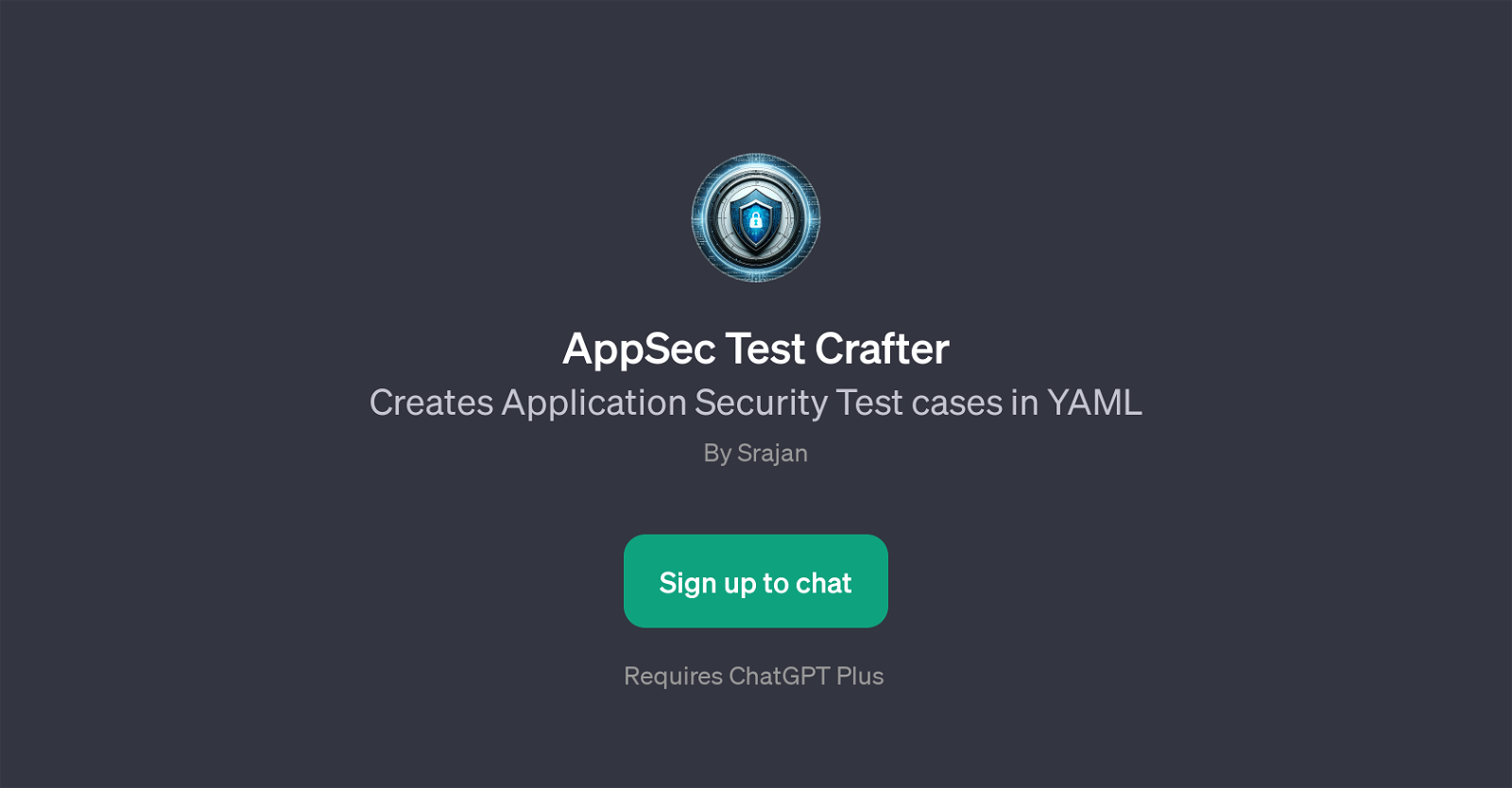AppSec Test Crafter
AppSec Test Crafter is a GPT that is developed to generate Application Security Test cases in the YAML format, which is a data serialization language designed to be human-friendly.
This tool leverages the capabilities of OpenAI's ChatGPT model and is specifically designed to aid cybersecurity professionals in creating detailed application security test cases.
The GPT primarily converts security vulnerability cases into YAML styled test cases. It accepts various types of input prompts, including crafting test cases for Cross-site Request Forgery (CSRF) attacks, Server-side Request Forgery (SSRF), SQL Injections, Cross-Site Scripting (XSS) vulnerabilities, among others.
In a way, the AppSec Test Crafter helps to automate the process of generating test cases for different types of security vulnerabilities, assisting in effective and efficient application security testing.
For individuals who are involved in application security testing, this tool will be of great value by saving a considerable amount of the manual effort involved in crafting test cases.
It should be noted that this tool requires the ChatGPT Plus subscription.
Would you recommend AppSec Test Crafter?
Help other people by letting them know if this AI was useful.
Feature requests



If you liked AppSec Test Crafter
Featured matches
Other matches
Help
To prevent spam, some actions require being signed in. It's free and takes a few seconds.
Sign in with Google