Solid Diary
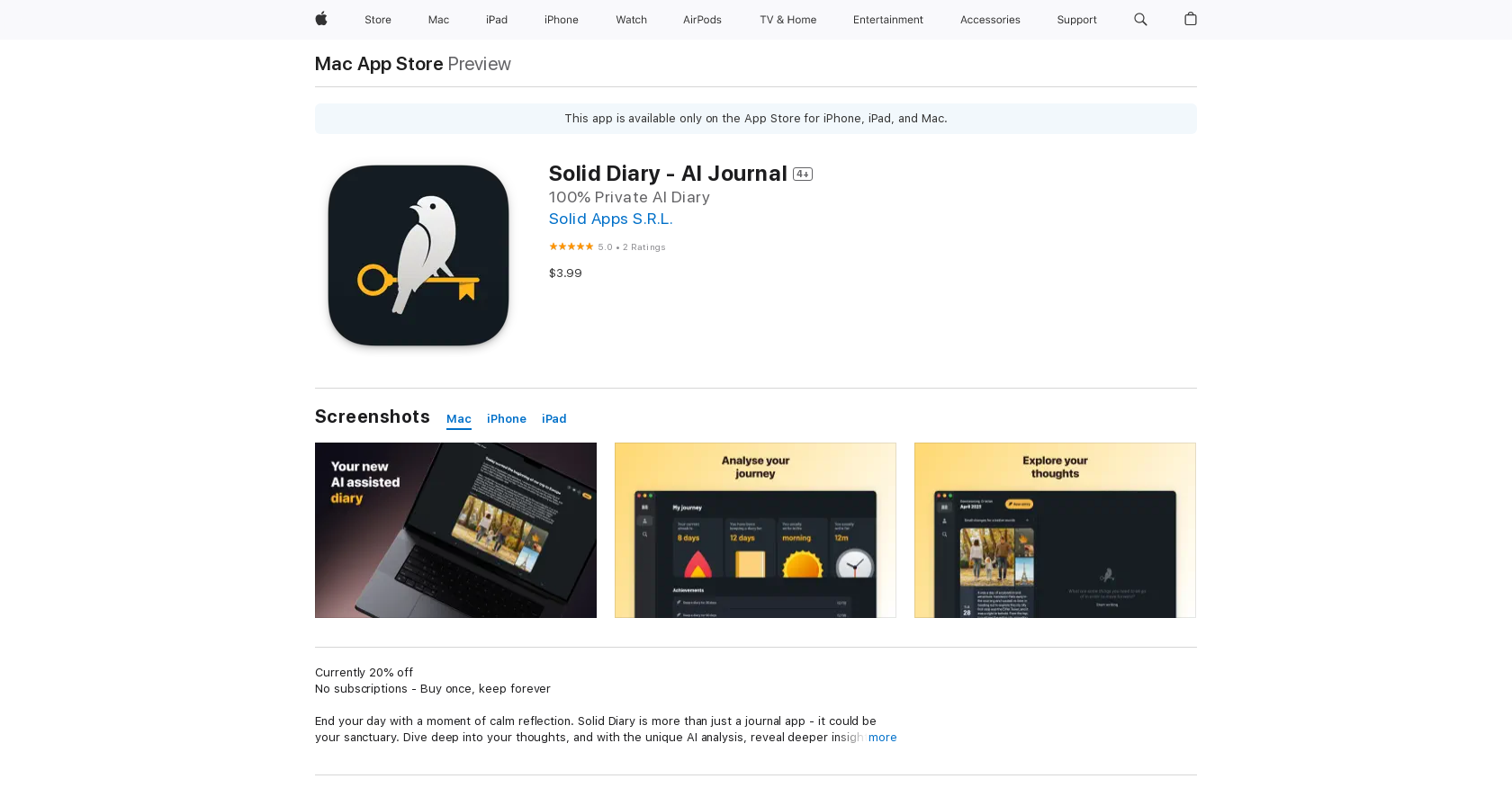
Solid Diary is an AI journaling app available for download on Apple's App Store. The app allows users to read reviews, compare customer ratings, and view screenshots of the app before downloading it.
Solid Diary is compatible with iPhone, iPad, iPod touch, and Mac devices running on OS X 13.0 or later.As a journaling tool, Solid Diary leverages artificial intelligence to enhance the journaling experience.
It provides users with features and functionalities that enable them to maintain a digital journal effortlessly. The app likely offers a user-friendly interface that allows users to write and organize their thoughts, ideas, and experiences in a digital format.With Solid Diary, users may benefit from AI-powered features such as smart prompts or suggestions, automated organization and categorization of entries, and possibly even sentiment analysis to track emotional patterns over time.
These AI features aim to assist users in capturing their thoughts and emotions effectively while providing a convenient and intuitive journaling experience.It is important to note that the limited information provided does not fully reveal all the specific features and capabilities of Solid Diary, but it gives users a general understanding of its purpose and usage.
Would you recommend Solid Diary?
Help other people by letting them know if this AI was useful.
Feature requests



20 alternatives to Solid Diary for Journaling
If you liked Solid Diary
Featured matches
Other matches
Help
To prevent spam, some actions require being signed in. It's free and takes a few seconds.
Sign in with Google









