Retune
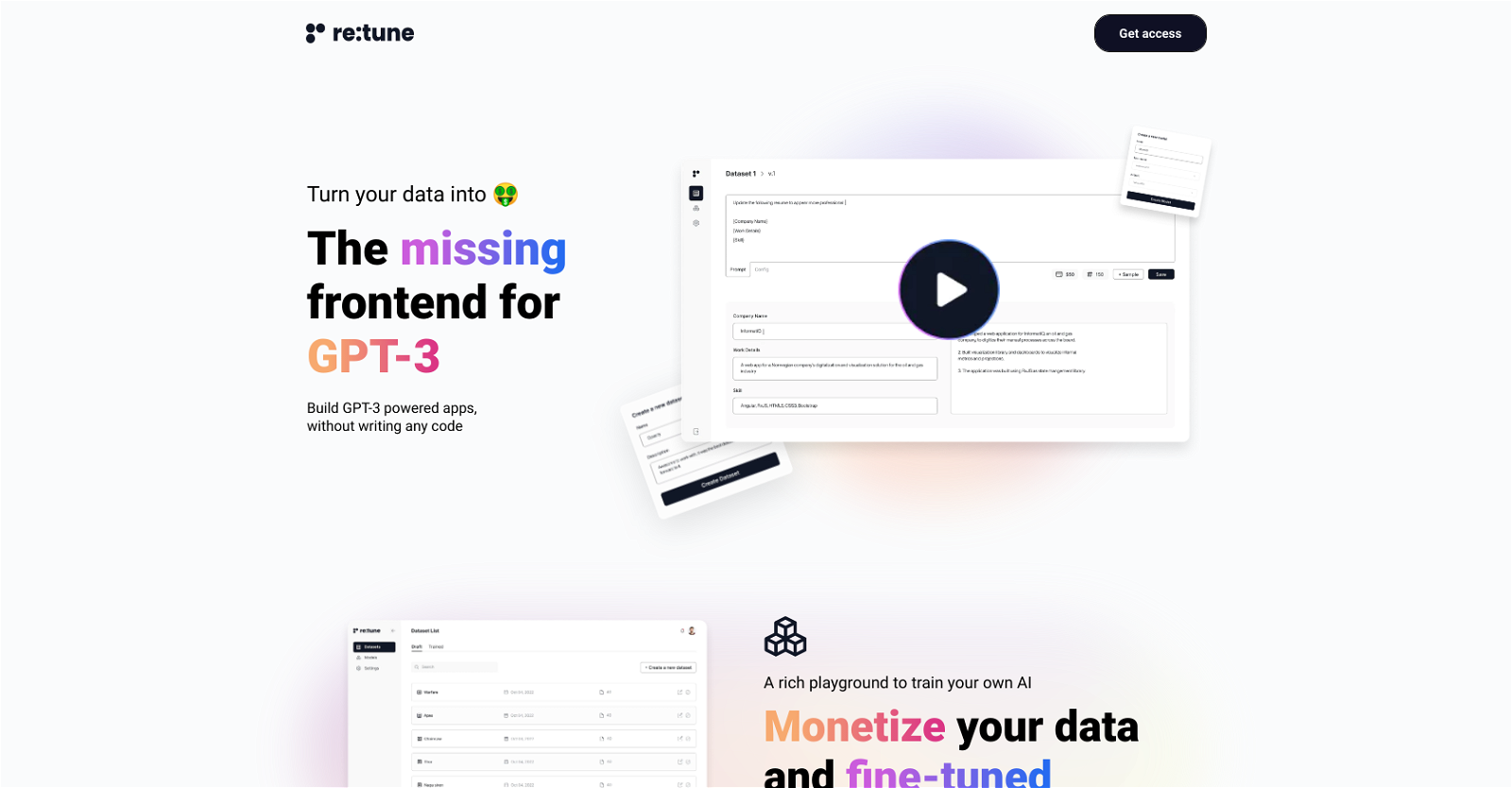
Re:tune is a frontend tool that provides a user-friendly interface for OpenAI's GPT-3 fine-tuning API. It enables users to create their own AI-powered applications without writing a single line of code.
The tool offers a rich playground for training and fine-tuning datasets, allowing users to build chatbots or personal assistants with ease. Re:tune provides a complete workflow, from creating a dataset or dashboard to training and deploying the model, and offers the ability to monetize data and fine-tuned models.
The tool offers three tiers of service, including Stranger, Believer, and Partner, each offering increasing levels of access and features.The Stranger tier offers the ability to create unlimited single and few-shot responses, entire GPT-3 interaction history, and turning any prompt into a chatbot, and allows users to train up to 10 fine-tuned models and create 10 chatbot APIs, all for free.The Believer tier includes all the features of Stranger, plus unlimited fine-tuned models and chatbot APIs, semantic search with embeddings, and dedicated support, for a fee of $50/month.The Partner tier further offers access to AI experts and engineers, custom fine-tuned models and integrations, as well as 24/7 customer support, with pricing available upon consultation.
Would you recommend Retune?
Help other people by letting them know if this AI was useful.
Feature requests
153 alternatives to Retune for Apps
-
4.84912
-
4.04312
-
206
-
158
-
5.0152
-
5.0119
-
5.01171
-
2.51071
-
5.0881
-
5.087
-
82
-
5.0741
-
71
-
70
-
70
-
1.065
-
58
-
55
-
54
-
48
-
1.0481
-
5.048
-
46
-
46
-
3.0441
-
43
-
42
-
1.041
-
40
-
37
-
5.0361
-
5.035
-
35
-
3.0342
-
2.033
-
32
-
4.532
-
1.031
-
5.0311
-
5.030
-
281
-
27
-
27
-
1.027
-
25
-
24
-
24
-
5.0241
-
23
-
5.023
-
23
-
22
-
221
-
3.7221
-
21
-
20
-
20
-
20
-
20
-
19
-
19
-
5.019
-
18
-
18
-
17
-
17
-
4.017
-
5.0173
-
16
-
4.0161
-
16
-
16
-
15
-
15
-
14
-
13
-
13
-
12
-
12
-
12
-
12
-
5.011
-
11
-
11
-
11
-
11
-
11
-
5.010
-
5.0101
-
5.0101
-
10
-
9
-
9
-
9
-
9
-
5.09
-
9
-
9
-
8
-
8
-
7
-
7
-
7
-
7
-
7
-
6
-
6
-
6
-
5
-
5
-
5
-
5
-
5
-
5
-
5
-
5
-
4
-
4
-
4
-
4
-
4
-
4
-
4
-
4
-
4
-
4
-
3
-
5.03
-
5.031
-
3
-
3
-
3
-
3
-
3
-
3
-
3
-
3
-
2
-
2
-
2
-
2
-
2
-
2
-
2
-
2
-
2
-
1
-
1
-
1
-
1
-
1
-
1
-
Pros and Cons
Pros
Cons
Q&A
If you liked Retune
Featured matches
-
★★★★★★★★★★79

-
158

-
 Osum reveals the secrets to what drives success for e-commerce, apps, retail and more.★★★★★★★★★★52912
Osum reveals the secrets to what drives success for e-commerce, apps, retail and more.★★★★★★★★★★52912
-
82
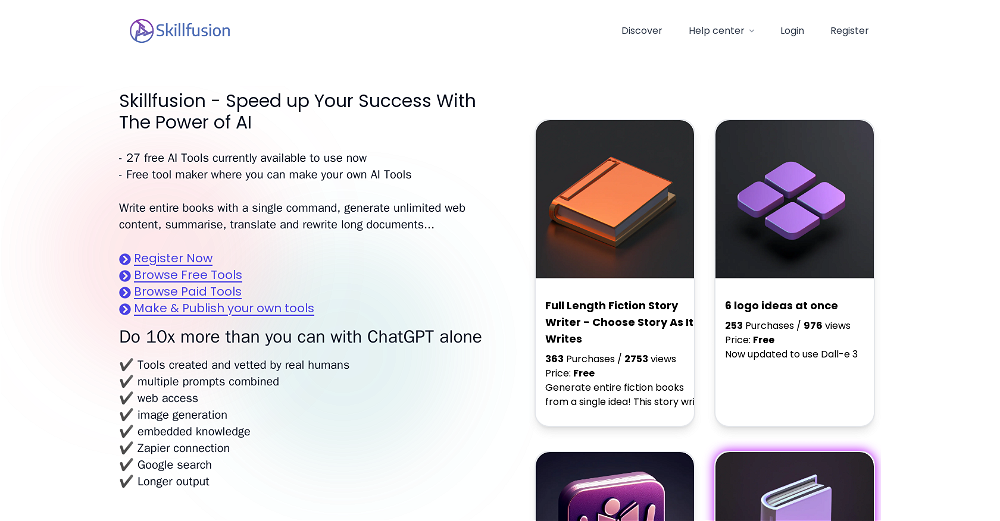
-
★★★★★★★★★★6473

Other matches
-
4.84912
-
18
-
5.03385
-
419
-
7
-
2
-
2
-
119
-
220
-
116
-
28
-
177
-
21K
-
191
-
66
-
130
-
4
-
5.023
-
4.152912
-
5.0232
-
3.42225
-
581
-
241
-
141
-
1.0151
-
732
-
1.043
-
28
-
24
-
24
-
5.0251
-
58
-
5.05
-
30
-
51
-
17
-
36
-
5.0111
-
8
-
5411
-
27
-
9
-
4
-
17
-
15
-
18
-
55
-
51
-
49
-
25
-
1.0311
-
12
-
4
-
20
-
1001
-
4
-
11
-
30
-
3.3423
-
5.036
-
9
-
9
-
13
-
1.043
-
9
-
7
-
1.014
-
26
-
52
-
40
-
29
-
22
-
5.0121
-
18
-
34
-
13
-
2.0571
-
22
-
5.038
-
50
-
32
-
28
-
62
-
14
-
37
-
13
-
11
-
16
-
9
-
36
-
1.021
-
3.0396
-
6
-
10
-
14
-
11
-
38
-
10
-
4
-
10
-
14
-
19
-
12
-
11
-
11
-
2
-
4.41583
-
171
-
5.029
-
6
-
5.04
-
2.0302
-
5.010723
-
16
-
10
-
5.075
-
16
-
14
-
11
-
24
-
5.020
-
55
-
4.54415
-
12
-
7
-
5.061
-
7
-
16
-
9
-
30
-
37
-
1.0981
-
6
-
5.01301
-
35
-
63
-
3.11,6264
-
35
-
4
-
21
-
61
-
51
-
58
-
1.0286
-
49
-
10
-
18
-
51
-
43
-
36
-
6
-
13
-
20
-
23
-
22
-
20
-
14
-
8
-
13
-
10
-
251
-
5.015
-
35
-
5
-
5.0273
-
31
-
9
-
9
-
7
-
14
-
5.08
-
5.024
-
3.0153
-
24
-
4.0732
-
7
-
21
-
3.5341
-
5.0781
-
44
-
8
-
108
-
5.06473
-
56
-
13
-
5
-
1
-
3.01092
-
34
-
10
-
4
-
9
-
25
-
8
-
5.037
-
2.01463
-
8
-
11
-
4
-
38
-
12
-
68
-
48
-
32
-
11
-
8
-
8
-
2
-
11
-
6
-
20
-
28
-
22
-
12
-
3.058
-
5.028
-
26
-
10
-
9
-
3
-
5.0455
-
21
-
12
-
15
-
15
-
5.0151
-
13
-
9
-
2
-
17
-
4
-
10
-
5.071
-
8
-
43
-
12
-
41
-
13
-
13
-
1.035
-
42
-
3.025
-
6
-
4
-
9
-
5.08
-
40
-
5.081
-
5
-
9
-
5.01721
-
9
-
15
-
22
-
13
-
5
-
13
-
6
-
25
-
9
-
16
-
3.5321
-
16
-
1.070
-
14
-
55
-
11
-
4.039
-
5
-
18
-
8
-
15
-
20
-
10
-
17
-
4
-
7
-
12
-
3.0952
-
22
-
4
-
6
-
3.0351
-
16
-
26
-
19
-
30
-
7
-
9
-
5.051
-
32
-
56
-
3.032
-
30
-
50
-
9
-
5.0331
-
12
-
21
-
18
-
331
-
9
-
43
-
23
-
49
-
38
-
3
-
1
-
9
-
3.067
-
25
-
31
-
2
-
12
-
3
-
7
-
2
-
12
-
5.05
-
32
-
5
-
5
-
15
-
14
-
9
-
38
-
4
-
5.016
-
11
-
4
-
5.0251
-
2
-
22
-
93
-
5.044
-
1.0511
-
46
-
6
-
42
-
26
-
13
-
3
-
4
-
5
-
2
-
2
-
10
-
30
-
7
-
1
-
1
-
2
-
5
-
6
-
6
-
8
-
5.0491
-
5
-
66
-
30
-
361
-
7
-
7
-
11
-
12
-
5.01524
-
11
-
45
-
4.5115
-
9
-
30
-
11
-
2
-
17
-
22
-
10
-
14
-
4
-
2
-
4.7531
-
10
-
7
-
2
-
16
-
4
-
2
-
2
-
10
-
1
-
5.0201
-
5.03
-
2
-
1
-
1
-
2
-
7
-
9
-
8
-
5.0301
-
14
-
4
-
4.7582
-
5.037
-
2
-
9
-
5
-
4
-
13
-
11
-
5.011
-
8
-
4
-
2
-
4.0125
-
1.031
-
6
-
5.073
-
8
-
23
-
35
-
5.0231
-
4
-
6
-
7
-
9
-
2
-
5.09
-
17
-
3
-
3
-
2
-
2
-
19
-
10
-
5
-
2
-
3
-
1
-
15
-
1
-
3
-
8
-
11
-
4
-
4
-
5
-
10
-
1
-
5
-
6
-
1
-
11
-
2
-
4
-
10
-
20
-
5
-
5.06
-
18
-
5.011
-
20
-
29
-
1
-
10
-
26
-
5.0612
-
1
-
1
-
1
-
12
-
17
-
35
-
5.016
-
4.01
-
1
-
5.024
-
6
-
1
-
5446
-
6
-
1
-
2
-
3
-
5.035
-
1
-
2
-
2
-
1
-
14
-
2
-
15
-
1
-
4
-
5.0501
-
5.06
-
1
-
26
-
42
-
1
-
8
-
13
-
22
-
5.0221
-
6
-
139
-
1
-
68
-
129
-
137
-
3
-
527
-
239
-
114
-
4
-
5.031
-
12
-
1120
-
2252
-
35
-
3653
-
33
-
2339
-
331
-
130
-
112
-
24
-
5.014
-
1
-
148
-
1226
-
5
-
15
-
213
-
130
-
1K
-
25
-
165
-
107
-
8
-
17
-
5.0121
-
1
-
2218
-
807
-
14
-
30
-
1114
-
4647
-
3
-
5.010
-
2153
-
11
-
7
-
34
-
3
-
50
-
333
-
15
-
2444
-
9
-
10
-
26
-
17
-
1
-
26
-
16
-
17
-
20
-
231
-
883
-
18
-
3
-
9
-
27
-
20
-
32
-
56
-
1205
-
79
-
17
-
59
-
1140
-
12
-
11
-
163
-
6
-
15
-
5.04
-
17
-
1
-
4
-
1200
-
460
-
5.071
-
3
-
1
-
3
-
26
-
5.031
-
4
-
6
-
5.0111
-
11
-
7
-
2
-
7
-
1
-
23
-
1
-
11
-
2
-
5.024
-
4
-
3
-
2
-
4.8205
-
2
-
5.0591
-
38
-
15
-
1
-
3
-
5
-
1
-
2
-
7
-
31
-
7
-
2
-
16
-
17
-
8
-
14
-
7
-
6
-
4
-
7
-
7
-
2
-
7
-
16
-
1
-
1
-
1
-
1
-
6
-
3
-
2
-
3
-
16
-
3
-
1
-
31
-
5.05
-
1
-
20
-
1
-
5
-
4
-
5
-
4
-
5
-
3
-
5.010
-
8
-
33
-
1
-
9
-
2
-
2
-
1
-
2
-
1
-
2
-
1
-
13
-
1
-
151
-
6
-
1
-
3
-
2
-
1
-
5.016
-
5
-
3
-
1
-
2
-
2
-
3
-
9
-
6
-
15
-
1
-
5.079
-
6
-
3
-
4
-
6
-
5
-
8
-
5
-
7
-
13
-
5
-
21
-
29
-
21
-
1.0931
-
17
-
4.94,79752
Help
To prevent spam, some actions require being signed in. It's free and takes a few seconds.
Sign in with Google











