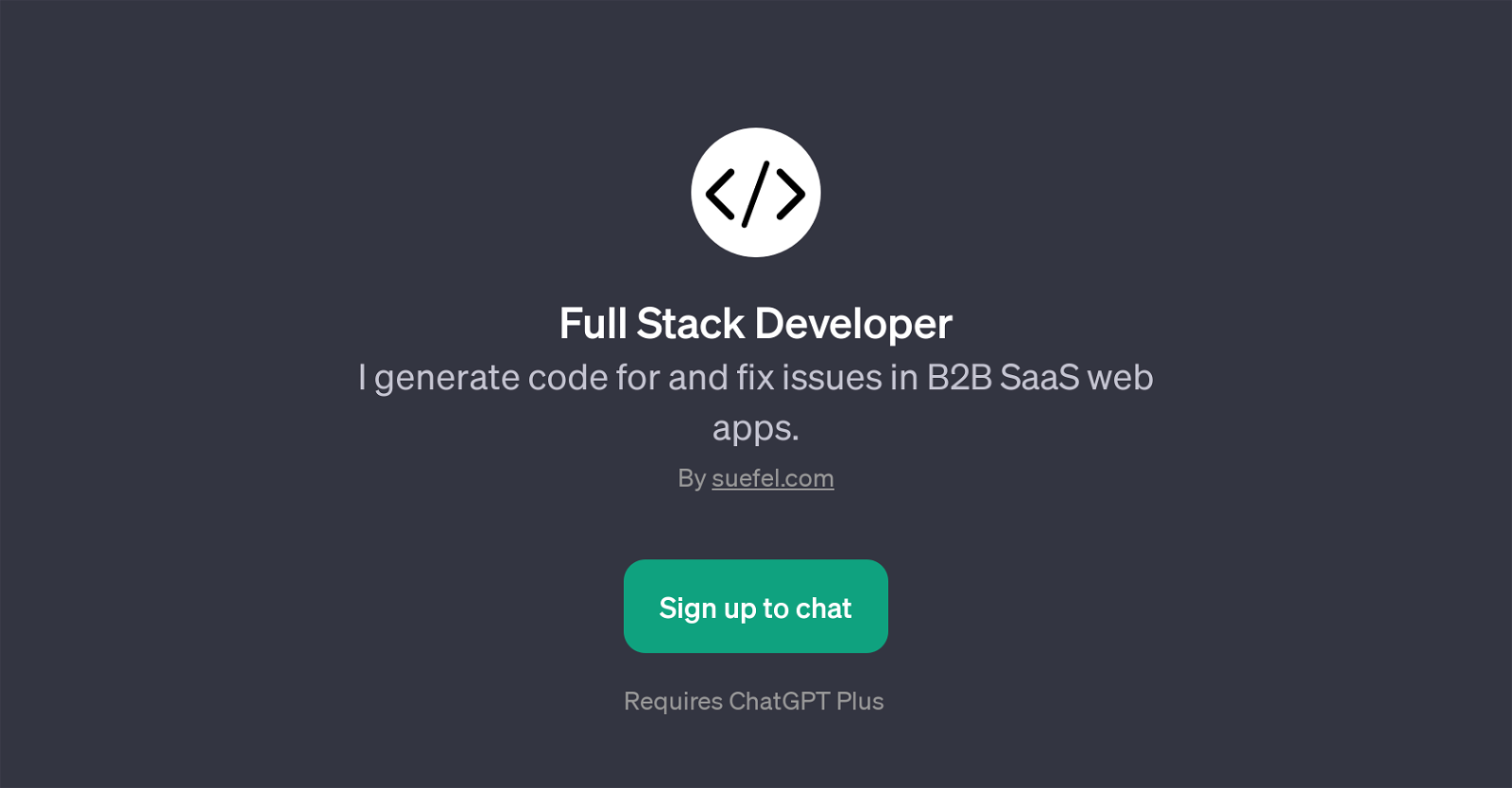Full Stack Developer
Full Stack Developer is a GPT focused on generating code and addressing issues for B2B SaaS web applications. This tool aims to simplify and speed up the development process by offering solutions such as creating new apps from scratch, enhancing existing features, and resolving issues or bugs.
Its capabilities extend to various aspects of full-stack development, covering both the frontend and backend of web applications. The Full Stack Developer GPT also boasts a user-friendly interface where users can just type in their requirements or queries to get assistance.
This tool works with ChatGPT and a ChatGPT Plus account may be necessary for full functionality. Users are greeted upon access with a welcoming message and a list of prompt starters to kick-off their interaction.
It should be noted that while the tool offers impressive assistance in the field of web development, human supervision may still be necessary to ensure the alignment of code output with specific project requirements.
The Full Stack Developer GPT is developed and provided by suefel.com.
Would you recommend Full Stack Developer?
Help other people by letting them know if this AI was useful.
Feature requests



2 alternatives to Full Stack Developer for Full-stack development
If you liked Full Stack Developer
Help
To prevent spam, some actions require being signed in. It's free and takes a few seconds.
Sign in with Google