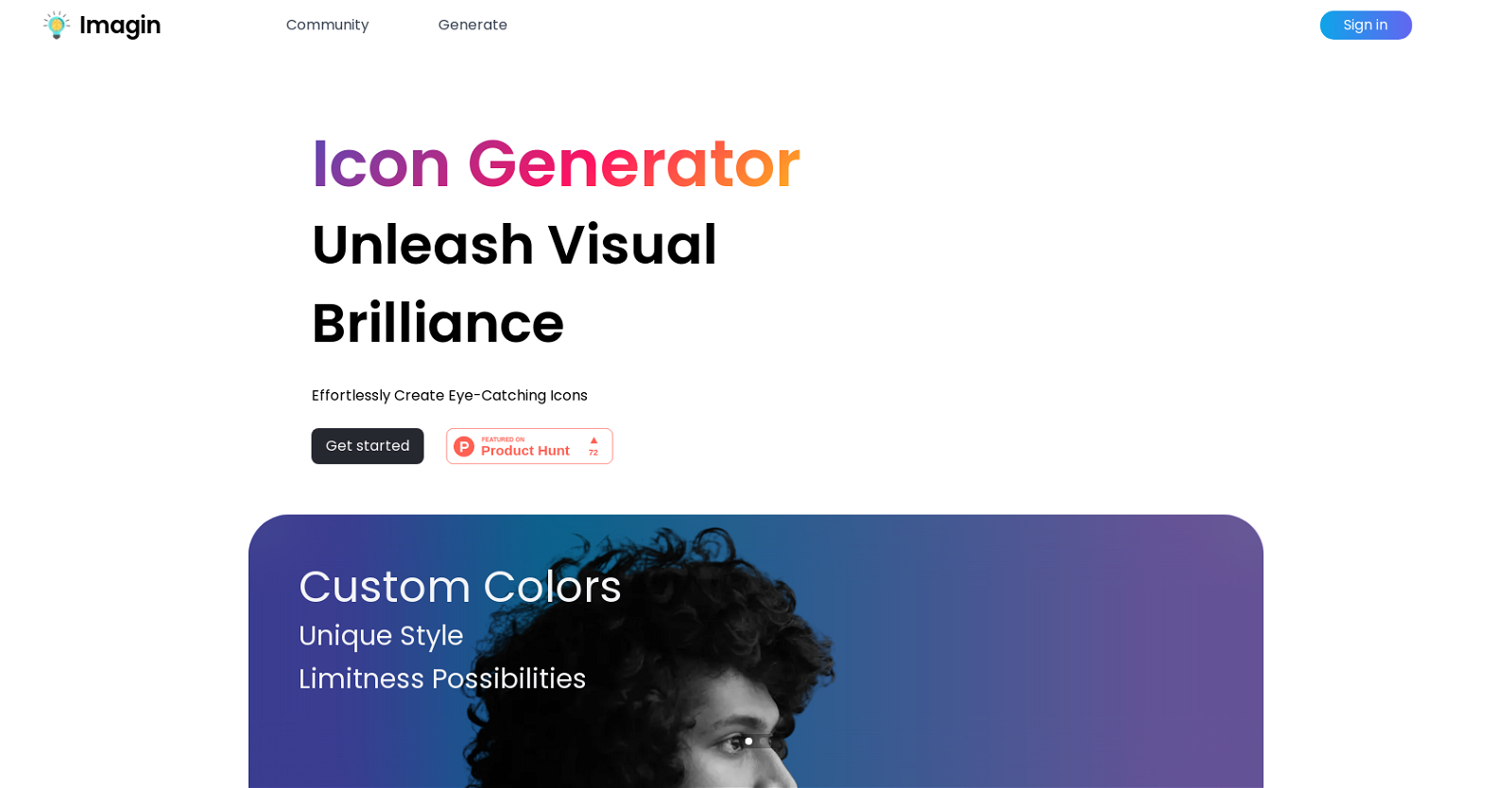How does Imagin utilize AI in its icon generation process?
Imagin utilizes AI in its icon generation process by leveraging advanced algorithms. These algorithms handle the complex aspects of icon design, freeing users from having to engage in tedious tasks and enabling them to create eye-catching icons effortlessly.
What unique styles can be applied in Imagin?
The unique styles that can be applied in Imagin aren't directly specified on their website, but the mention of 'unique styles' and 'limitless possibilities' suggests a high degree of customization. From color choices to diverse elements of visual creativity, users can craft custom icons that align with their specific needs.
How does Imagin facilitate community engagement?
Imagin fosters community engagement by integrating features such as icon brainstorming and prompt engineering. This promotes collaboration and the sharing of ideas, creating a sense of community-driven creativity amongst users.
Is Imagin suited for beginners in design?
Yes, Imagin is suited for beginners in design. The platform emphasizes its user-friendly interface, making it accessible for individuals with varying levels of design expertise. It is designed to streamline the icon creation process, therefore offering an easy starting point for those new to design.
What does the icon brainstorming feature do in Imagin?
The exact functionality of the icon brainstorming feature in Imagin isn't explicitly provided on their website. However, based on the name and context, it likely facilitates a space for users to collaboratively generate and discuss icon ideas, promoting creative thinking and innovation in icon design.
How does the prompt engineering work within Imagin?
Similarly, details concerning how the prompt engineering works within Imagin aren't directly provided on their website. The term suggests it could be a feature where AI-generated or community-provided prompts help stimulate creativity and guide the icon creation process.
Can I customize colors in the icons created using Imagin?
Yes, you can customize colors in the icons created using Imagin. The tool offers distinctive features to personalize your icons, such as allowing users to choose their preferred colors.
How does Imagin help in saving time during icon creation?
Imagin helps save time during the icon creation process by leveraging AI technology. Its advanced algorithms handle the intricacies of icon design, wiping out the heavy lifting for users. This way, users can focus on selecting colors and styles, significantly trimming down the time required for designing icons from scratch.
What is the significance of Imagin's emphasis on community involvement?
Imagin's emphasis on community involvement is significant as it fosters collaboration and inspiration among users. This sense of community-driven creativity helps users gather fresh ideas, refine their design sensibilities, and learn from the unique designs of other community members. It also lends a communal spirit to the tool, making the design process more interactive and engaging.
What is Imagin's approach to user-centric design?
Imagin's approach to user-centric design is manifest in its emphasis on simplicity, practicality, and tailoring interface to user needs. The aim of this design philosophy is to create an intuitive, accessible platform catering to all levels of design expertise. This focus ensures that anyone, regardless of skill level, can use the tool and generate their unique, creative icons.
How regularly are new creations added to the Imagin community?
IDK
How secure is the user data on Imagin?
Imagin's terms of service and privacy policy affirm its commitment to security. However, explicit details about how user data is protected aren't outlined on their website. It nonetheless implies that measures are in place to maintain transparency and security for its users.
Does Imagin have a limit to the number of icons one can create?
IDK
How does Imagin celebrate its iconic milestones?
Imagin celebrates its iconic milestones by tracking and publicly showcasing creative creations on its landing page. Recently, they celebrated an iconic milestone, commemorating 797 creative creations.
Do I have to sign in to use the Imagin icon generator?
IDK
What kinds of projects can benefit from using Imagin?
Multiple kinds of projects can benefit from using Imagin. From websites and apps that need custom icons to enhance their user interfaces, to graphic design projects seeking unique and personalized design elements, there are a range of uses for the tool. It's suitable for designers, developers, and anyone in need of custom icons.
How user-friendly is the interface of Imagin?
The user interface of Imagin is designed to be user-friendly. With a clear and intuitive layout, the tool is accessible to a diverse range of users. Whether a design novice or an experienced pro, users can navigate the platform with ease.
What sets Imagin apart from other icon generation tools?
What sets Imagin apart from other icon generation tools is its use of advanced AI algorithms for icon design, its user-centric approach prioritizing simplicity and practicality, and its unique emphasis on community involvement. By fostering a platform for community-based creativity and collaborative icon design, Imagin presents a distinguishing blend of AI-powered personalization and shared creativity.
What are the terms of service for Imagin?
The specific terms of service for Imagin aren't detailed on their website. However, the mention of a 'Terms of Service' suggest there is a set guideline outlining the rights and responsibilities of the user and the platform while using the service.
What is Imagin's privacy policy?
The specific details of Imagin's privacy policy are not provided on their website. However, the reference to a 'Privacy Policy' suggests that Imagin does have measures in place to protect user data and ensure privacy. It encapsulates the platform's practices around data collection, usage, and sharing.