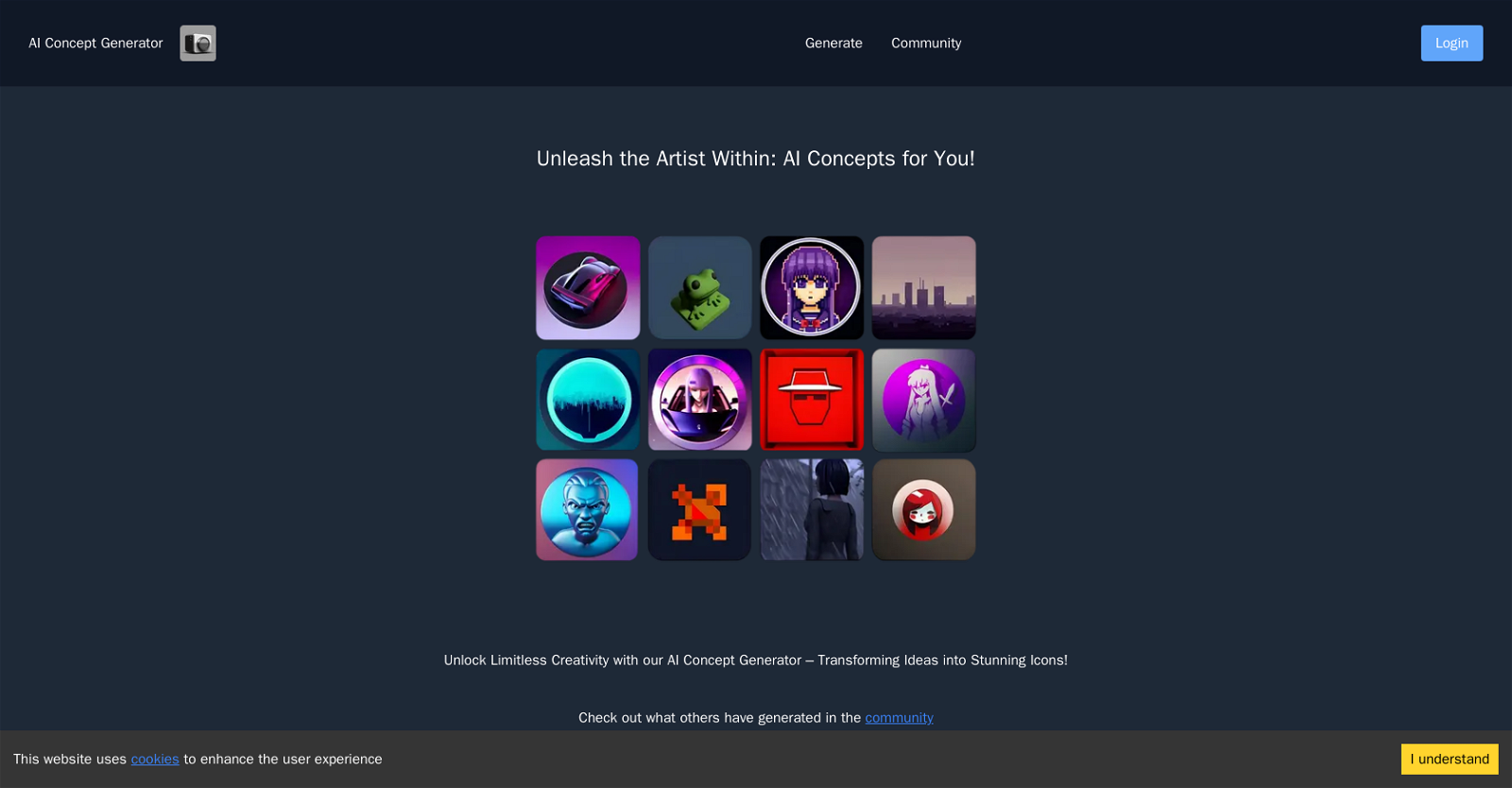What is the AI Concept Generator?
The AI Concept Generator is a tool driven by Artificial Intelligence technology that specializes in generating high-resolution 1024x1024 concept art and icons.
What does the AI Concept Generator do?
The AI Concept Generator generates meticulously crafted concept art and icons for various use cases such as profile pictures, logos, and icons for projects. It offers a vast selection of options allowing limitless creativity in icon exploration.
What types of art can the AI Concept Generator create?
The AI Concept Generator can create a wide variety of art, including high-resolution concept images, logos, and icons. Whether these are for personal use, such as profile pictures, or for professional projects, the tool is capable of creating a diverse array of designs.
Where can I find the AI Concept Generator?
The AI Concept Generator can be found on its dedicated website. Users can generate concepts and art, view collections, engage with a community, and buy credits for usage.
Can the AI Concept Generator create icons for my app?
Yes, the AI Concept Generator is perfectly capable of creating icons for your app. It aims to meet all icon needs, no matter the purpose.
What resolution does the AI Concept Generator provide?
The AI Concept Generator provides high-resolution 1024x1024 icons.
How swift is the concept generation by AI Concept Generator?
The concept generation by AI Concept Generator is stated to be lightning-fast, enabling users to save time and more efficiently channel their creativity.
Can AI Concept Generator be useful for creating business logos?
Yes, the AI Concept Generator can be highly useful for creating business logos, as it offers the ability to create various concept arts, including logos.
Can I expect regular updates from AI Concept Generator?
Yes, you can expect regular updates and new additions from AI Concept Generator which ensures access to fresh and trendy designs for projects.
Can AI Concept Generator create profile pictures?
Yes, the AI Concept Generator can create profile pictures. It offers limitless possibilities, from profile pictures to logos and icons.
Does AI Concept Generator provide fresh and trendy designs?
Yes, the AI Concept Generator provides fresh and trendy designs. It regularly updates and adds new icons to its collection.
How to use the AI Concept Generator?
You can use AI Concept Generator by visiting its website and clicking on the generate button. The detailed process of using the tool is likely presented to you once you start using it.
How can I buy credits for AI Concept Generator?
You can buy credits for the AI Concept Generator directly from the generator's website. They currently have a special promotion that offers 100 credits for only $5.
Can I use the AI Concept Generator for my clients' projects?
Yes, the AI Concept Generator can be used for your clients' projects. The tool offers a vast array of options, which should be suitable for various professional requirements.
Is there a community for AI Concept Generator users?
Yes, there is a community for AI Concept Generator users. Users can check out what others have generated in the community section on the website.
Do I get a free credit when I log in to AI Concept Generator?
Yes, the AI Concept Generator offers 1 free credit when you log in.
Is there a special promotion available for the AI Concept Generator?
Yes, there is a special promotion available for the AI Concept Generator where you can get 100 credits for only $5.
What is the user experience like with the AI Concept Generator?
The AI Concept Generator is designed to enhance user experience, providing a vast array of design options and fast concept generation. It also supports a community where you can see what others have generated.
Does the AI Concept Generator have a variety option for icon exploration?
Yes, the AI Concept Generator offers a wide variety of options for icon exploration that unlock a world of endless possibilities, catering to diverse use cases such as profile pictures, logos, and icons.
What is the aim of the AI Concept Generator?
The aim of the AI Concept Generator is to unlock limitless creativity for users, transforming ideas into stunning icons while also serving as an easy-to-use tool that supports users in their creative endeavors with a wide range of concept and art options.