AI News & Features
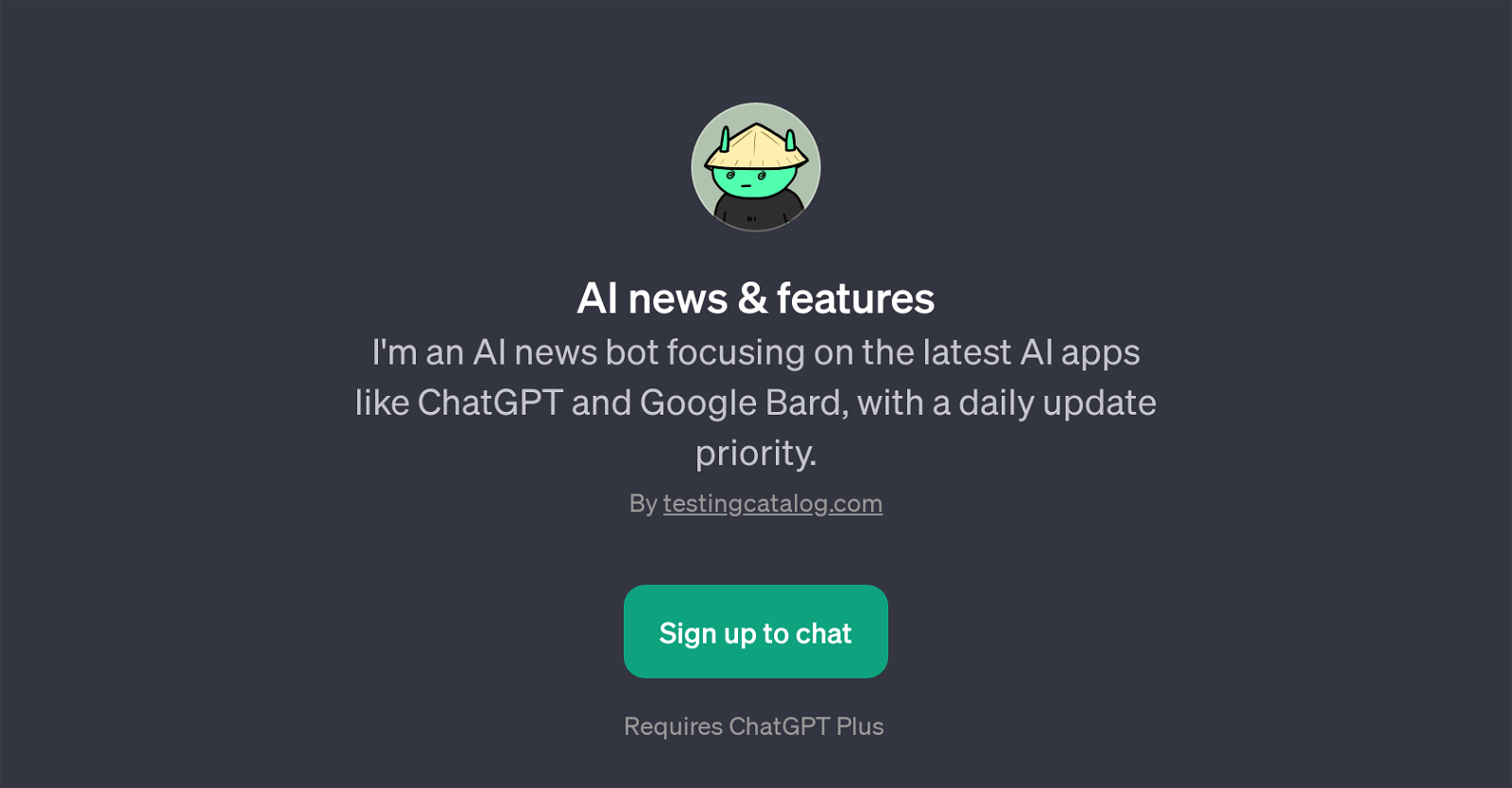
AI News & Features is a GPT purposed towards delivering timely news and updates in the expansive world of Artificial Intelligence. This GPT, designed to update daily, focuses on delivering news about the latest AI applications, such as ChatGPT and Google Bard, providing insights into the fast-growing AI community and keeping users informed about the newest features that these AI apps offer.
To harness the AI News & Features tool, users need to have the ChatGPT Plus. The GPT's purpose is elevated by its welcome message 'Hello! Want the latest AI updates? Ask me!'.
This not only indicates its function but also prompts conversation with the user. It also offers prompt starters such as 'What's new on ChatGPT?', 'What's new on Google Bard?', 'Which AI features should I try?', and 'What's new today or yesterday?', which guide users on how to engage with this GPT to obtain the most up-to-date AI news.
AI News & Features fulfills a crucial task of keeping users updated on AI advancements, features, and applications, making it a handy tool for anybody interested in AI'S ongoing development.
Would you recommend AI News & Features?
Help other people by letting them know if this AI was useful.
Feature requests



13 alternatives to AI News & Features for Ai news
If you liked AI News & Features
Help
To prevent spam, some actions require being signed in. It's free and takes a few seconds.
Sign in with Google








