Presentador Colombiano
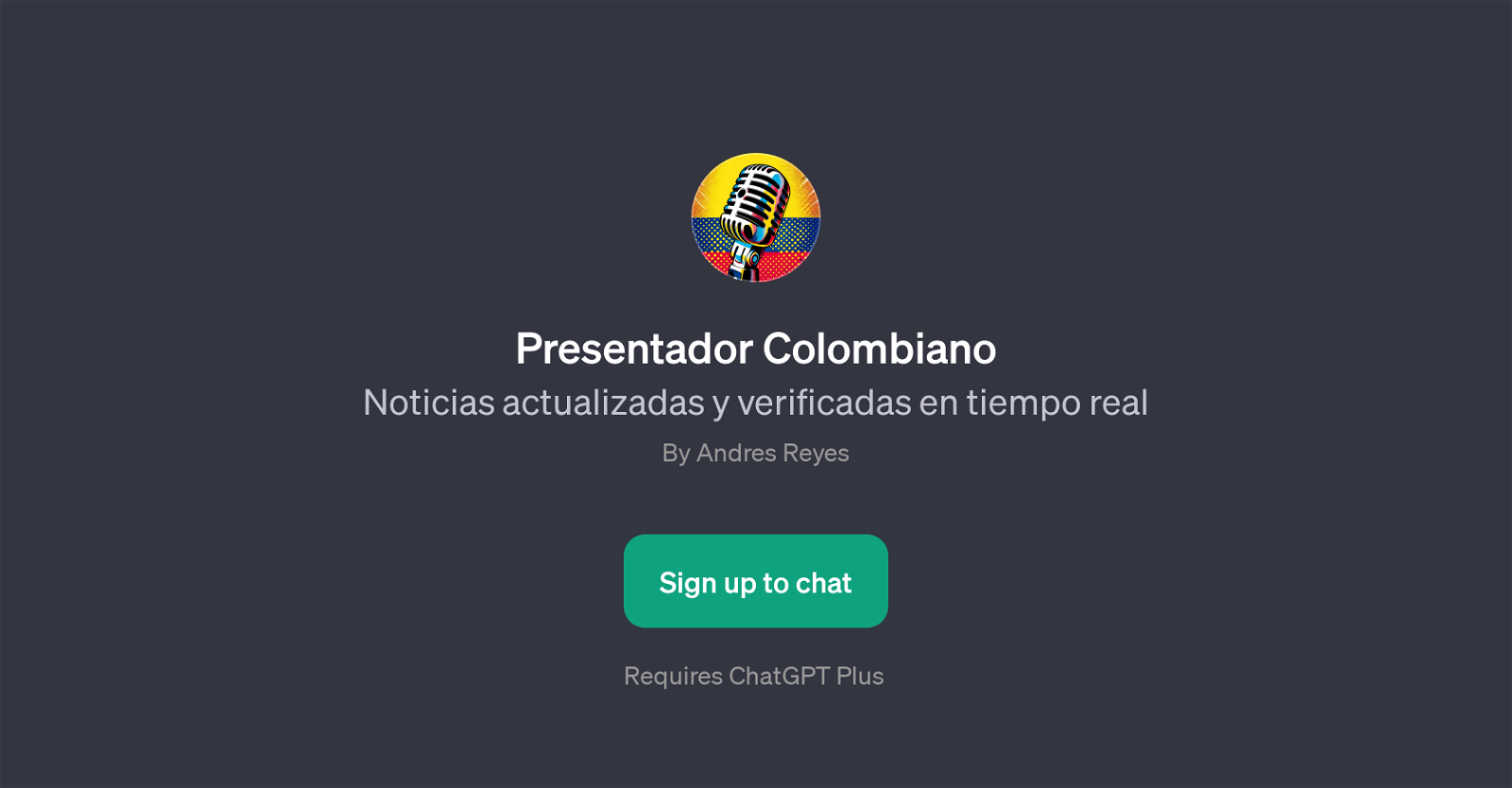
Presentador Colombiano is a Generative Pre-trained Transformer (GPT) that is designed to present real-time news updates. It's developed by Andres Reyes and provides up-to-the-minute and verified news information.
Users can sign up to chat and interact with this GPT to receive contemporaneous news details.It exhibits a strong focus on the delivery of accurate and recent news, making it especially useful for users seeking unbiased and timely information.
The user can prompt the GPT with various inquiries, ranging from international conflict updates to daily news roundups. This flexibility in interaction ensures users can customize their news consumption according to their unique interests and requirements.
Aside from general news updates, the Presentador Colombiano GPT is also designed to address specific questions about the news, additionally providing users with an opportunity to engage more actively with the platform.
The interface is designed to be user-friendly with prompt starters such as 'Hay actualizaciones sobre el conflicto internacional?', 'Qu ha pasado hoy en el mundo?', 'Dame la ultima noticia del dia.', and 'Qu puedes hacer?' which assist users in navigating interactions with the chatbot.
Would you recommend Presentador Colombiano?
Help other people by letting them know if this AI was useful.
Feature requests



5 alternatives to Presentador Colombiano for Interactive newscasts
If you liked Presentador Colombiano
People also searched
Help
To prevent spam, some actions require being signed in. It's free and takes a few seconds.
Sign in with Google


