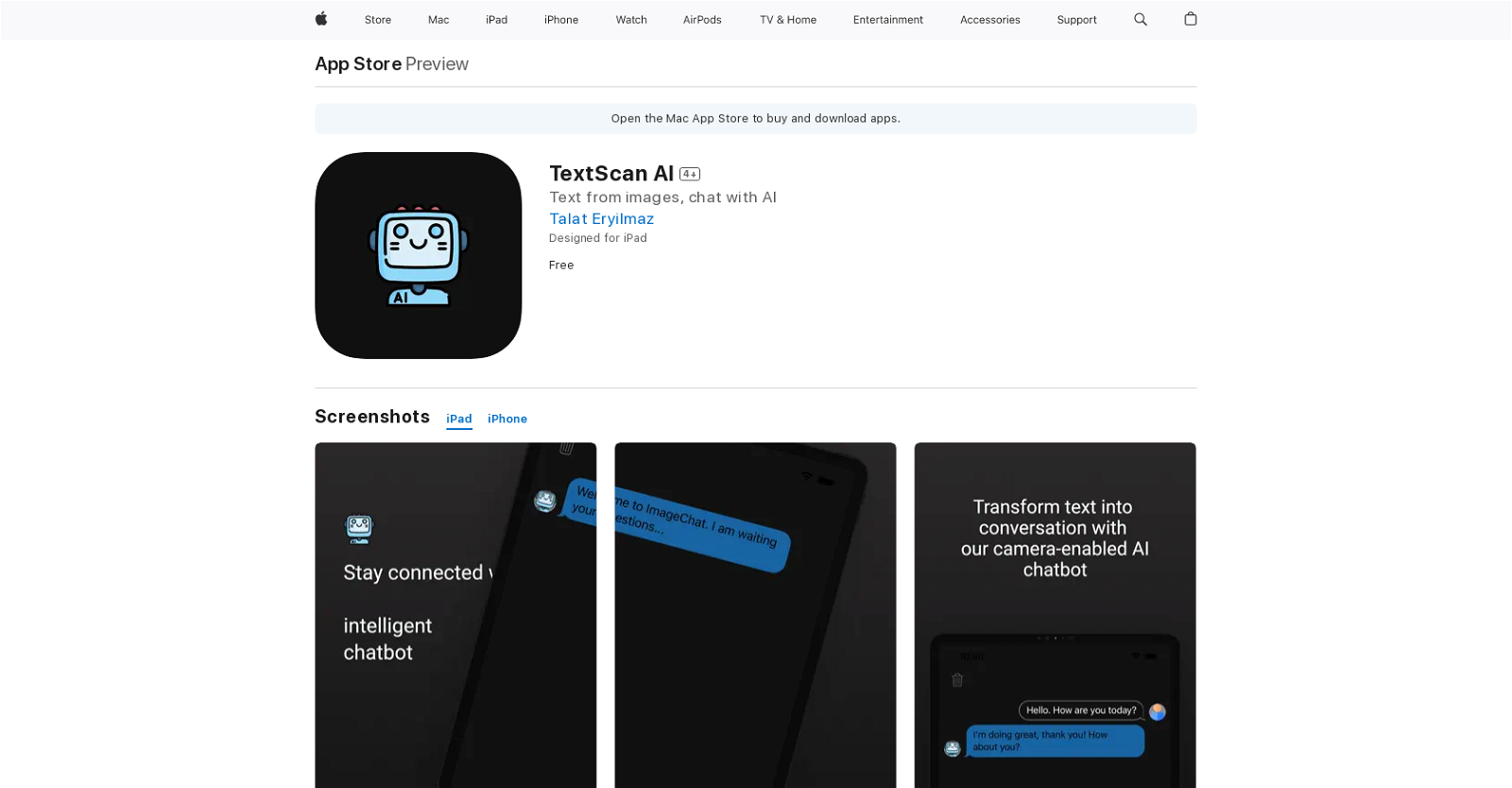What is TextScan AI?
TextScan AI is a productivity app that allows users to scan text from images and interact with an AI-powered messaging system. The intention of the app is to enhance chatting efficiency and accuracy by eliminating the need for manual typing.
How does TextScan AI work?
TextScan AI operates by extracting text from images and facilitating chats through an AI-powered messaging system. The precise workings of the technology have not been detailed on their website.
What platforms is TextScan AI available on?
TextScan AI is available on platforms that support iOS 15.0 or later, which includes iPhone, iPad, iPod touch, and Mac with an Apple M1 chip or later.
Can I use TextScan AI on my iPad?
Yes, TextScan AI can be used on an iPad as long as it runs on iPadOS 15.0 or later.
Does TextScan AI require specific system requirements?
TextScan AI requires devices to operate on iOS 15.0 or later for iPhone and iPod touch, iPadOS 15.0 or later for iPad, and macOS 12.0 or later for Mac with an Apple M1 chip or later.
How can I download TextScan AI?
TextScan AI can be downloaded from the App Store on your iOS device.
Does TextScan AI have a voice messaging feature?
Yes, the latest version of TextScan AI introduced a new feature to record and send voice messages to the AI-powered chatbot.
What new features were included in the latest update of TextScan AI?
The latest update of TextScan AI, version 2.0, introduced a fresh design and a new feature to send voice messages to the AI-powered chatbot.
Does TextScan AI have a privacy policy?
Yes, TextScan AI does have a privacy policy. You can find it on their website.
What data does TextScan AI collect from its users?
According to the app privacy details provided by the developer, Talat Eryilmaz, no data is collected from this app.
Is TextScan AI free to use?
Yes, TextScan AI is free to use.
Who is the developer of TextScan AI?
The developer of TextScan AI is Talat Eryilmaz.
How to start a chat with the AI in TextScan?
To start a chat with the AI in TextScan AI, simply use the app's AI-powered messaging after downloading and launching the app.
What is the size of the TextScan AI app?
The TextScan AI app is 18.9 MB in size.
Does TextScan AI offer support for users?
Yes, according to their website, support for the TextScan AI app is available.
Can TextScan AI help me with document scanning and text extraction?
TextScan AI helps in scanning text from images to facilitate seamless chatting, but it doesn't specify its utility in document scanning and extraction.
What languages does TextScan AI support?
TextScan AI supports English language.
Are there any age restrictions to use TextScan AI?
TextScan AI has an age rating of 4+ indicating that it's suitable for all age groups above 4.
Where can I find more apps by the developer of TextScan AI?
More apps developed by Talat Eryilmaz, the developer of TextScan AI, can be found on the App Store.
Can TextScan AI convert text from images?
Yes, TextScan AI has the capability of converting text from images.