OCR Text Transcriber
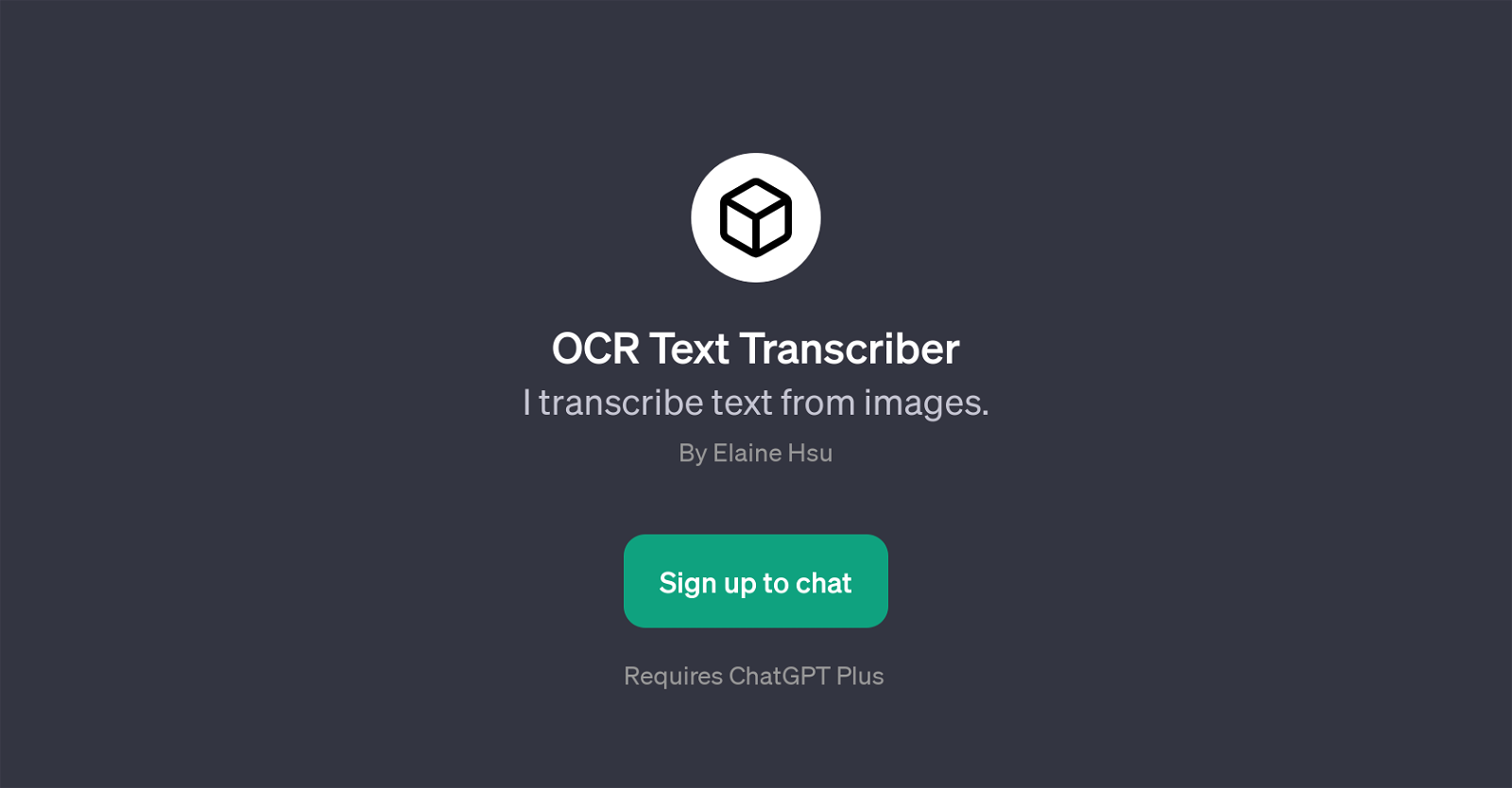
OCR Text Transcriber is a GPT that provides a solution for extracting text data from images. This GPT, when utilized with ChatGPT, effectively transcribes visual text information into written text.
The major strength of OCR Text Transcriber lies in its capability to handle different types of images and extract the embedded text accurately. It is particularly useful for individuals and businesses seeking to digitize their documents or to convert image-based text into a format that can be edited and analyzed.
With a wide selection of prompt starters, including 'Convert this image to text', 'Transcribe this photo for me', 'Turn the picture into LaTeX', and 'Extract text from this image', users can find an efficient way to carry out image-to-text transcriptions tailored to their specific needs.
The GPT's welcoming message encourages users to upload images for text transcribing, hence it is user-friendly and easy to interact with. The OCR Text Transcriber is an indispensable resource for cases where manual data entry is cumbersome, time-consuming, and prone to errors.
It can transform the way data is captured and utilized in businesses and personal endeavors, providing an enhanced experience of working with textual information enclosed in images.
Would you recommend OCR Text Transcriber?
Help other people by letting them know if this AI was useful.
Feature requests



12 alternatives to OCR Text Transcriber for Image text extraction
If you liked OCR Text Transcriber
Help
To prevent spam, some actions require being signed in. It's free and takes a few seconds.
Sign in with Google








