Mentor AI
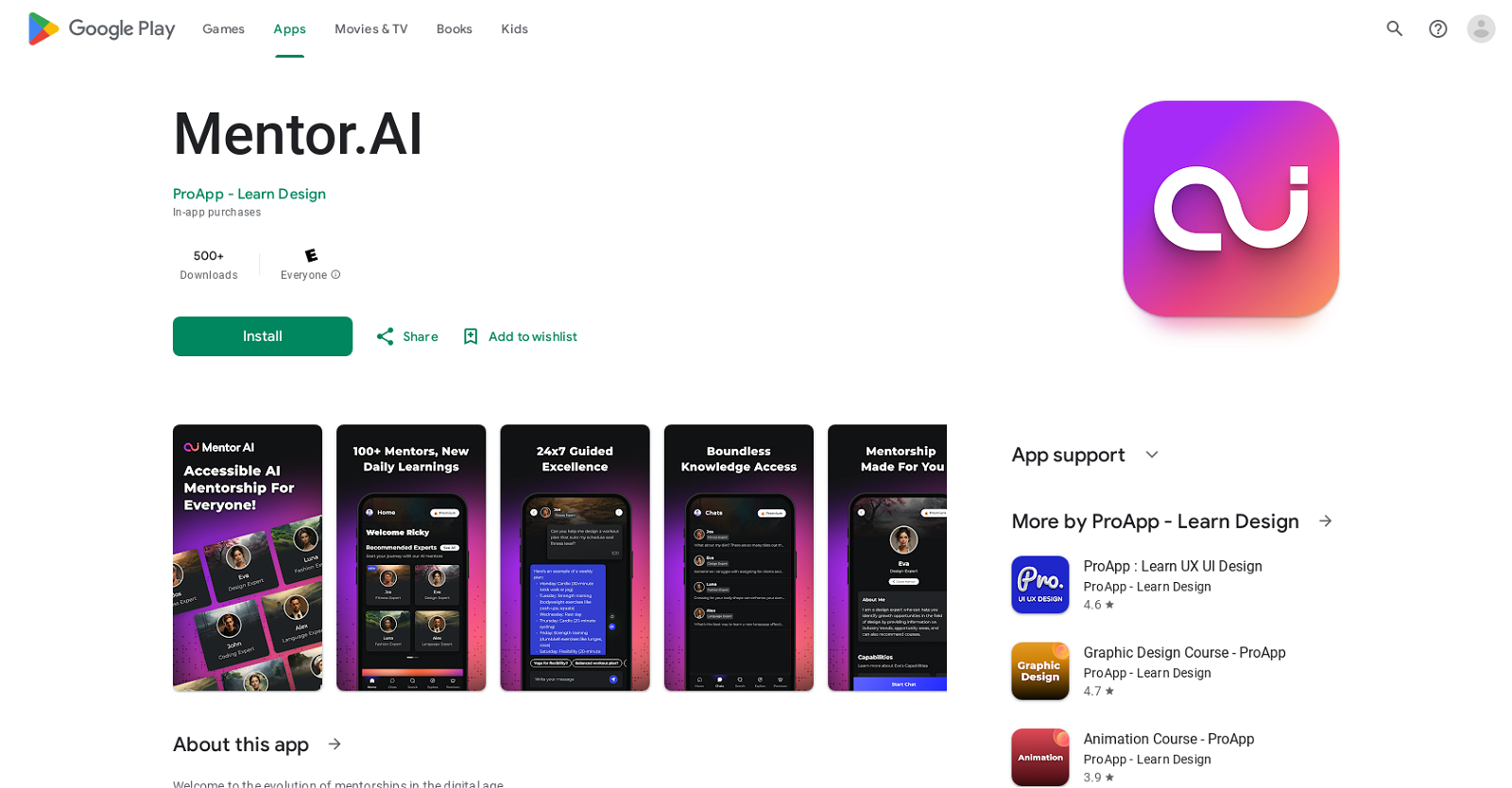
Mentor AI is an AI-powered chatbot assistant available on the Google Play Store. It utilizes advanced artificial intelligence technology, specifically ChatGPT and GPT-4, to provide 24/7 help with a wide range of tasks.
The tool aims to assist users in various areas, such as writing and proofreading essays, scripts, emails, and more. It also offers an AI image generator and language practice and text translation capabilities.Users can ask Mentor AI for information on any topic, including education, career, health, beauty, sport, foods, astrology, finance, technology, games, movies, travel, code, math equations, and many others.
The app provides instant detailed responses to inquiries and offers support for speech to text, allowing users to send voice messages and receive instant replies.Mentor AI boasts an extensive selection of over 100 chatbot models with diverse personalities and expertise, such as doctors, professors, astrologers, actors, and teachers.
It also includes features like document scanning for digitizing paperwork, multilingual capabilities for conversations in any language, and the ability to summarize PDFs and transform texts into AI-generated images.Overall, Mentor AI aims to be a powerful and intuitive tool, helping users accomplish tasks quickly and efficiently by leveraging the latest advancements in AI technology.
It is described as the most sophisticated and free chatbot accessible on the Google Play Store.
Would you recommend Mentor AI?
Help other people by letting them know if this AI was useful.
Feature requests



101 alternatives to Mentor AI for Task automation
-
5.0310
-
4.51791
-
3.9995
-
98
-
5.093
-
88
-
87
-
5.0771
-
5.0
 755
755 -
68
-
61
-
56
-
56
-
46
-
46
-
45
-
43
-
41
-
39
-
37
-
37
-
35
-
35
-
35
-
5.034
-
5.0331
-
5.0321
-
1.032
-
5.029
-
28
-
27
-
26
-
26
-
25
-
25
-
24
-
24
-
21
-
21
-
1.020
-
18
-
17
-
17
-
1.0151
-
15
-
14
-
1.014
-
13
-
12
-
5.012
-
12
-
12
-
11
-
11
-
10
-
101
-
9
-
9
-
 Your personal AI agent, planning and executing tasks semi-autonomously.92K
Your personal AI agent, planning and executing tasks semi-autonomously.92K -
 Maximize efficiency with Mojju's AI Personal Assistant.9200
Maximize efficiency with Mojju's AI Personal Assistant.9200 -
8
-
8
-
7
-
7
-
7
-
6
-
6
-
6
-
6
-
5
-
5
-
 Advanced organizer with self-learning AI.4
Advanced organizer with self-learning AI.4 -
4
-
4
-
3
-
3
-
3
-
3
-
3
-
5.03
-
 324
324 -
3
-
2
-
2
-
2
-
2
-
2
-
 2379
2379 -
 Make phone calls to real people and businesses with voice AI.233
Make phone calls to real people and businesses with voice AI.233 -
2
-
2
-
2
-
1
-
1
-
1
-
18
-
1
-
-
 3
3 -
-
If you liked Mentor AI
Help
To prevent spam, some actions require being signed in. It's free and takes a few seconds.
Sign in with Google








