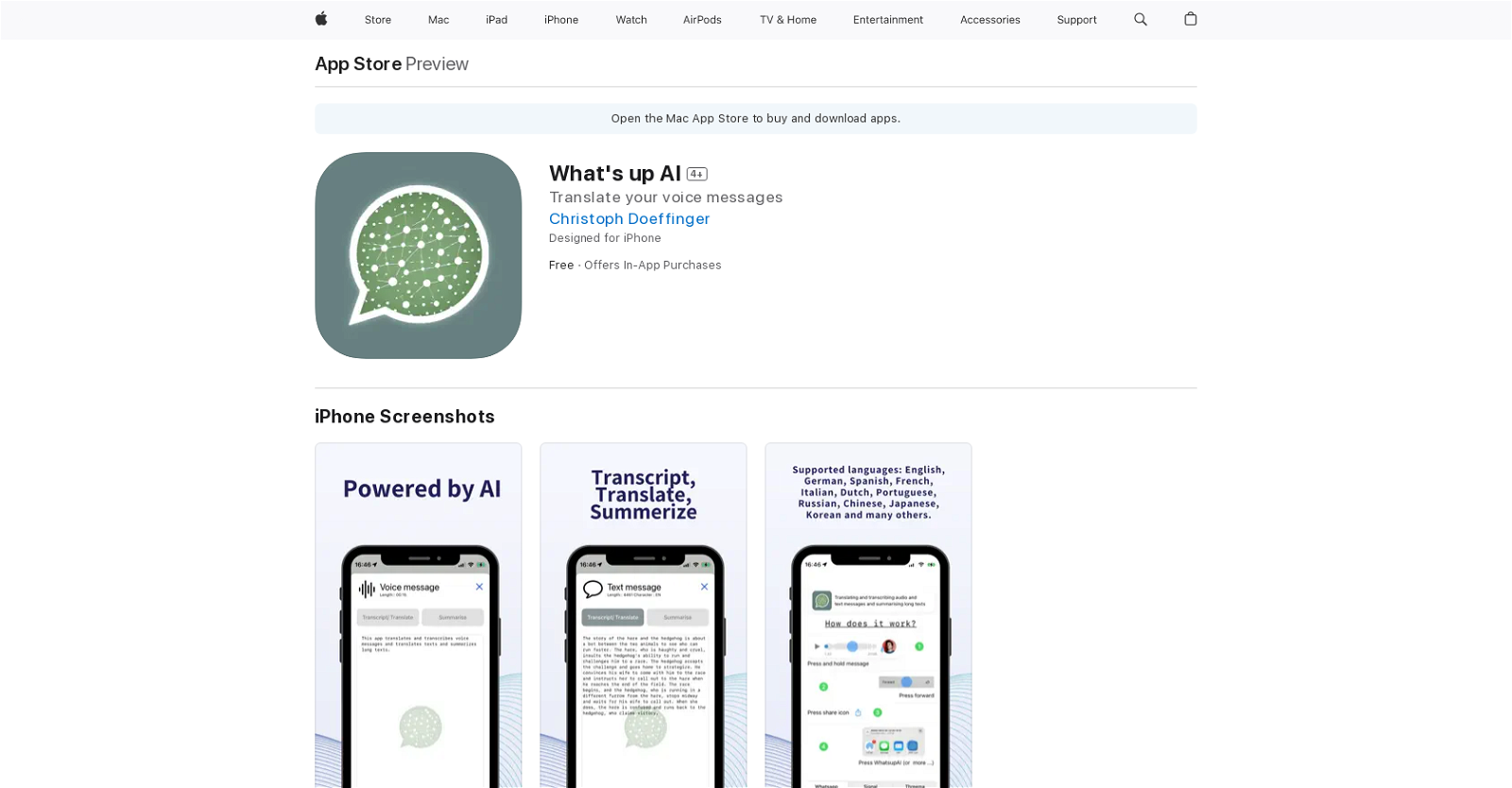What is the main function of What's Up AI?
What's Up AI is designed to transcribe and translate voice messages. It uses AI technologies to convert spoken communications into text, making it easier to understand and absorb the information especially in noisy environments or when you don't have time to listen to long voice messages.
How does What's Up AI use artificial intelligence?
What's Up AI uses artificial intelligence and translation technologies to convert voice messages into text. Furthermore, it also offers a unique summary feature for messages, both text and transcribed, of over 500 characters, generating a concise short form of the messages.
Does What's Up AI work on all iPhone models?
Yes, What's Up AI works on all iPhone models that have iOS 15.1 or later. It is also compatible with iPod Touch with the same iOS version, and with Mac computers equiopped with Apple M1 chip running macOS 12.0 or later.
Does What's Up AI have a free trial?
Yes, What's Up AI offers a 3 days free trial.
Can What's Up AI transcribe any language?
Yes, What's Up AI is compatible with a wide range of languages, although the specific languages are not specified on their website.
Can What's Up AI be used on other messaging apps like Signal or Threema?
Yes, What's Up AI can be used not only with WhatsApp, but also with Signal, Threema, Telegram and potentially other messengers.
Are there any in-app purchases for What's Up AI?
Yes, What's Up AI offers in-app purchases. It provides the users with a Pro version which is available for $0.99.
What are the benefits of the Pro version in What's Up AI?
The benefits of the Pro version of What's Up AI include unlimited translation and summarization of messages. The Basic version only allows translation or summarization of one message per day.
Does What's Up AI trascribe or translate text messages?
Yes, in addition to transcribing voice messages, What's Up AI can translate text messages directly into your native language.
How long are voice messages What's Up AI can transcribe?
From the available information, there is no specific limit mentioned regarding the length of voice messages What's Up AI can transcribe.
What's the accuracy of What's Up AI's transcription feature?
While the accuracy of What's Up AI's transcription feature is not explicitly stated on their website, it is manufactured by using artificial intelligence and advanced translation technologies, suggesting that it would be reasonably accurate.
How quickly can What's Up AI transcribe a voice message?
The speed of transcription by What's Up AI is not spelled out explicitly on their website, but given it uses artificial intelligence for transcription, one can infer that the transcription happens in near real-time.
Does What's Up AI support translations into multiple languages?
Yes, What's Up AI supports translation into your native language. However, the total number of languages supported is not mentioned on their website.
What's the language limitation for translation in What's Up AI?
From the available information, it is not possible to specify the language limitation for translation in What's Up AI. However, it mentions that it is compatible with a 'wide range of languages'.
How does What's Up AI handle privacy and data security?
The developer, Christoph Doeffinger, has indicated that they do not collect any data from this app. For more information, users can refer to the developer’s privacy policy.
Do I need to switch between apps when using What's Up AI?
On their website, it's mentioned that What's Up AI integrates directly with WhatsApp, which suggests that you would need to switch between apps for viewing transcriptions. However, exact user-flow isn't detailed.
How can I use What's Up AI's summarization feature?
The summarization feature in What's Up AI automatically generates a short form of messages that are over 500 characters long. It isn't specified how to manually use this feature.
Where can I read the user reviews for What's Up AI?
It is not stated explicitly, but as it is available on the App Store, user reviews should be accessible on the same platform by scrolling down to the 'Ratings & Reviews' section on the app page.
How can I download the What's Up AI from the App Store?
You can download What's Up AI from the App Store on your iPhone, iPod Touch or Mac device equipped with Apple M1 chip running iOS 15.1/macOS 12.0 or later.
Can What's Up AI function offline or does it require an internet connection?
It is not explicitly stated on their website whether What's Up AI can function offline. Considering it involves translation and transcription of voice messages which normally required internet connection, it can be inferred that the AI might require an internet connection to function.