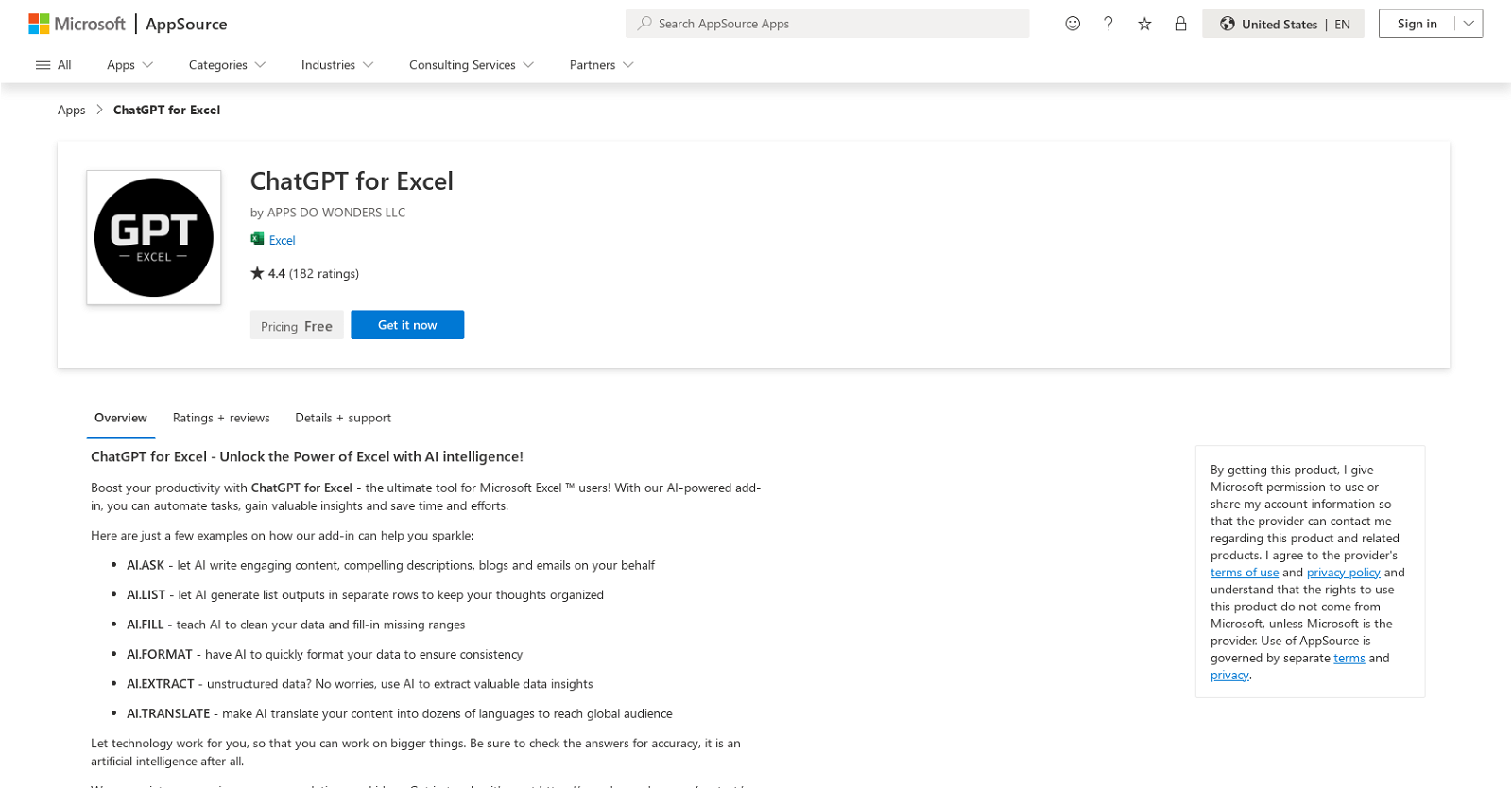ChatGPT for Excel
2023-08-07
ChatGPT for Excel
42
Chat-based Excel task assistance platform.
Generated by ChatGPT
Chat GPT for Excel is an AI-powered add-in designed for Microsoft Excel users to enhance productivity and efficiency. The tool offers a range of functionalities aimed at automating tasks and providing valuable insights within the Excel environment.The AI.ASK feature allows users to leverage artificial intelligence to answer questions and generate engaging content. AI.TABLE enables the quick creation of AI-powered tables, while AI.TRANSLATE facilitates content translation into multiple languages. With AI.FORMAT, users can efficiently format their data for consistency, and AI.EXTRACT provides the capability to extract valuable data insights.
Moreover, the tool includes AI.FILL, which aids in cleaning data and filling in missing ranges, and AI.LIST, enabling the generation of list outputs in separate rows. The app operates on a tiered subscription model, offering BASIC users access to GPT-3.5 Turbo for free, while STARTER and PRO plans grant access to all GPT versions, including GPT-4 and the latest GPT-4 Turbo.
It's important to note that both BASIC and PRO plans require users to provide their OpenAI API key. When used, the app has the capability to read and make changes to Excel documents, as well as send data over the Internet, enhancing the overall utility and functionality of Microsoft Excel for users seeking AI-driven automation and insights.
42
Would you recommend ChatGPT for Excel?
Help other people by letting them know if this AI was useful.
Post
Feature requests
Are you looking for a specific feature that's not present in ChatGPT for Excel?
💡 Request a feature
ChatGPT for Excel was manually vetted by our editorial team and was first featured on August 15th 2023.
★★★★★
★★★★★
48

Build your next AI startup 100x faster with StartKit.AI boilerplate code.
★★★★★
★★★★★
18
1

Transform your idea into actionable specifications, designs and architectural plans with our AI-driven tools
★★★★★
★★★★★
128

Pros and Cons
Pros
Chat-based Excel assistance
Wide range of applications
Dedicated Microsoft marketplace
Seamless integration with Microsoft
Diverse application categories
Advanced search filters
Detailed app profiles
Simple purchasing and licensing
Certified and trusted apps
Informed decision-making
Efficient application location
Frictionless app adoption
Rigorous standards met
Customizable to unique requirements
Cons
Only integrates with Microsoft's ecosystem
Lacks advanced customization options
No multi-platform support
Limited search filter options
Unclear pricing and licensing
No peer-to-peer app exchange
No cross-application compatibility
App acquisition not user-friendly
Lacks comprehensive user reviews
Rigorous standards limit variety
Q&A
What is ChatGPT for Excel?
ChatGPT for Excel is a chat-based task assistance platform specifically designed for Excel.
What features does ChatGPT for Excel offer?
IDK
How does ChatGPT for Excel assist with tasks in Excel?
IDK
Can I use ChatGPT for Excel for content writing and translation?
ChatGPT for Excel facilitates content writing and translation, further enhancing productivity.
Where can I find ChatGPT for Excel?
ChatGPT for Excel can be found on Microsoft AppSource, a dedicated platform for Microsoft and its partner applications.
Is ChatGPT for Excel available on Microsoft AppSource?
Yes, ChatGPT for Excel is available on Microsoft AppSource.
How can I locate ChatGPT for Excel on Microsoft AppSource?
To locate ChatGPT for Excel on Microsoft AppSource, you can leverage advanced search filters and categories. Simply type 'ChatGPT for Excel' in the search field, and the tool will be displayed.
What information is available on the app profile of ChatGPT for Excel on Microsoft AppSource?
The app profile of ChatGPT for Excel on Microsoft AppSource provides comprehensive information on its features, capabilities, pricing, and user reviews.
How can I acquire ChatGPT for Excel through Microsoft AppSource?
From Microsoft AppSource, you can easily acquire ChatGPT for Excel with a straightforward purchasing and licensing process. It offers options for free trials, demos, and direct purchasing.
Is there a free trial available for ChatGPT for Excel?
Yes, Microsoft AppSource offers an option for a free trial of ChatGPT for Excel.
Does ChatGPT for Excel meet Microsoft's rigorous standards?
ChatGPT for Excel, like all applications available on Microsoft AppSource, meets Microsoft's rigorous standards.
Is ChatGPT for Excel certified and trusted?
Yes, ChatGPT for Excel is a certified and trusted application as it's listed on Microsoft AppSource, which only hosts certified applications.
How does ChatGPT for Excel integrate with Microsoft's ecosystem of products and services?
ChatGPT for Excel seamlessly integrates with Microsoft's ecosystem of products and services, thereby enhancing its utility and productivity.
Can I use ChatGPT for Excel for formatting Excel sheets?
Yes, ChatGPT for Excel can assist in formatting Excel sheets, improving ease of use and functionality.
What are the licensing procedures for ChatGPT for Excel?
The licensing procedures for ChatGPT for Excel are streamlined and straightforward via Microsoft AppSource, making the acquisition process smooth.
Can ChatGPT for Excel cater to my specific business needs?
ChatGPT for Excel can cater to specific business needs, providing assistance in a range of tasks related to Excel.
Does ChatGPT for Excel have any user reviews on Microsoft AppSource?
Yes, user reviews for ChatGPT for Excel are available on its app profile on Microsoft AppSource, aiding users in making informed decisions about the application.
What are the purchasing options for ChatGPT for Excel?
ChatGPT for Excel can be directly purchased from Microsoft's AppSource. Specific purchasing options may be available on its app profile.
Can ChatGPT for Excel assist in creating blogs?
ChatGPT for Excel can assist in content creation, including blogs, leveraging its language processing capabilities.
Are there any demos available to understand how to use ChatGPT for Excel?
Yes, demos for ChatGPT for Excel are available on Microsoft AppSource, helping users understand how to best use the application.
If you liked ChatGPT for Excel
Help
⌘ + D bookmark this site for future reference
⌘ + ↑/↓ go to top/bottom
⌘ + ←/→ sort chronologically/alphabetically
↑↓←→ navigation
Enter open selected entry in new tab
⇧ + Enter open selected entry in new tab
⇧ + ↑/↓ expand/collapse list
/ focus search
Esc remove focus from search
A-Z go to letter (when A-Z sorting is enabled)
+ submit an entry
? toggle help menu
Sign in to continue (100% free)
To prevent spam, some actions require being signed in. It's free and takes a few seconds.
Sign in with Google0 AIs selected
Clear selection
#
Name
Task