What is the Dream Journal with AI?
Dream Journal with AI is a digital tool designed predominantly as an individual's dream assistant. It is proficient in organizing and analyzing dream patterns using AI technology. It not only provides insights into user's dreams but also uncovers patterns and potentially comprehends their deeper meanings. It transcends the barriers of a conventional night-time journal by serving as a dream interpreter.
How does Dream Journal with AI analyze dream patterns?
Dream Journal with AI scrutinizes dream patterns by leveraging AI technology. It conducts an automated analysis of dream symbols and trends based on the user's entries in the journal. This systematic analysis unravels recurring patterns, symbols, and meanings in the dreams to derive valuable insights.
What devices is Dream Journal with AI compatible with?
Dream Journal with AI is designed to be compatible with Apple devices. This includes iPhones, iPads, and iPods.
What specific AI technology does Dream Journal with AI utilize?
The specific AI technology that Dream Journal with AI utilizes has not been clearly identified on their website. However, it is mentioned that it uses artificial intelligence technology to provide insights into user's dreams and uncover patterns, which might include machine learning and natural language processing techniques among others.
How can Dream Journal with AI help me understand my subconscious mind?
Dream Journal with AI offers a broader comprehension into your subconscious mind by analyzing the dreams and uncovering inherent patterns. It serves as an AI-enabled personal dream assistant that captures, analyzes, and potentially discerns the meanings of your dreams, helping you understand the activities of your subconscious mind during sleep.
What unique features does Dream Journal with AI have?
Dream Journal with AI offers unique features such as the provision of insights based on journal entries, automated analysis of dream symbols and trends, and a user-friendly platform for recording and reviewing dreams.
In what ways does Dream Journal with AI function as a dream interpreter?
Dream Journal with AI serves as a dream interpreter by employing AI to analyze the dreams, discern the symbols and patterns therein, and potentially unravelling their deeper meanings. It connects these patterns to provide an interpretation of the dream, thereby providing a deeper understanding into the activities of your subconscious mind.
What user insights does Dream Journal with AI provide based on my journal entries?
Dream Journal with AI provides insights by studying the user journal entries and automatically analyzing the dream symbols and trends therein. These insights tend to reveal patterns in your dreams that might indicate certain psychological trends or subconscious thoughts.
How user-friendly is Dream Journal with AI for recording dreams?
Dream Journal with AI provides a highly user-friendly platform for recording dreams. It's designed to be intuitively straightforward and approachable, making it easy even for first time users to keep track of their dreams accurately.
Can I see reviews from other users on Dream Journal with AI?
Yes, on Dream Journal with AI, users have the ability to read reviews posted by other users. These reviews can help prospective users make informed decisions regarding downloading and using the app.
Does Dream Journal with AI offer an automated analysis of dream symbols and trends?
Yes, Dream Journal with AI does offer an automated analysis of dream symbols and trends. It uses AI technology to understand recurring patterns and symbols in your dreams, providing deep insights and interpretations.
Where can I download Dream Journal with AI for personal use?
Dream Journal with AI is available for download on the Apple App Store. Users with an iPhone, iPad, or iPod touch can easily download the app for personal use from the store.
Does Dream Journal with AI offer insights into my psychology?
Yes, Dream Journal with AI gives insights into your psychology by capturing, analyzing, and interpreting dreams. It can uncover patterns and symbols in your dreams, potentially understanding the subconscious mind's activities during sleep, and offer insights into your psychology.
Can I view screenshots of Dream Journal with AI before downloading?
Yes, you can view screenshots of Dream Journal with AI on the App Store prior to downloading. The screenshots offer a visual understanding of the application's features and interfaces.
What are the benefits of using Dream Journal with AI for dream analysis?
The benefits of using Dream Journal with AI for dream analysis include a comprehensive insight into your dreams, an understanding of your subconscious activities during sleep, personalized dream interpretation, trend analyses of your dreams, and the potential for an enhanced understanding of your own psychology.
How does Dream Journal with AI enhance user experience?
Dream Journal with AI enhances user experience by providing a seamless and user-friendly platform for recording and reviewing dreams. Its unique features like automated analysis of dream symbols and trends, insights generation based on entries, and ability to interpret dreams lead to a personalised and interactive approach to dream analysis.
How does Dream Journal with AI connect to Apple Music?
IDK
What do the customer ratings suggest about Dream Journal with AI?
The customer ratings for Dream Journal with AI aren't explicitly stated on their website. However, prospective users can view ratings on the App Store before downloading the app.
Can Dream Journal with AI work on my iPod touch?
Yes, Dream Journal with AI can work on your iPod touch. It's designed to be compatible with iPhones, iPads, and iPods.
Can I use Dream Journal with AI for my personal development?
Yes, you can use Dream Journal with AI for your personal development. By providing insights into subconscious thoughts through dream analysis, the tool can facilitate deeper self-understanding and psychological growth.
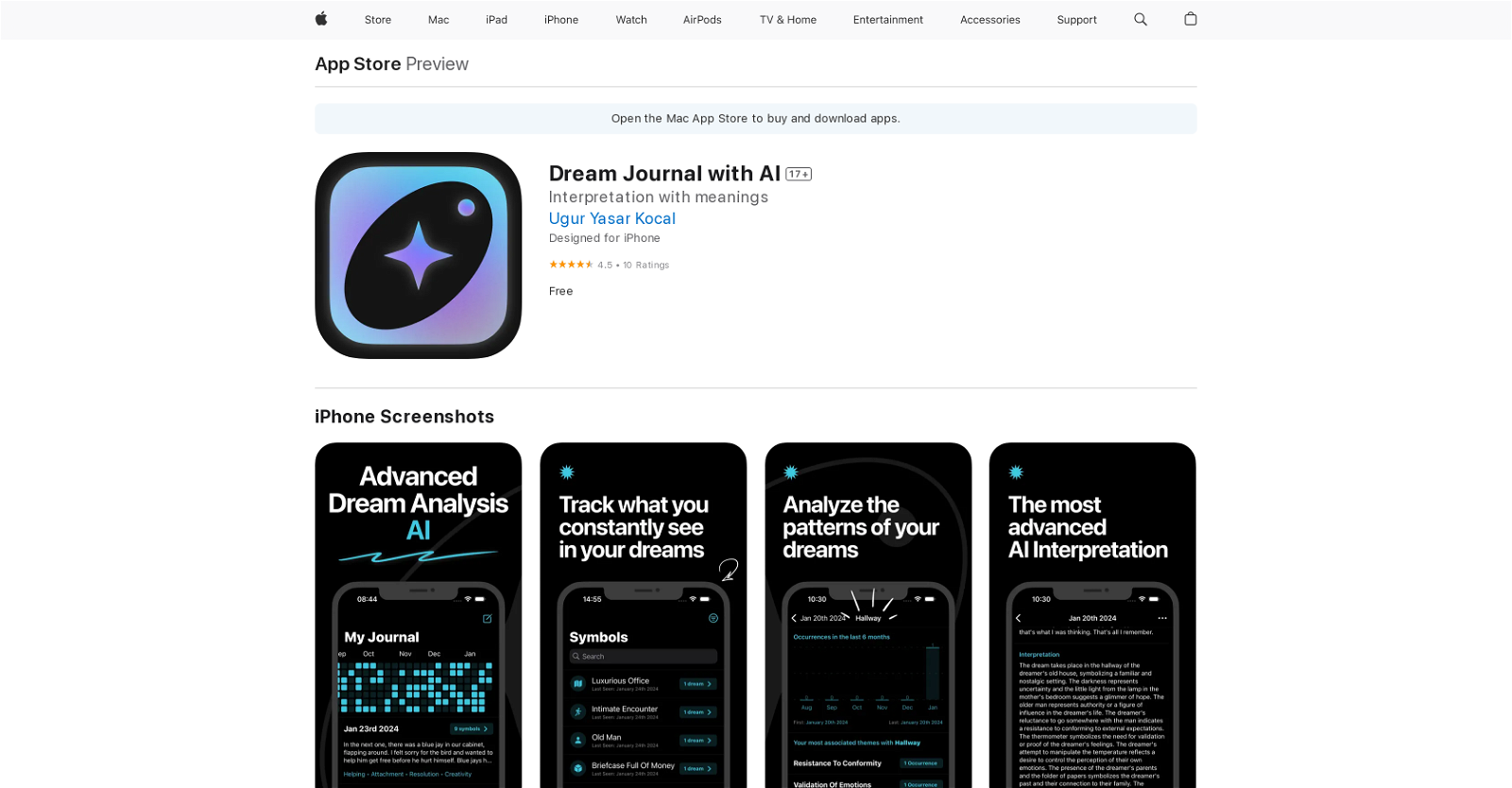



 Blends theory with practical insights in dream interpretation115
Blends theory with practical insights in dream interpretation115



