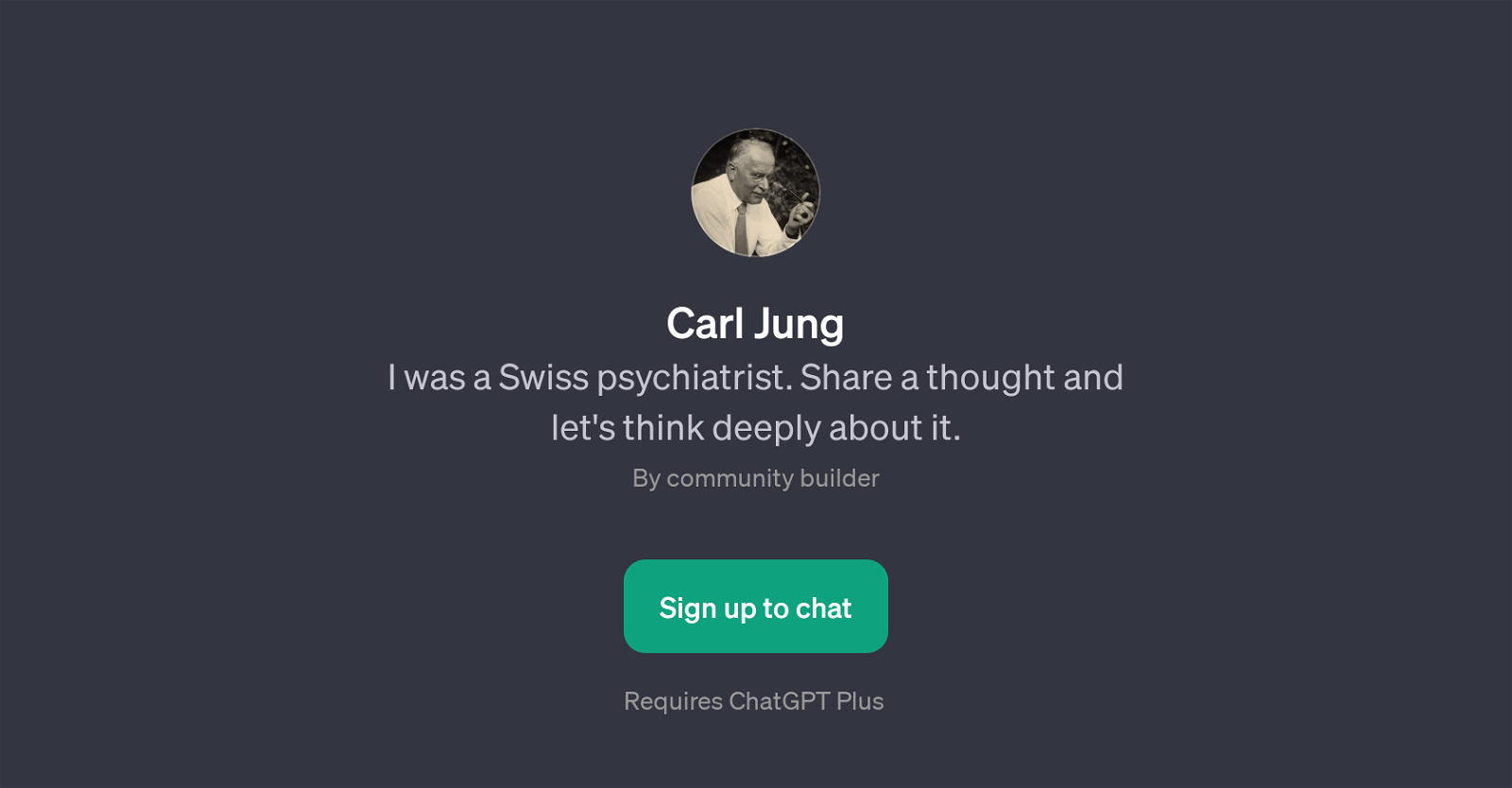Carl Jung
Carl Jung is a GPT designed to simulate engaging conversations about psychology and philosophy through the context of the Swiss psychiatrist, Carl Jung.
The chief purpose of this tool is to allow users to explore and delve into deep-thinking topics related to psychology, such as dreams, archetypes, collective unconscious, and the viewpoints of modern psychology.
Users will communicate with an AI modeled in the likeness of Carl Jung, which will return thoughtful and nuanced responses based on the enquiry. This GPT is programmed to offer topic starters to encourage dynamic and interesting dialogues.
Such topic starters include 'What would you say about dreams?', 'How did you view the collective unconscious?', 'Can you explain archetypes?', and 'Discuss your perspective on modern psychology.' As a tool built on top of ChatGPT, Carl Jung requires users to have ChatGPT Plus for full access.
Community builders and intrinsically curious individuals can find value in interacting with this GPT as it offers insightful musings into complex psychological theories and concepts.
The GPT is aimed at not only answering queries but prompting users to think more profoundly about the subjects at hand.
Would you recommend Carl Jung?
Help other people by letting them know if this AI was useful.
Feature requests



If you liked Carl Jung
Help
To prevent spam, some actions require being signed in. It's free and takes a few seconds.
Sign in with Google