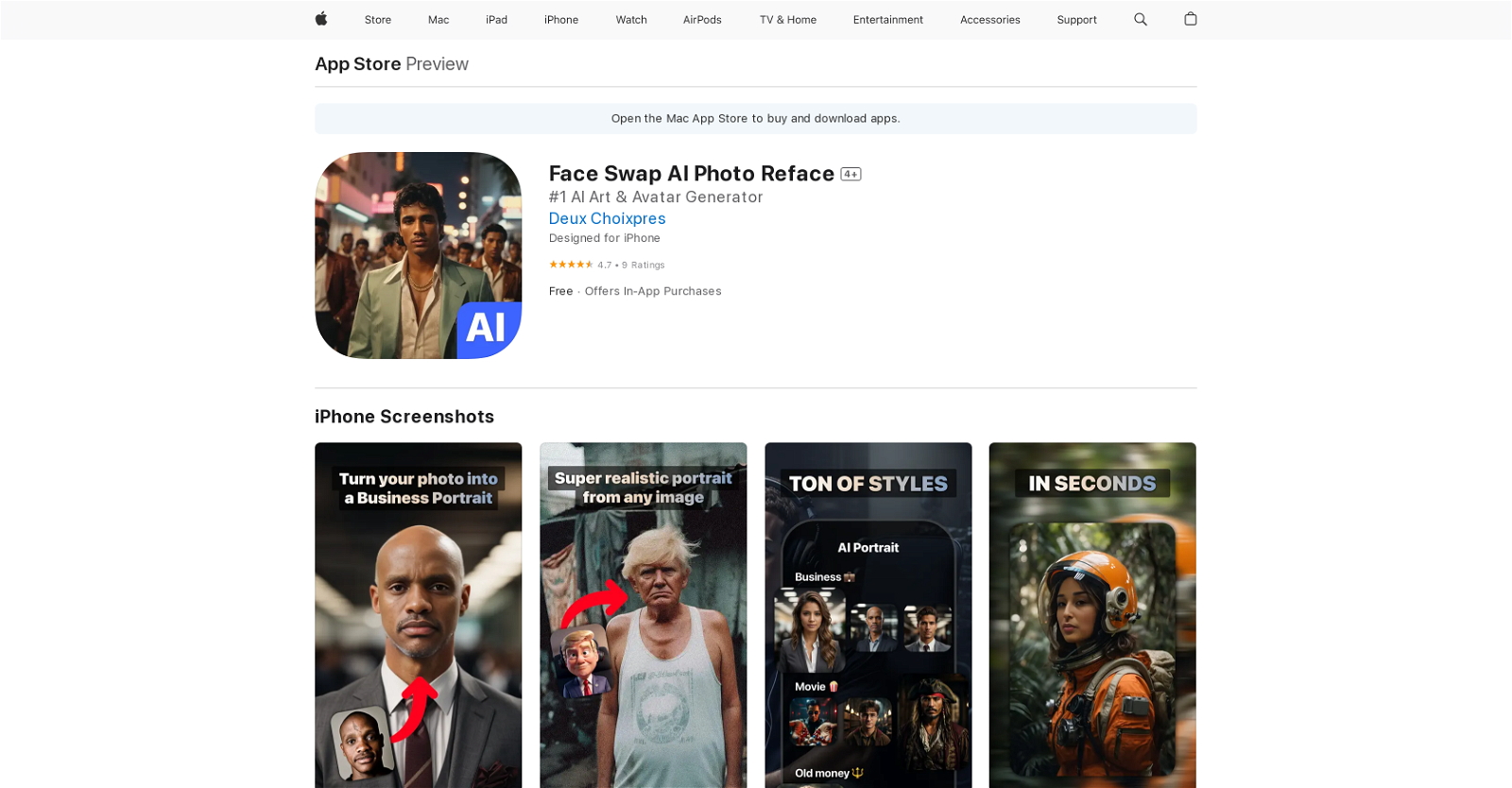What is the Face Swap AI Photo Reface app?
Face Swap AI Photo Reface is an iOS application that uses AI technology to swap faces in photos with high accuracy and realism. It provides innovative tools for altering images for both entertainment and professional uses. The application is available for download on the App Store.
How does Face Swap AI Photo Reface work?
Face Swap AI Photo Reface works by leveraging AI technology to reface or swap faces in images. Users upload a selfie, choose a style, and the app processes the image in seconds to produce the face-swapped output.
What features does Face Swap AI Photo Reface provide for face-swapping?
Face Swap AI Photo Reface provides various features for face-swapping, including options to try on different hairstyles, swap your face onto different style templates, and personalize your content with face swaps. Pre-defined styles available on the app include AI Halloween Costumes, 90s AI Yearbook Photos, AI Business Portraits, LinkedIn Headshots, and Miami 80s among others.
Is Face Swap AI Photo Reface easy to use for non-tech-savvy people?
Yes, Face Swap AI Photo Reface is very user-friendly, making it easy for users with varying technological or art skills to use. The process of swapping faces involves simple steps, namely uploading a selfie, choosing a style, and getting the output in seconds.
Can I experiment with different images on Face Swap AI Photo Reface?
Yes, you can experiment with different images on Face Swap AI Photo Reface. The app allows you to upload different selfies and apply various style templates to your photo, facilitating a fun and innovative experience.
Where can I read reviews and compare ratings of Face Swap AI Photo Reface?
Users can read reviews and compare ratings of Face Swap AI Photo Reface on the App Store, where the application is available for download.
How does the performance of Face Swap AI Photo Reface vary with different iOS devices?
The performance of Face Swap AI Photo Reface may vary depending on the device and iOS version. While the app has been specifically optimized for iOS devices, some features and the overall user experience may vary across different device models and iOS versions.
Is Face Swap AI Photo Reface designed only for iOS devices?
Yes, Face Swap AI Photo Reface is designed specifically for iOS devices. Users can download the application from the App Store and use it on their iPhone, iPad, and iPod touch.
How does Face Swap AI Photo Reface achieve face swapping with AI-powered precision?
Face Swap AI Photo Reface uses AI technology to achieve face swapping with precision. This involves applying complex algorithms capable of recognizing and processing facial features to seamlessly superimpose one face onto another in an image.
Can Face Swap AI Photo Reface be used for both entertainment and professional purposes?
Yes, Face Swap AI Photo Reface can be used for both entertainment and professional purposes. By leveraging AI technology, the app provides a fun tool for those looking to experiment with different looks, while also offering a useful solution for professionals needing to alter images for work-related needs.
What does the term 'reface' in Face Swap AI Photo Reface imply?
'Reface' in Face Swap AI Photo Reface implies the app's ability to replace the face in an image with another. This process is accomplished with high accuracy and realism, offering a seamless face-swapping experience for users.
Where can I download Face Swap AI Photo Reface app for my iOS device?
You can download the Face Swap AI Photo Reface app for your iOS device from the App Store.
How realistic is the face swapping feature in Face Swap AI Photo Reface?
The face swapping feature in Face Swap AI Photo Reface is highly realistic due to the app's utilization of AI technology. The complex algorithms are capable of recognizing and accurately processing facial features, leading to remarkable results in the swapped output.
Can I see screenshots of Face Swap AI Photo Reface before downloading?
Yes, screenshots of Face Swap AI Photo Reface are available on the App Store for viewing before downloading the application.
What skills do I need to use Face Swap AI Photo Reface?
You do not need any specific skills to use Face Swap AI Photo Reface. The app's interface is user-friendly and the process of swapping faces is simple and straightforward, making it accessible to users with varying technological or art skills.
Do Face Swap AI Photo Reface require a lot of storage space on my device?
Face Swap AI Photo Reface requires 14.3 MB of storage space on your device, which is relatively modest compared to many other iOS applications.
What is the cost of Face Swap AI Photo Reface app?
The Face Swap AI Photo Reface app itself is free. However, there are in-app purchases available.
Are there any in-app purchases in Face Swap AI Photo Reface?
Yes, Face Swap AI Photo Reface offers in-app purchases. Options listed include 'Premium' subscriptions priced at $3.99 and $17.99.
Who is the developer of Face Swap AI Photo Reface?
The developer of Face Swap AI Photo Reface is Deux Choixpres.
Can I swap my face instantly into any style using Face Swap AI Photo Reface?
Yes, with Face Swap AI Photo Reface, you can swap your face instantly into any style. The app offers different style templates for this purpose, allowing you to see how you'd look with different styles and share the results on social media.