Moolight
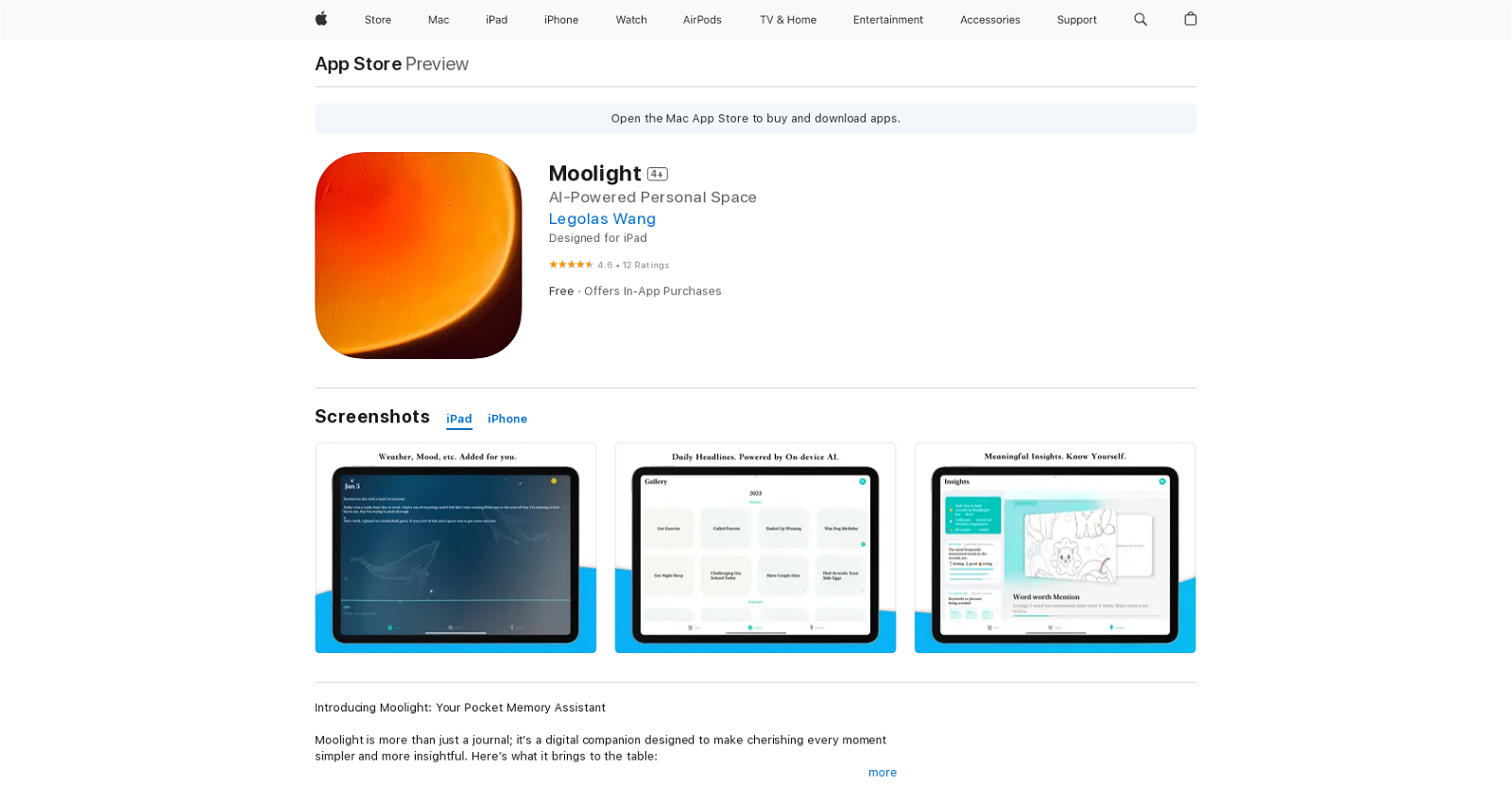
Based on the provided text, the tool being described is an app called "Moolight" that is available for download on the Apple App Store. The description states that users can read reviews, compare customer ratings, view screenshots, and learn more about Moolight.
The app is specifically designed for use on iPhones, iPads, and iPod touch devices.The text also includes various quick links and categories related to Apple's products and services.
These include links to Apple's online store, where users can shop for the latest Apple products such as Mac, iPad, iPhone, and Apple Watch. There are also links to find a physical Apple store, check order status, trade-in options, financing, and special stores catering to specific groups such as education, business, veterans, and military.Further information is provided about Apple's range of products and services, including links to explore and compare different models of Mac, iPad, iPhone, and Apple Watch.
Links to additional resources like Mac support, iPad support, iPhone support, and Watch support are also included.Overall, Moolight appears to be a comprehensive app that allows users to access information, reviews, and screenshots about Apple products and services.
It serves as a convenient gateway to explore and compare various Apple devices and accessories, and provides connectivity to Apple's online store and support resources.
Would you recommend Moolight?
Help other people by letting them know if this AI was useful.
Feature requests



60 alternatives to Moolight for Personal assistant
-
4.82911
-
4.51402
-
3.0611
-
5.0553
-
3.051
-
 Unlock the power of artificial intelligence with TruBot, your ultimate AI toolkit.31
Unlock the power of artificial intelligence with TruBot, your ultimate AI toolkit.31 -
29
-
29
-
29
-
26
-
 23
23 -
21
-
18
-
14
-
14
-
13
-
12
-
5.011
-
10
-
10
-
 8104
8104 -
7
-
7
-
 748
748 -
6
-
 6
6 -
6
-
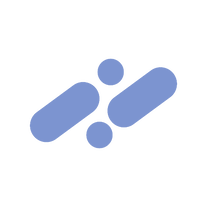 5179
5179 -
5
-
5
-
5
-
4
-
 4198
4198 -
 418
418 -
4
-
3
-
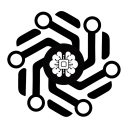 3
3 -
3
-
 377
377 -
3
-
 319
319 -
2
-
Your personal AI assistant exploring GPT-4, image generation, PDF reading and more.2
-
 2
2 -
 1
1 -
1
-
1
-
1
-
1
-
1
-
 190
190 -
 155
155 -
 1486
1486 -
 1339
1339 -
8
-
 63
63 -
 Guidance for developing assistants with specific use cases.32
Guidance for developing assistants with specific use cases.32 -
 12
12 -
 120
120 -
 12
12
Pros and Cons
Pros
Cons
Q&A
If you liked Moolight
Featured matches
Other matches
-
233
-
288
-
3
-
9200
-
4.839612
-
1.041
-
14
-
30
-
14
-
27
-
40
-
37
-
7
-
18
-
4.82911
-
1
-
5.03
-
51
-
261
-
232
-
2
-
20
-
1
-
69K
-
6
-
1
-
72
-
55
-
126
-
10
-
12
-
20
-
98
-
52
-
16
-
9
-
39
-
10
-
116
-
59
-
21
-
10
-
83
-
120
-
3
-
2805
-
18
-
2143
-
6
-
1058
-
5
-
111
-
2486
-
1105
-
15
-
10
-
220
-
1
-
4.0281
-
1
-
5.051
-
1
-
24
-
12
-
3
-
88
-
38
-
5.0310
-
98
-
67
-
3.0209
-
4.91239
-
58
-
56
-
1.047
Help
To prevent spam, some actions require being signed in. It's free and takes a few seconds.
Sign in with Google









