Charles
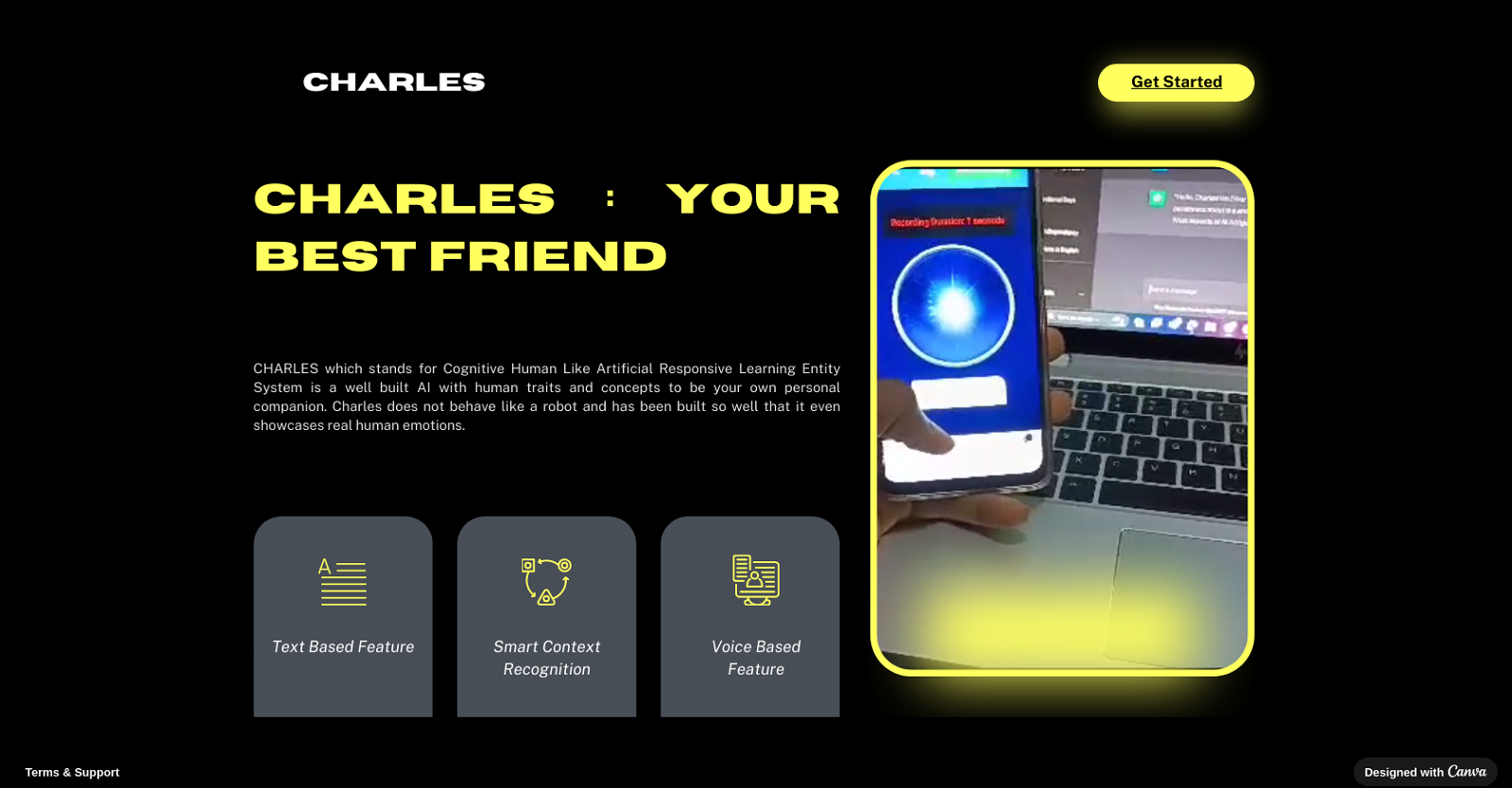
CHARLES is an AI tool that is designed to be your personal companion. Unlike traditional robotic AI systems, CHARLES has been developed to exhibit human-like behavior and emotions.
With its built-in cognitive capabilities, CHARLES can recognize and adapt to smart context, making it a versatile tool for various applications.One of the key features of CHARLES is its text-based functionality, allowing users to interact with the AI through written communication.
This enables seamless and efficient interaction, making it easy for users to communicate their needs and receive relevant responses.In addition to text-based communication, CHARLES also offers voice-based features.
This allows users to interact with the AI using their voice commands, enabling a more natural and user-friendly experience.CHARLES has been meticulously designed to ensure user satisfaction and support.
It is built with terms and support, ensuring that users have a positive experience while using the tool. Users also have the option to report any content that may breach the acceptable use policy or raise other concerns, ensuring the content review team can address any issues promptly.Overall, CHARLES is a highly capable AI tool that combines human-like behavior and cognitive abilities to serve as a personal companion.
With its text and voice-based features, CHARLES offers users a convenient and intuitive way to interact with the AI.
Would you recommend Charles?
Help other people by letting them know if this AI was useful.
Feature requests
59 alternatives to Charles for Personal assistant
-
4.82991
-
4.51422
-
5.0633
-
3.0621
-
3.053
-
5.0
 Unlock the power of artificial intelligence with TruBot, your ultimate AI toolkit.331
Unlock the power of artificial intelligence with TruBot, your ultimate AI toolkit.331 -
30
-
30
-
27
-
 24
24 -
22
-
19
-
14
-
14
-
13
-
12
-
12
-
12
-
5.011
-
10
-
 10104
10104 -
 848
848 -
8
-
7
-
7
-
7
-
6
-
 6198
6198 -
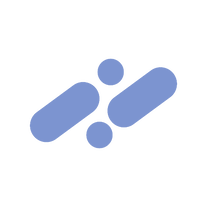 6179
6179 -
 6
6 -
5
-
 519
519 -
4
-
4
-
4
-
Your personal AI assistant exploring GPT-4, image generation, PDF reading and more.4
-
 418
418 -
3
-
3
-
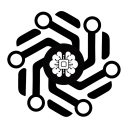 3
3 -
3
-
3
-
 377
377 -
2
-
 2
2 -
 2
2 -
1
-
1
-
 1339
1339 -
 1486
1486 -
 155
155 -
 190
190 -
1
-
 12
12 -
 120
120 -
 12
12 -
 Guidance for developing assistants with specific use cases.32
Guidance for developing assistants with specific use cases.32 -
 63
63 -
8
If you liked Charles
Featured matches
Other matches
-
233
-
288
-
3
-
9200
-
4.842413
-
1.041
-
14
-
31
-
14
-
27
-
40
-
37
-
7
-
18
-
4.82991
-
1
-
5.03
-
61
-
261
-
332
-
2
-
20
-
1
-
69K
-
6
-
1
-
72
-
55
-
126
-
10
-
12
-
20
-
108
-
52
-
16
-
9
-
39
-
10
-
116
-
59
-
21
-
10
-
83
-
120
-
3
-
2805
-
18
-
3143
-
6
-
1258
-
5
-
111
-
2486
-
2105
-
15
-
10
-
220
-
1
-
4.0281
-
1
-
5.051
-
4
-
24
-
12
-
3
-
89
-
39
-
5.0313
-
99
-
68
-
3.0212
-
4.91249
-
58
-
56
-
1.048
Help
To prevent spam, some actions require being signed in. It's free and takes a few seconds.
Sign in with Google












