Mindy

Mindy is an email-first, Chief-of-Staff AI tool aimed at helping users with daily tasks both at home and at work. It's designed to harness the benefits of generative AI without requiring users to become prompt engineers.
The mission behind Mindy is to make AI work for everyone, whether they are students, professionals, parents or small businesses. By transforming email, the most trusted internet tool, into a launchpad, Mindy aims to make technology accessible at your fingertips.
Unlike traditional AI assistants that primarily function in the form of chatbots or stand-alone applications, Mindy uniquely operates through an email interface, eliminating the need for additional software installations or downloads.
All interactions with Mindy happen simply by sending an email. This ensures a feasible learning curve and broad usability.As your personal AI Chief of Staff, Mindy can assist with a multitude of tasks ranging from deep internet searches to summarizing complex documents.
It can draft emails or social media posts, and even manage calendar tasks such as scheduling meetings or events. As usage continues, Mindy is designed to learn and improve over time, adapting to the user's context and preferences.It is worth noting that Mindy is designed with privacy in mind.
Users share only data they are comfortable to share, and the tool makes a conscious effort to keep the user's information secure.Mindy is a step towards a future that embraces the transformative potential of AI, and where AI becomes a trustable and reliable partner in navigating everyday tasks and improving productivity.
Would you recommend Mindy?
Help other people by letting them know if this AI was useful.
Feature requests
59 alternatives to Mindy for Personal assistant
-
4.82991
-
4.51422
-
5.0633
-
3.0621
-
3.053
-
5.0
 Unlock the power of artificial intelligence with TruBot, your ultimate AI toolkit.331
Unlock the power of artificial intelligence with TruBot, your ultimate AI toolkit.331 -
30
-
30
-
27
-
 24
24 -
22
-
19
-
14
-
14
-
13
-
12
-
12
-
12
-
5.011
-
10
-
 10104
10104 -
 848
848 -
7
-
7
-
7
-
6
-
 6198
6198 -
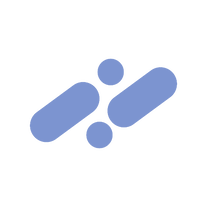 6179
6179 -
 6
6 -
5
-
5
-
 519
519 -
4
-
4
-
4
-
Your personal AI assistant exploring GPT-4, image generation, PDF reading and more.4
-
 418
418 -
3
-
3
-
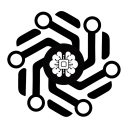 3
3 -
3
-
3
-
 377
377 -
2
-
 2
2 -
 2
2 -
1
-
1
-
 1339
1339 -
 1486
1486 -
 155
155 -
 190
190 -
1
-
 12
12 -
 120
120 -
 12
12 -
 Guidance for developing assistants with specific use cases.32
Guidance for developing assistants with specific use cases.32 -
 63
63 -
8
Pros and Cons
Pros
Cons
Q&A
If you liked Mindy
Featured matches
Other matches
-
233
-
288
-
3
-
9200
-
4.842313
-
1.041
-
14
-
31
-
14
-
27
-
40
-
37
-
7
-
18
-
4.82991
-
1
-
5.03
-
61
-
261
-
332
-
2
-
20
-
1
-
69K
-
6
-
1
-
72
-
55
-
126
-
10
-
12
-
20
-
108
-
52
-
16
-
9
-
39
-
10
-
116
-
59
-
21
-
10
-
83
-
120
-
3
-
2805
-
18
-
3143
-
6
-
1258
-
5
-
111
-
2486
-
2105
-
15
-
10
-
220
-
1
-
4.0281
-
1
-
5.051
-
4
-
24
-
12
-
3
-
89
-
39
-
5.0313
-
99
-
68
-
3.0212
-
4.91249
-
58
-
56
-
1.048
Help
To prevent spam, some actions require being signed in. It's free and takes a few seconds.
Sign in with Google












