Travel Planer
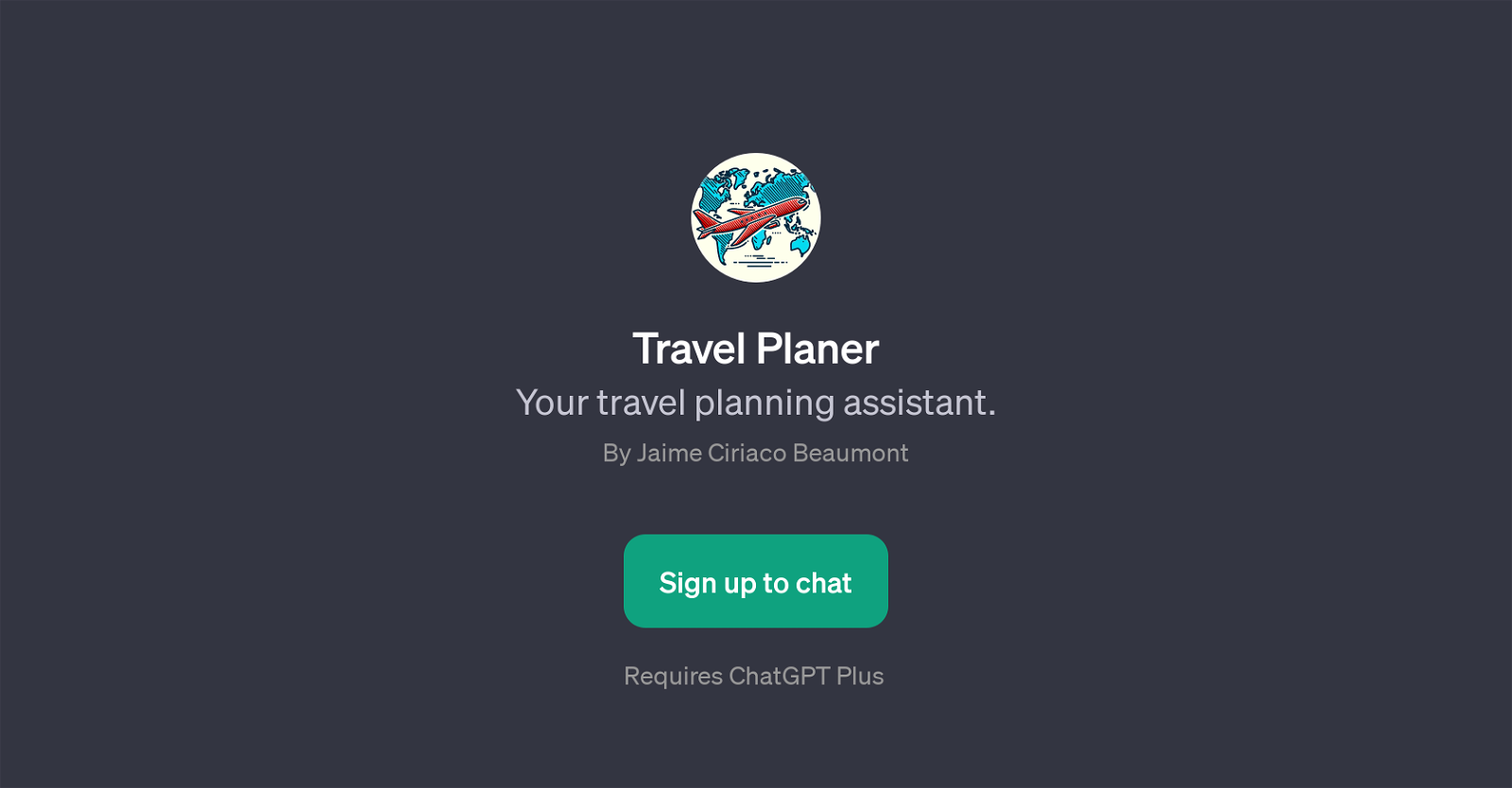
Travel Planer is a GPT designed to assist with all aspects of travel planning. From suggesting a destination to helping create an itinerary, this tool covers a range of travel-related tasks.
The purpose of the tool is to streamline and personalize the process of planning a trip to tailor to users' unique preferences and needs. To initiate a session with Travel Planer, users may provide prompt starters such as 'Suggest a destination for,' 'Create an itinerary for,' 'Advice on local customs in,' or 'Help book a hotel in.' Depending on the command, the tool then generates a response fitting the user's request.
The Travel Planer GPT can be a useful assistant when it comes to understanding local customs in various destinations, booking hotels, and designing travel itineraries.
Notably, the tool requires the use of ChatGPT Plus. As a part of its service, the system greets users with a welcome message that triggers the start of the users travel planning journey.
This GPT, developed by Jaime Ciriaco Beaumont, showcases the ability of artificial intelligence tools to help automate and personalize tasks such as planning travels, contributing to a stress-free and efficient planning process.
Would you recommend Travel Planer?
Help other people by letting them know if this AI was useful.
Feature requests
33 alternatives to Travel Planer for Travel plans
-
5.0202
-
3
-
2.0
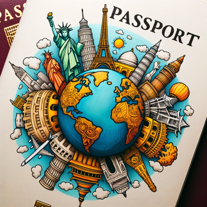 282
282 -
 116
116 -
 17
17 -
 13
13 -
 153
153 -
 16
16 -
 15
15 -
 A travel planning assistant offering destination ideas, itineraries, and tips.16
A travel planning assistant offering destination ideas, itineraries, and tips.16 -
 4
4 -
 15
15 -
 32
32 -
 46
46 -
 13
13 -
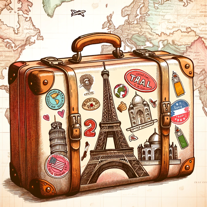 434
434 -
 48
48 -

-
-
 Travel advisor for Southeast Asia with links for hotels, air tickets, and routes.9
Travel advisor for Southeast Asia with links for hotels, air tickets, and routes.9 -
 104
104 -
 111
111 -
 58
58 -
 13
13 -
 13
13 -
 201
201 -
 5
5 -
 28
28 -
 10
10 -

-
 30
30 -
 190
190 -
 Personalized travel planner using your preferences and cheapest flights.64
Personalized travel planner using your preferences and cheapest flights.64
If you liked Travel Planer
Help
To prevent spam, some actions require being signed in. It's free and takes a few seconds.
Sign in with Google





