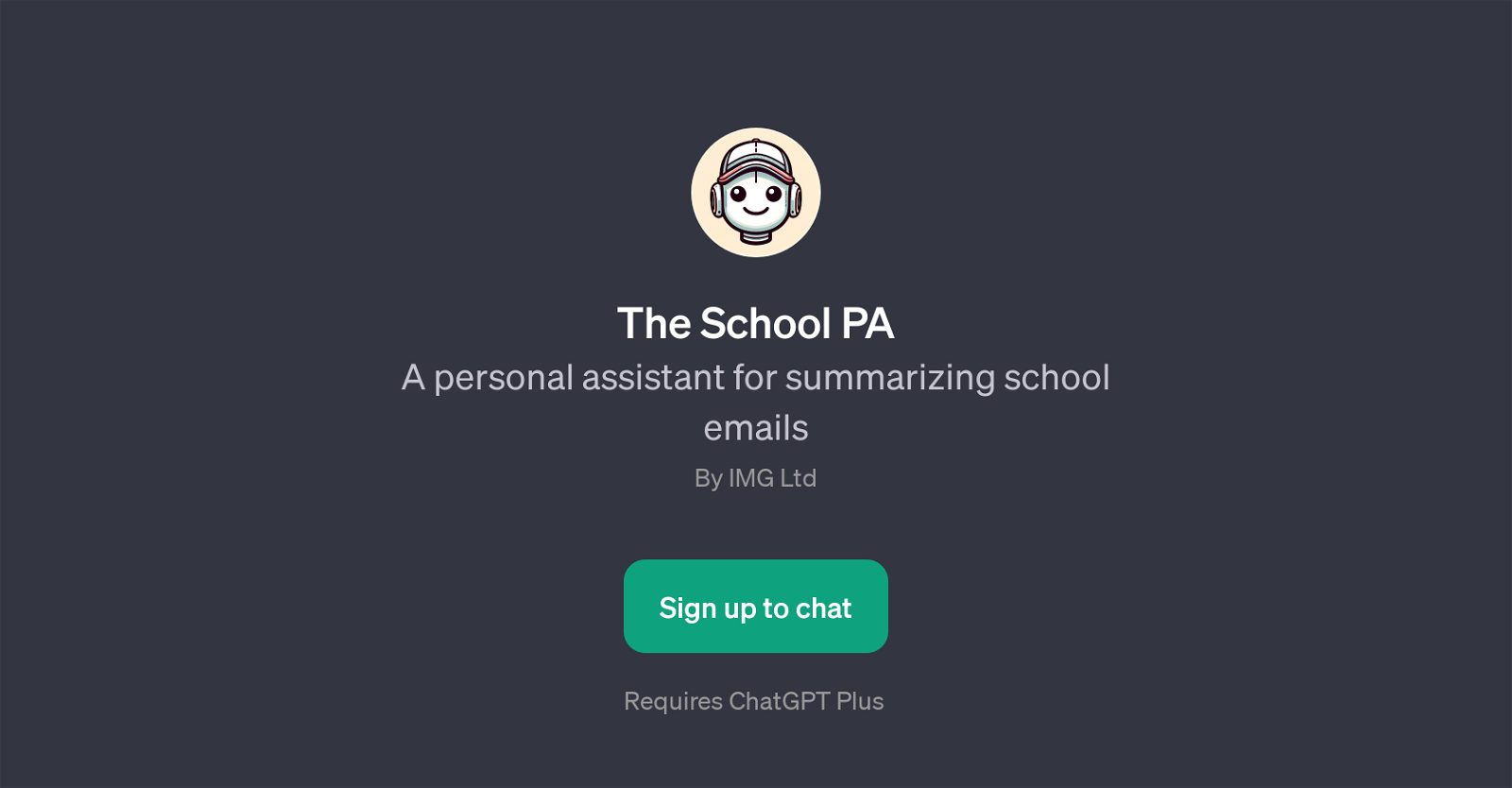The School PA
The School PA is a GPT designed to offer assistance summarizing school emails. Its primary utility lies in its ability to break down complex or lengthy communication into digestible, concise summaries.
The GPT can scan the entirety of a school email and pinpoint the most crucial details, such as main points, key dates, and important notices. Furthermore, The School PA is capable of highlighting specific elements of each correspondence, which makes it easier for users to quickly grasp the essence of the material without having to pore over the entire email.
With a range of prompt starters like 'Summarize this school email for me' and 'Extract important details from this school notice', this GPT is user-friendly and flexible, designed to cater to a diverse set of requirements.
This GPT requires ChatGPT Plus for its optimal operation. In essence, The School PA is an AI tool geared towards bringing clarity, efficiency, and user-friendliness to managing and understanding school-related email communication.
Would you recommend The School PA?
Help other people by letting them know if this AI was useful.
Feature requests



If you liked The School PA
People also searched
Help
To prevent spam, some actions require being signed in. It's free and takes a few seconds.
Sign in with Google