What is the purpose of Rubra?
Rubra serves as a full-stack platform for building local AI assistants. It's designed to allow developers to create AI-powered applications in a cost-effective and private manner, bypassing the need for API tokens. It's ideal for developers aiming for the simplicity and intelligence of working with ChatGPT, but prefer building AI assistants powered by a locally running, open-source large language model (LLM). Besides, Rubra also allows them to compare assistant performance across different models.
How does Rubra's design benefit developers?
Rubra is designed to benefit developers by allowing them to work locally, save tokens, and ensure data privacy. The tool integrates a fully configured open-source LLM, enabling developers to start creating as soon as they deploy the software. Its user-friendly chat UI lets developers converse with their models and assistants efficiently. Plus, provision for multi-channel data processing empowers developers to create AI assistants capable of dealing with data from numerous sources.
What advantages does Rubra offer compared to OpenAI's ChatGPT?
Rubra offers several advantages compared to OpenAI's ChatGPT. These include its provision to work locally, ensuring data privacy and reducing costs; access to built-in open-source LLMs; the ability to bypass the need for tokens during API calls; a larger focus on the development of AI assistants; and the allowance to interchange between local and cloud development.
What does Rubra mean by 'work locally, save your tokens'?
'Work locally, save your tokens' in Rubra refers to the capability that lets developers develop and test AI applications on their own machines rather than using the cloud. By doing this, they don't have to use API tokens, which are typically required for cloud-based API calls, essentially making the process more cost-effective.
What AI models are pre-configured within Rubra?
Rubra includes a fully configured open-source Large Language Model (LLM). It is specifically based on the Mistral model, perfectly optimized for local development. Additionally, Rubra supports the integration of OpenAI and Anthropic models, providing flexibility for developers to compare and choose between different AI models based on their specific needs.
What features does Rubra's user-friendly chat UI offer?
Rubra provides a simple, user-friendly chat interface that allows developers to converse effectively with their AI assistants and models. This integral UI feature ensures smooth interaction and streamlined development process, though the specific features of the chat UI aren't explicitly detailed on their website.
Does Rubra provide an API similar to OpenAI's?
Yes, Rubra provides an API that is compatible with OpenAI's Assistants API. This facilitates developers to easily shift between local and cloud development, ensuring cross-compatibility with OpenAI's services.
How does Rubra ensure privacy?
Rubra is designed to prioritize privacy. It ensures that all processes execute on the user's local machine, meaning that chat histories and retrieved data never exit the local machine. Additionally, since Rubra offers local development, the need for data transfer to external servers for processing is eliminated, reinforcing user data privacy.
Can I use Rubra with models other than its local LLM?
Yes, in addition to its integrated Mistral-based LLM, Rubra supports the integration of other models, including those from OpenAI and Anthropic. This allows developers to compare how their assistants perform across different AI models.
How can I contribute to Rubra's development?
Contributions to Rubra's development are encouraged. Users can participate in discussions and contribute by reporting bugs or submitting code. All of these contributions can be made to Rubra's GitHub repository.
How is Rubra different from other model inferencing engines?
Rubra differs from other model inferencing engines in its provision for an OpenAI compatible Assistants API, and a fully integrated, optimized LLM. While other engines focus on chat completions, Rubra offers this plus an API designed to facilitate the development of AI assistants.
How does Rubra support multi-channel data processing?
Rubra allows developers to create AI-powered assistants capable of dealing with data from multiple channels. Although their website does not provide specific details on how Rubra supports multi-channel data processing, based on the context, it likely refers to an AI assistant's ability to interact and process input data from various platforms or sources within a local development environment.
How is Rubra's Assistants API optimized?
Rubra's Assistants API is described as optimized, primarily due to its compatibility with the OpenAI API, enabling easy shifting between local and cloud development. However, specific details about its optimization are not disclosed on their website.
Why is Rubra described as 'privacy-focused'?
Rubra is described as 'privacy-focused' because all of its processes run on the user's local machine. This ensures that chat histories and retrieved data never leave the local environment. In addition, Rubra's local development approach eliminates the requirement for data transfer to external servers, which can often be subjected to privacy-related concerns.
How can I use Rubra to test AI assistants locally?
Rubra provides a conducive environment for developers to test AI assistants locally. Developers can create and tweak AI assistant models using the fully integrated LLM and interact with them via the integrated chat UI. This provides a realistic platform to observe and evaluate the AI assistant's performance under real-world conditions, all within the safety and privacy of their own machine.
What does 'fully integrated LLM' mean in the context of Rubra?
'Fully integrated LLM' within the context of Rubra refers to its built-in, highly tuned local model based on Mistral. It is optimized for local development, which means developers can begin building assistants immediately after Rubra is deployed.
How can I install Rubra?
Rubra offers a simple one-command installation. Users simply need to execute the command - curl -sfL https://get.rubra.ai | sh -s -- start - for installing Rubra.
Does Rubra also support Anthropic models?
Yes, alongside OpenAI models and its local LLM, Rubra also supports the integration of Anthropic models, giving developers more flexibility when testing and comparing model performance.
Where can I find documentation for Rubra?
The documentation for Rubra can be located on their website under the 'Docs' section at 'https://docs.rubra.ai/'. This documentation contains details about using Rubra, its features, and guidelines for installation, among others.
How can I get help if I encounter issues using Rubra?
If you encounter any issues while using Rubra, you can connect with the community members and the technical team via GitHub or the Discord channel. The links to these platforms are available on their website.
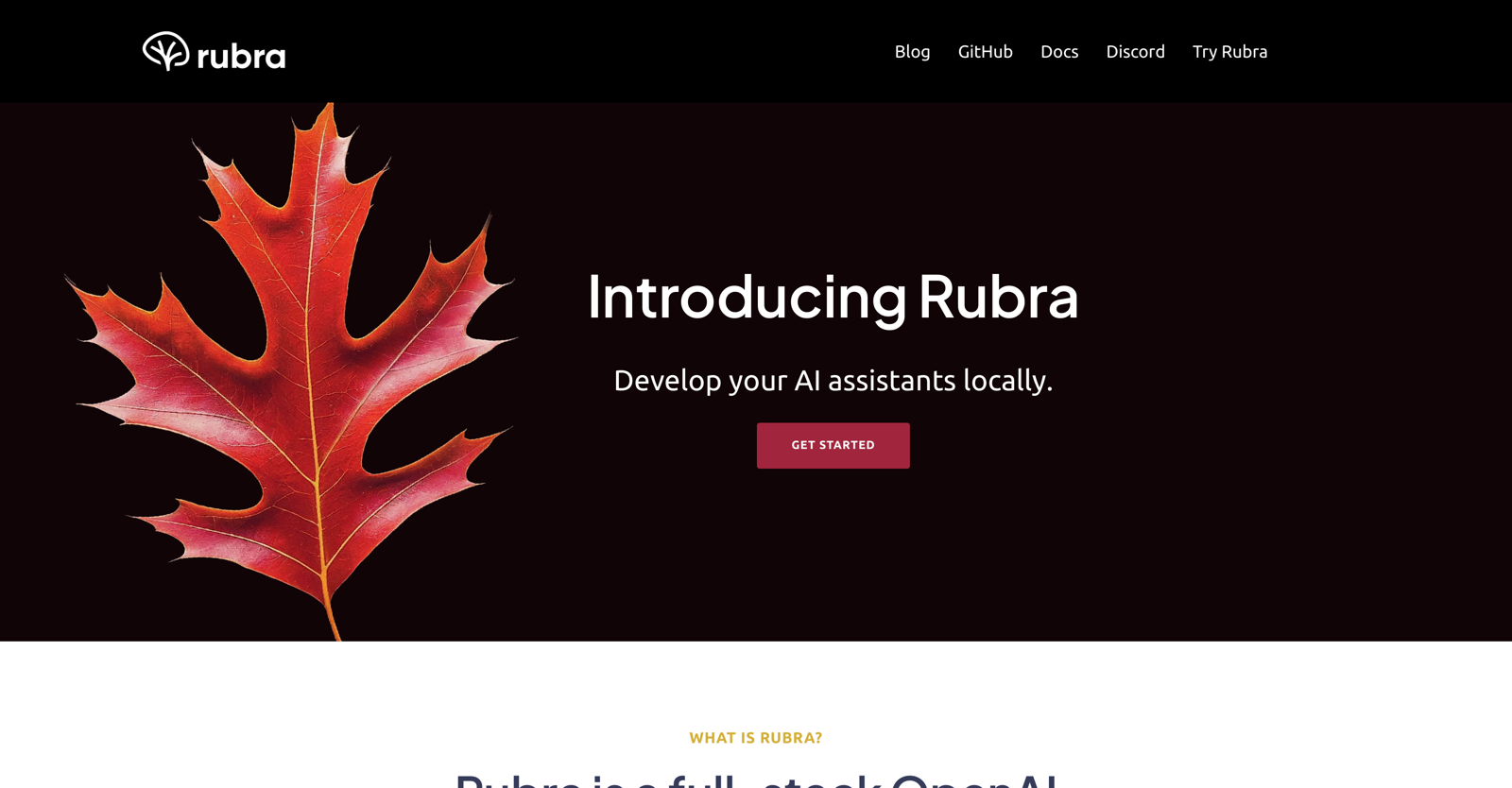



 Unlock the power of artificial intelligence with TruBot, your ultimate AI toolkit.331
Unlock the power of artificial intelligence with TruBot, your ultimate AI toolkit.331 24
24 10104
10104 848
848 6198
6198 6
6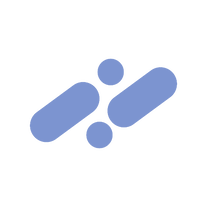 6179
6179 519
519 418
418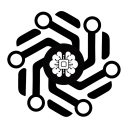 3
3 3
3 377
377 2
2 155
155 190
190 1486
1486 1339
1339 12
12 120
120 12
12 Guidance for developing assistants with specific use cases.32
Guidance for developing assistants with specific use cases.32 63
63









